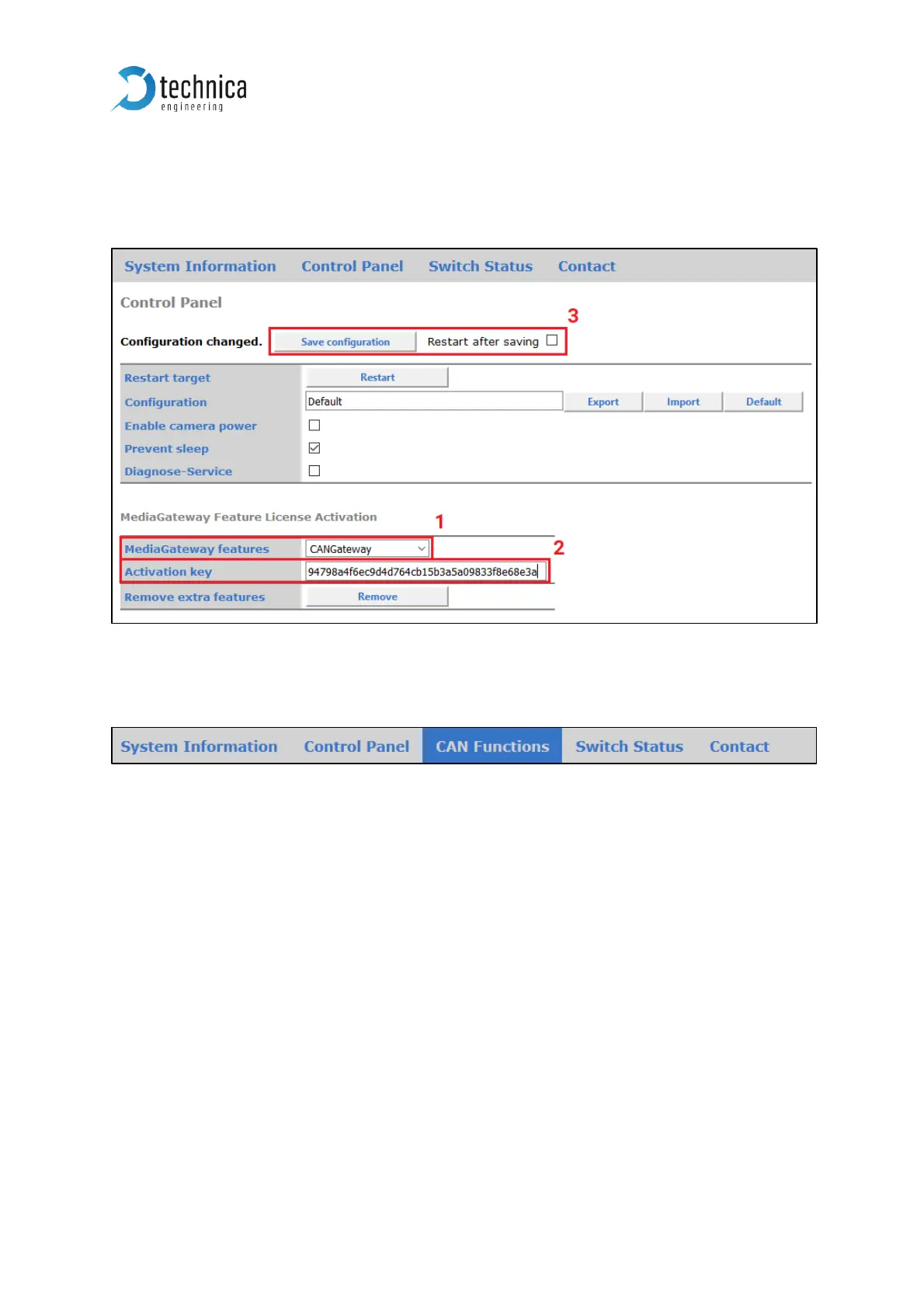1. Select the feature: e.g. CAN Gateway
2. Insert the code
3. Save configuration and restart the device.
Figure 3-6: How to unlock feature
Now there is an extra tabulator for the extra feature available:
Figure 3-7: CAN Gateway tabulator
Remove extra features: With this function all extra features will be removed from this
MediaGateway. If this is done, reactivation is possible with the Activation key again.
