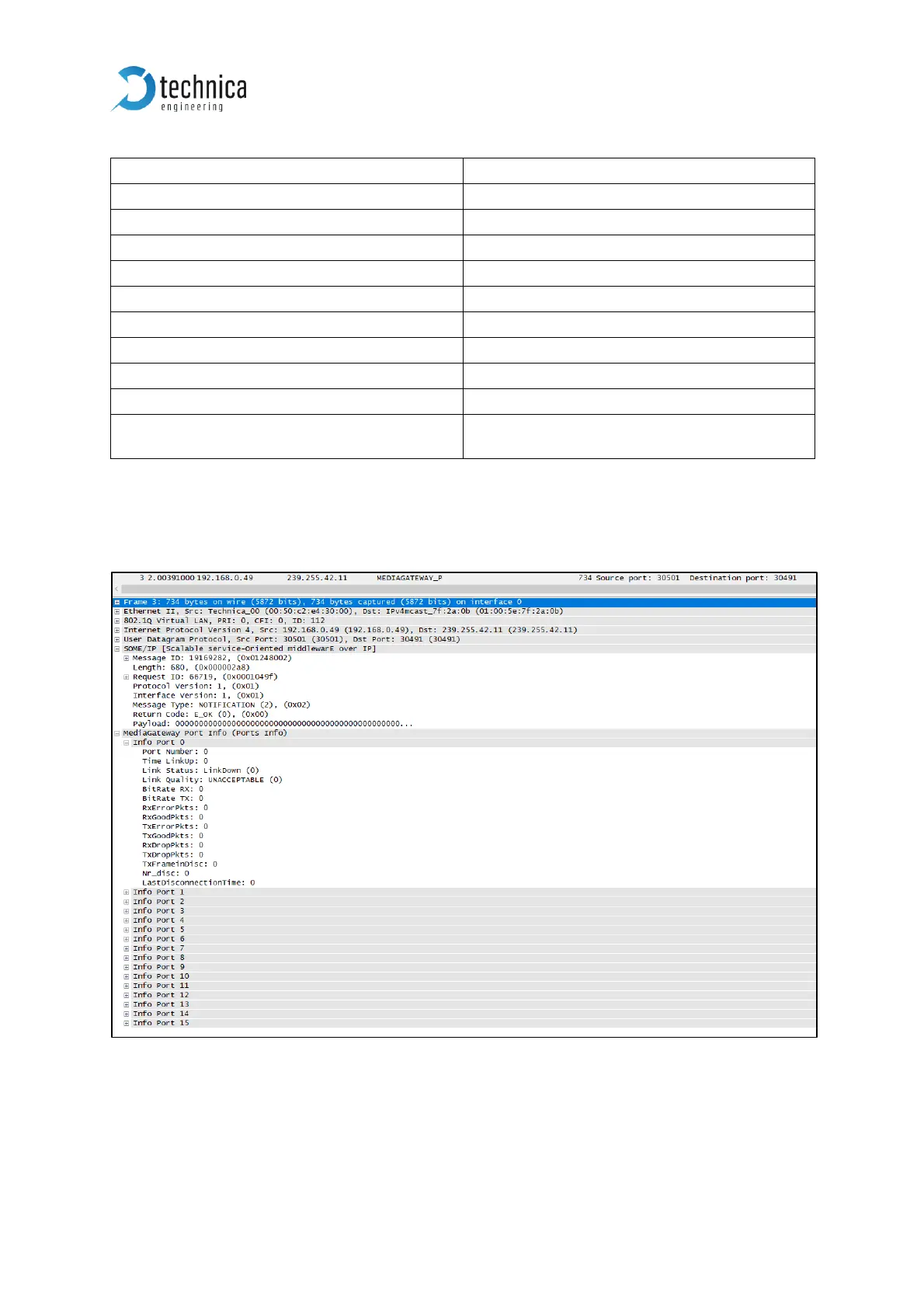Table 6-2: Specific information of bytes
6.2 Port Information Frame (0x8002)
Figure 6-2: Board Information Frame
This frame contains the information of 15 ports (12 BR ports and the 3 Ethernet Ports).
The same information for each port is available. The related bytes for each port are
indicated in the payload by the variable “Nr_Port” (0 to 14).