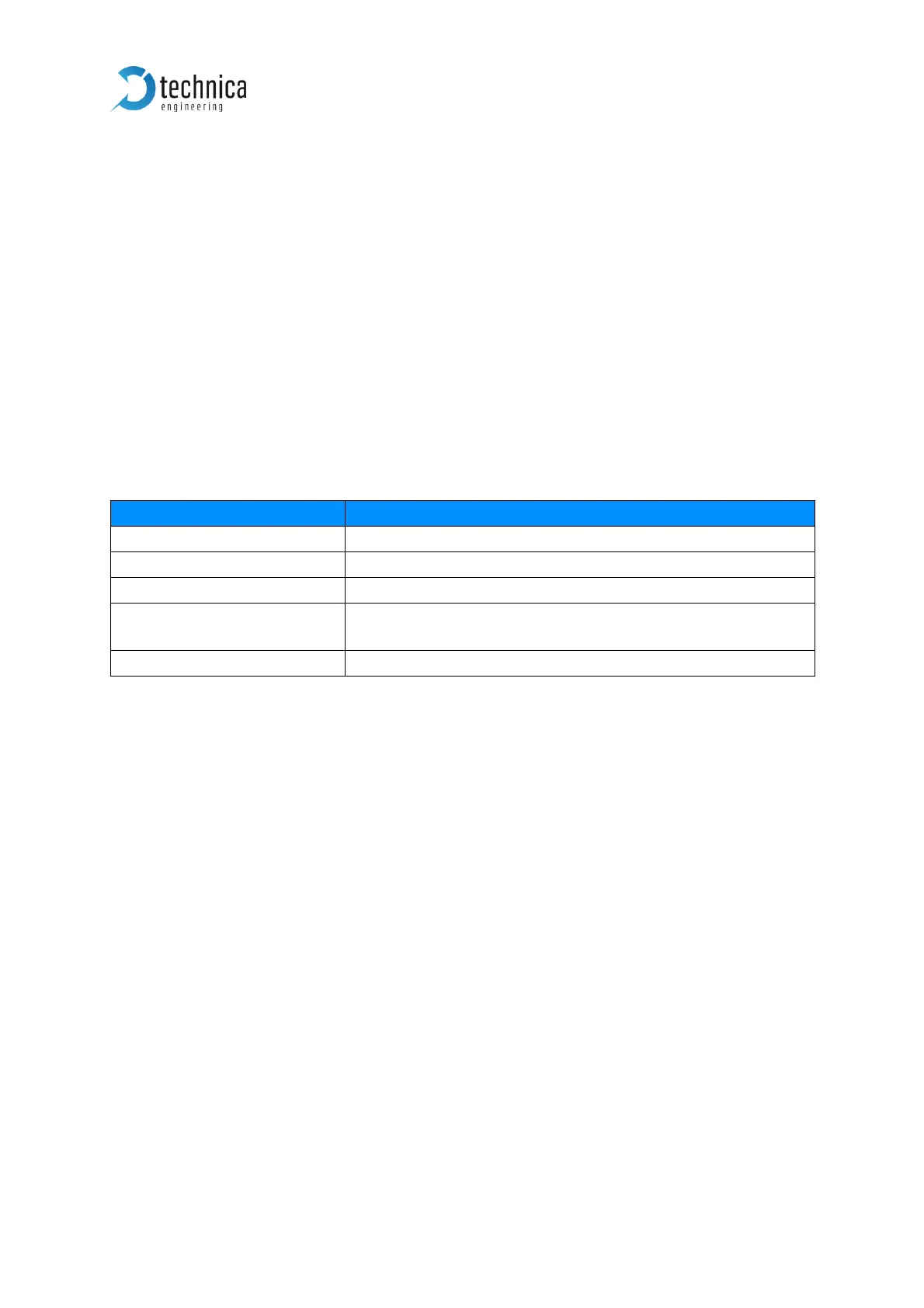Note: If IEEE 802.1q (VLAN) mode (Global configuration) is disabled, VLAN ID will be
0x000.
3.5.2.1 Dynamic ARL Table
By default, dynamic ARL mode is active on all three internal switches. It means that
the information collected from received unicast packets are learned or stored for the
future purpose of forwarding frames addressed to the receiving port.
For a received frame, it learns received MAC source address, VLAN ID (if not present
VLAN ID = 0x000) and it creates an entry. This entry is dynamic, so it will be active for
300 seconds. After 300 seconds, if no further frames matching this entry are received,
the entry will be aged (Age_bit = 0) and removed from the forwarding table. New
learning will be necessary.
1 = Entry has been learned or accessed since last aging process
0 = Entry has not been accessed since last aging process