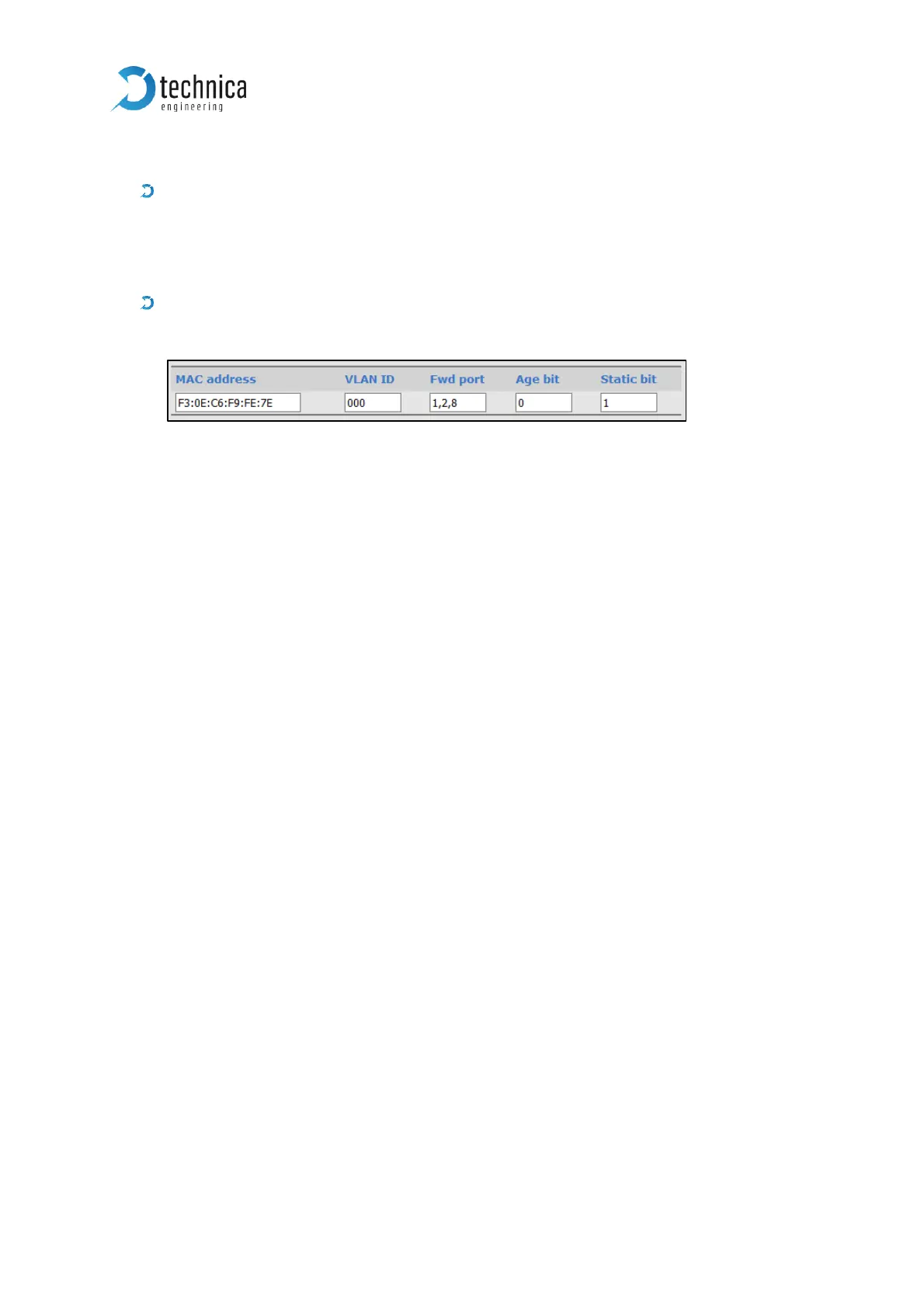Add new entry: Here the user can add an entry manually.
Adding a unicast:
Frames containing a unicast destination address should have only a single port
as Fwd port.
Note: The last bit of first byte of a unicast MAC address shall be 0. For example:
FE:FF:FF:FF:FF
Adding a multicast:
Frames containing a multicast as destination address can have more than one
port as Fwd port. For example:
Figure 3-14: Example of multicast MAC address entry with multiple Fwd ports
Note: The last bit of first byte of a multicast MAC address shall be 1. For
example: F9:FF:FF:FF:FF
Apply: By this button, the changes in the ARL table are transferred to the
MediaGateway. Then please hook “restart after saving” and press the button “save
Configuration”
Note: In the current firmware, the saving operation does not working properly
sometimes. After pressing the save button, the shown tabulator jumps to System
Information tab and there is no restart of the MediaGateway. Please go to the Control
Panel-tab and do here the saving again. This way the MediaGateway should restart
and all changes will be saved.