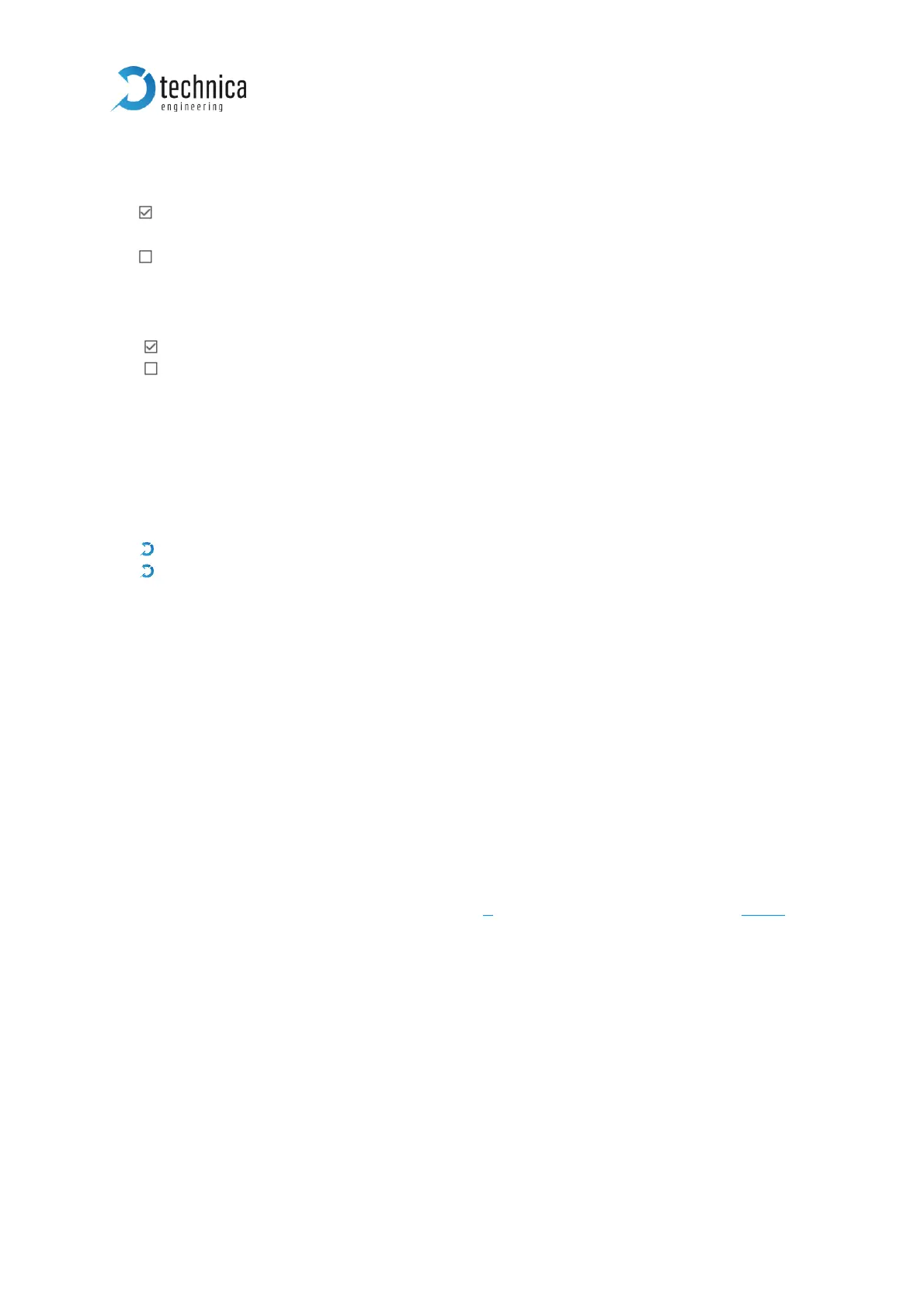Prevent Sleep Port: This option is available if the function “Prevent sleep” on “Control
panel” tab is deactivated.
This port is monitored: If there is incoming traffic on this port, the
MediaGateway doesn’t fall asleep.
This port is not monitored: The MediaGateway can fall asleep, even if there is
incoming traffic on this port.
Enable port:
port is active.
this port is not active: Incoming data is not forwarded. And no outgoing traffic
possible.
Note: If there is a device connected to this port, link up can be shown by the
LED even if this port is not enabled.
BroadR-Reach® mode: For the MediaGateway there is no autonegotiation on
100BASE-T1 Ports available.
Slave: the connected device is a master and MediaGateway itself is a slave
Master: the connected device is a slave and MediaGateway itself is a master
Output level: The “Output Level” is the amplitude level of the BroadR-Reach signal. You
can set Full level (FullOut = default) or half amplitude.
Note: Both devices of one 100BASE-T1 link must use the same level, otherwise the link
is not stable. FullOut is recommended.
Link quality: The “link quality” is an indicator about the signal integrity of the 100BASE-
T1 link on this port. 1 = Poor , 5 = Excellent. For more information about link quality and
its measurement, please contact Broadcom directly.
802.1AS mode:
Note: It is possible to activate but it is only working when double tagging is set in Global
Configuration.
For further information, please see CHAPTER 5 about 802.1AS and CHAPTER 3.6.3 for
double VLAN-tagging.
Test Mode: For 100BASE-T1 Ports it is possible to set a BroadR-Reach Physical Layer
Test Mode. There are five test modes defined in the BroadR-Reach Specification to
check the compliance of a port.
Warning: When a test mode has been selected there is no communication possible for
this port.
Important: In case to of BroadR-Reach Master, it is mandatory to restart the switch to
recover link.