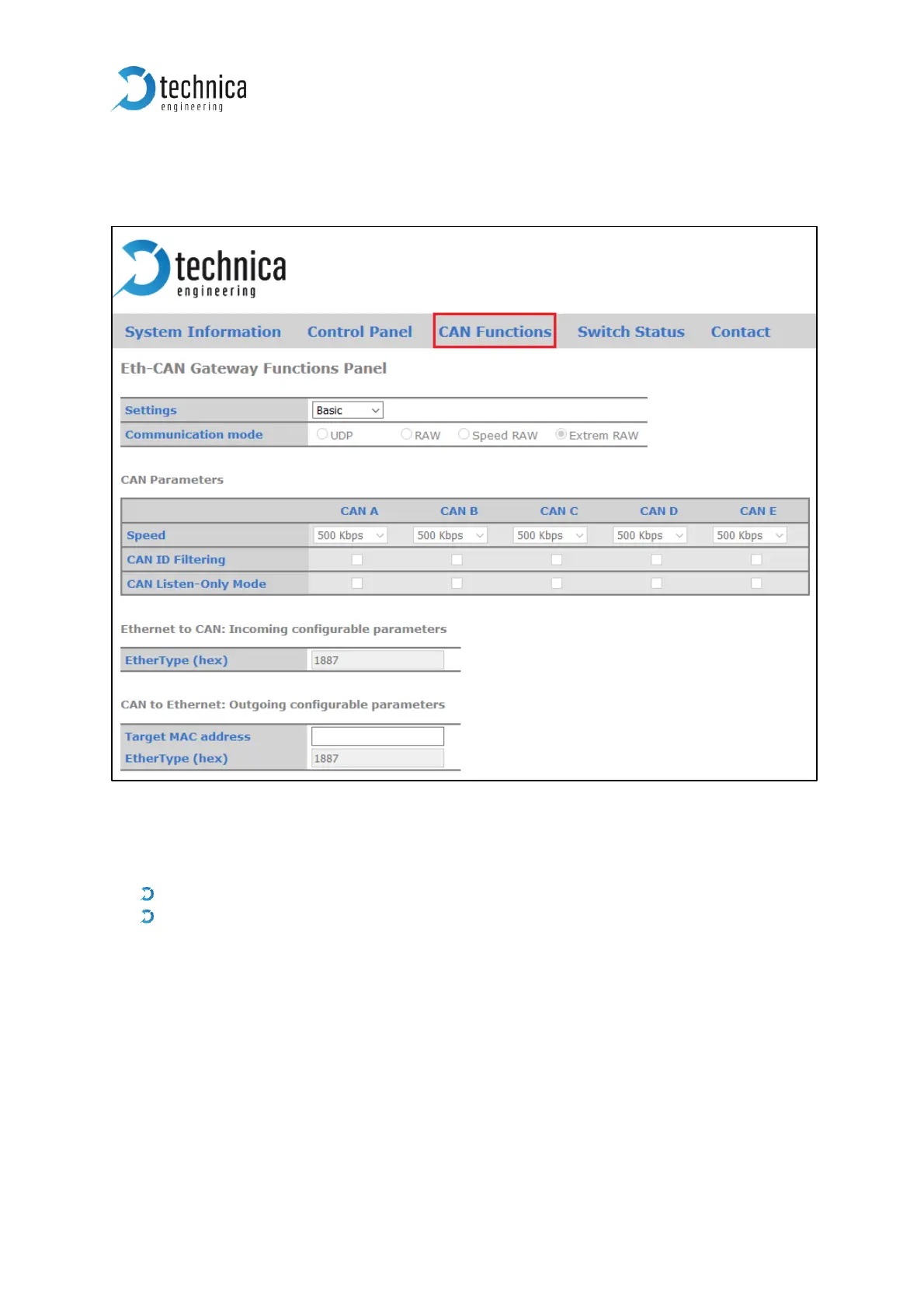The Ethernet CAN gateway can be configured using the webserver. Its properties can
be set on the CAN Functions Tab. The following picture shows this tab.
Figure 3-28: CAN Gateway Tab
Settings:
Here you can select the main settings of the CAN Gateway.
Basic
Advanced.
Communication Mode:
Only in Advanced Settings a Communication mode can be selected.
Extreme Raw is the highest performant mode. UDP is less performant. UDP makes
more sense for low communication load due to easy configuration.
Communication mode in basic settings is not selectable. Please change into advanced
settings for changing the communication mode. After choosing the communication
mode please change back to the Basic settings.