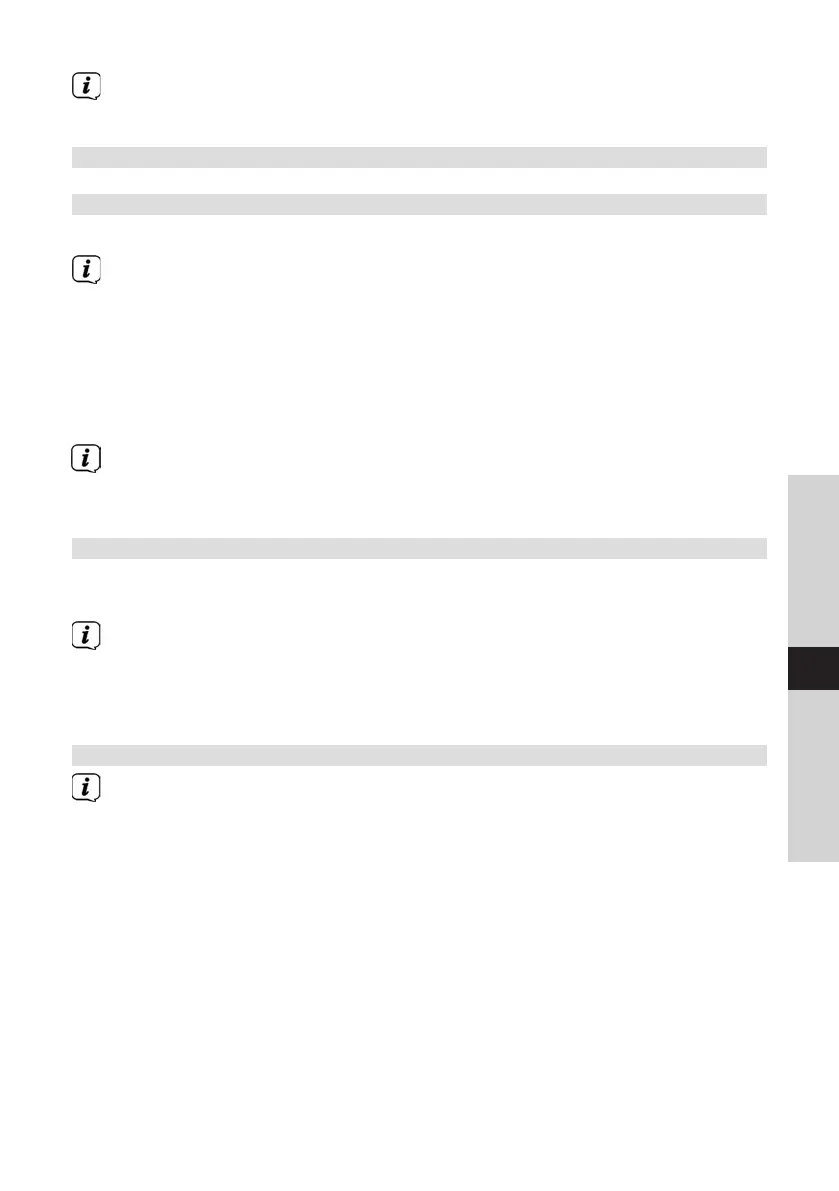189
DE
EN
FR
IT
NL
DA
PL
SK
SL
De bediening en weergave gebeurt op het externe apparaat. Stel het volume
niet te zacht in om ruis te voorkomen.
16 Uitgebreide functies
16.1 Slaap-functie
> Druk op de knop MENU en selecteer vervolgens in het [Hoofdmenu > Sleep].
Selecteer wanneer u zich in een submenu bevindt het hoofdmenu volgens de
aanwijzingen in paragraaf 7.1.
> Met de knoppen of kunt u in stappen van Sleep uit, 15, 30, 45, 60
minuten de tijd instellen waarna het apparaat vanuit elke modus naar de
stand-bymodus gaat.
Alternatief:
> Druk herhaaldelijk op de SLEEP-knop.
In de statusbalk van het display verschijnt een klokpictogram met de nog
beschikbare tijd totdat de DIGITRADIO 585 overschakelt naar de stand-
bymodus.
16.2 Wekker
> Druk op de knop MENU en selecteer vervolgens in het [Hoofdmenu >
Wekker].
Als u zich in een submenu bevindt, selecteert u het hoofdmenu (zie punt 7.1).
Alternatief:
> Druk op de knop Alarm 1 of Alarm 2 om direct naar de wekkerconfiguratie te
gaan.
16.2.1 Wektijd instellen
U kunt de wekfunctie pas gebruiken nadat de juiste tijd is ingesteld.
Aankelijk van de configuratie gebeurt dit automatisch of moet dit
handmatig worden ingesteld. De tijd kan handmatig worden ingesteld of
worden bijgewerkt via DAB/FM of internet. Zie voor verdere informatie
paragraaf 17.3.
> Selecteer Alarm 1 of Alarm 2 met de toetsen of en bevestig met OK.
Alternatief:
> Druk op de knop Alarm 1 of Alarm 2 om direct naar de wekkerconfiguratie te
gaan.
> Ga vervolgens punt voor punt verder. Bevestig elke invoer met de toets OK.
