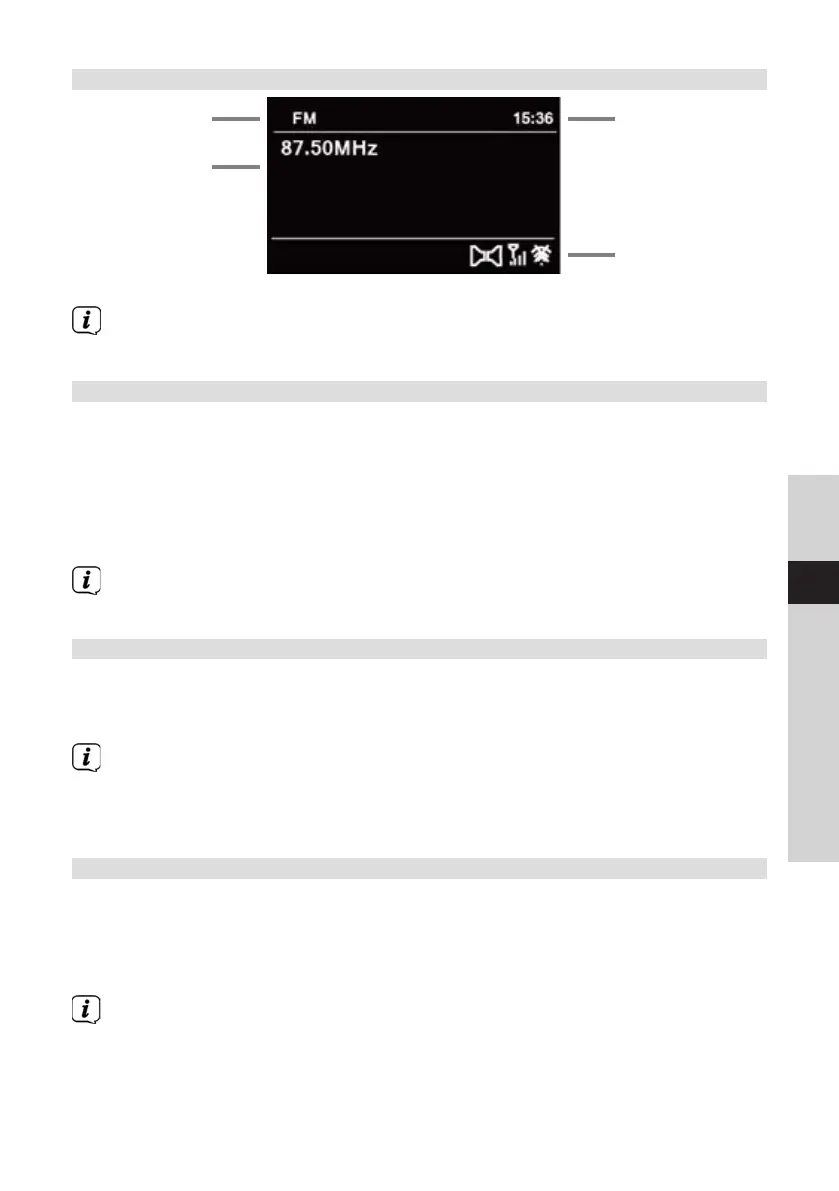97
DE
EN
FR
IT
NL
DA
PL
SK
SL
6.4.7 Achage à l'écran
Source actuelle
Nom de la
station,
titre, interprète,
infos
supplémentaires,
menu, listes
Heure
Barre d'état
Selon la fonction/source choisie, l'achage présenté à l'écran peut diérer.
Veuillez tenir compte des indications à l'écran.
7 Commande du menu
La navigation dans le menu se fait principalement avec les touches MENU,
/// et OK de la télécommande.
Le menu est divisé en sous-menu respectif de la source actuellement sélectionnée
et du menu principal. Pour naviguer dans les sous-menus, vous pouvez appuyer sur
OK ou sur la touche .
* identifie la sélection actuelle.
Une pression sur la touche BACK ou permet de revenir en arrière d'une étape.
Pour fermer le menu, vous devez appuyer plusieurs fois sur la touche BACK
ou MENU aendre env. 15 secondes.
7.1 Menu principal
Le menu vous permet d’accéder à toutes les fonctions et à tous les réglages de la
DIGITRADIO 585.
> Appuyez sur la touche MENU pour accéder au menu principal.
Si vous vous trouvez actuellement dans une source de lecture, accédez au
sous-menu de cee catégorie avec la touche MENU. Pour accéder au menu
principal, sélectionnez dans le sous-menu ouvert avec les touches ou >
Menu principal, et appuyez sur OK.
7.2 Choix de la source
> Appuyez plusieurs fois sur la touche MODE jusqu'à l'achage à l'écran de la
source souhaitée.
Autre méthode:
> Appuyez sur la touche MENU.
Si vous vous trouvez dans un sous-menu, sélectionnez le menu principal
comme décrit au point 7.1.
