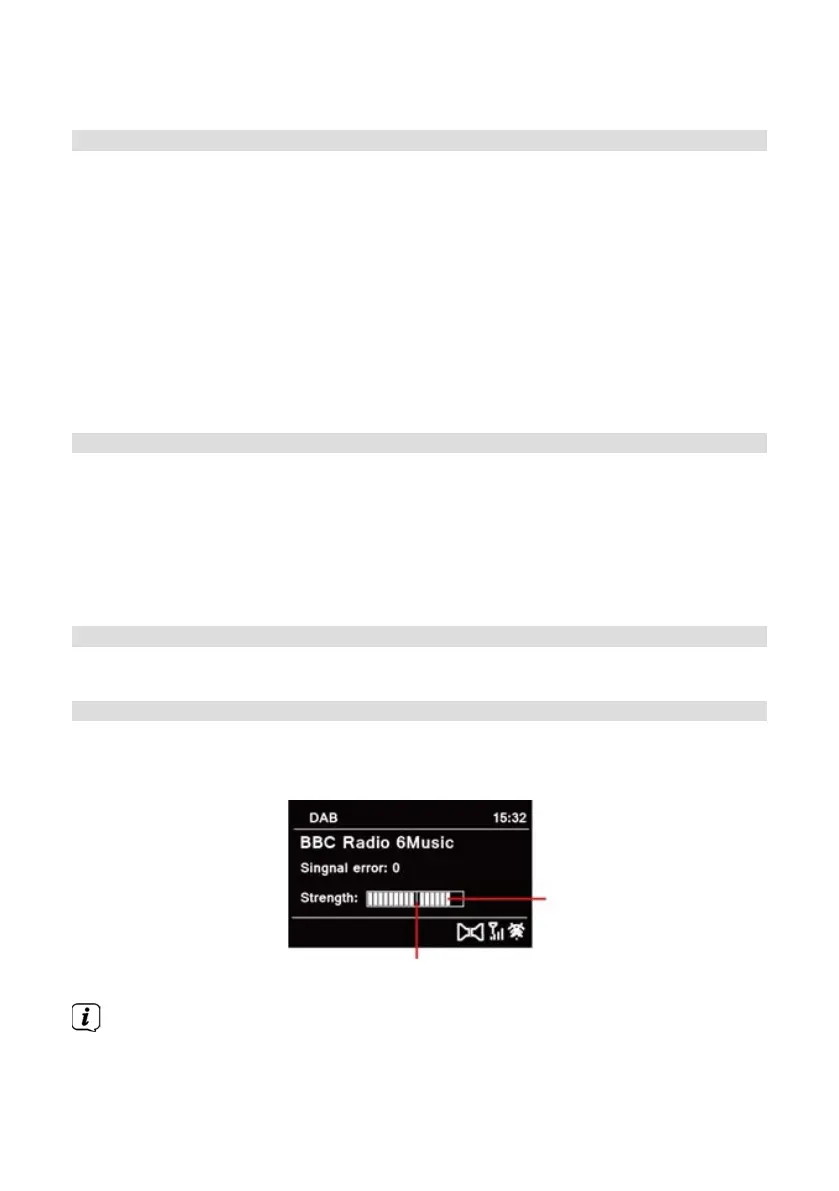62
> Alternatively, you can press the MENU buon and use or to select >
[Station list].
11.5 Saving DAB stations
The favourites memory can store up to 12 stations.
The saved stations remain stored even in the event of a power cut.
> Seing the desired stations.
> Press one of the number buons 1 - 12 and hold it down. [Saved] appears in
the display.
> Repeat the process to save other stations.
Alternatively:
> Press and hold the PRESET buon on the device, use the SCROLL&SELECT
knob to select a Favourites storage slot and then press the SCROLL&SELECT
knob.
11.6 Selecting the programmed stations
> Press the desired number buon 1-12. If no station is saved in the selected
programme slot, [Memory slot empty] appears.
Alternatively:
> Press and hold the PRESET buon on the device, use the SCROLL&SELECT
knob to select a Favourites storage slot and then press the SCROLL&SELECT
knob.
11.7 Deleting a saved memory slot
> Save a new station to the respective programme slot.
11.8 Signal intensity
> Press the INFO buon as oen as required until the signal intensity is shown.
> The bar modulation shows the current level.
Stations with a signal intensity below the required minimum signal intensity
are not transmiing a strong enough signal. If required, align the antenna as
described in section 6.3.1.
Signal strength
Minimum signal strength
