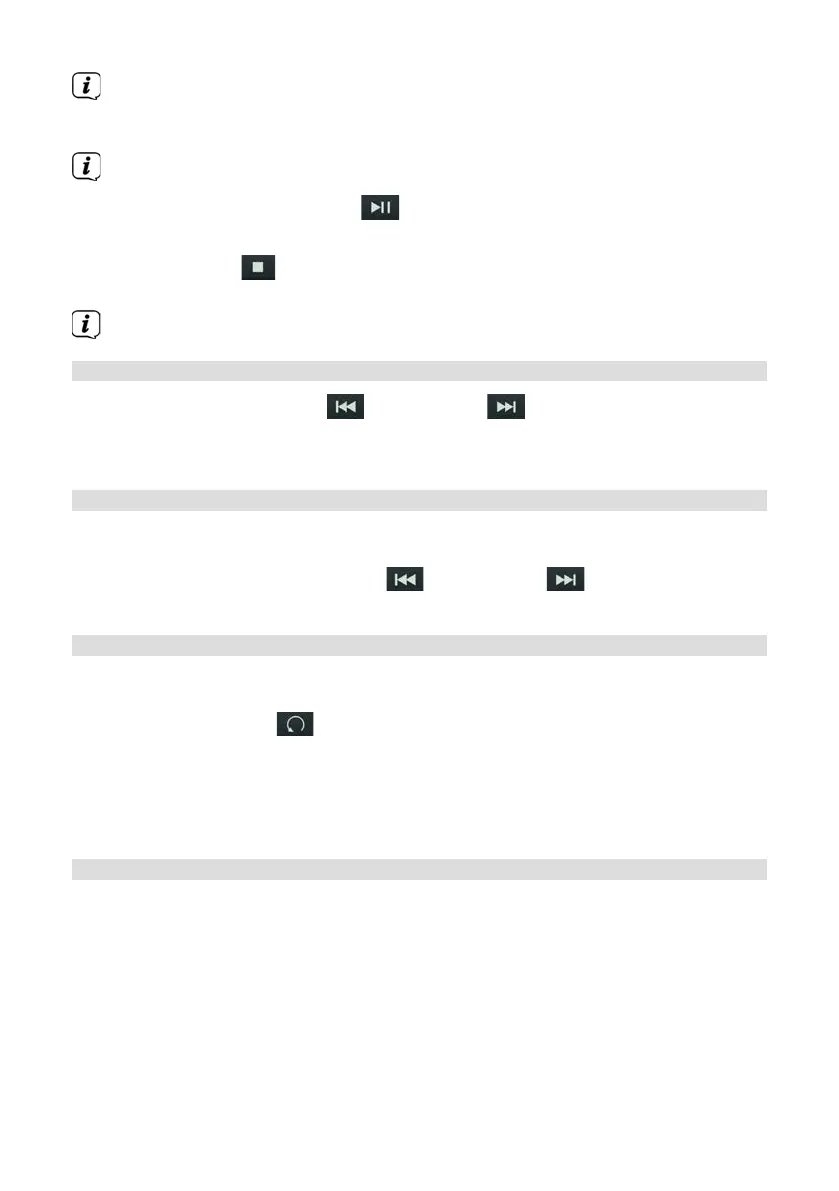68
Do not perform any operation until the CD content has been completely read,
to ensure that all the required information on the CD has been read. With
MP3 CDs in particular, this process can take some time.
To insert/remove the CD, please hold it by the edge.
> By pressing the Play/Pause buon, you can pause playback (the playing
time appears in the display), or continue playback by pressing it again.
> Use the Stop buon to stop playback. The total number of tracks
appears in the display.
Always stop the playback prior to removing the CD.
14.4 Seing the track
> Use the Previous Track or Next Track buons to skip to the next
or previous track.
The display shows the respective folder ([F]) and track ([T]) number.
14.5 Quick search
While the track is playing, you can perform a quick search forwards or backwards to
find a specific section.
> Hold down the Previous Track or Next Track buons to quickly
skip forward or back within a track for as long as the buon is held down.
14.6 Repeat function
You can select whether a track, the entire folder/album (only for MP3 CDs) or all of
the tracks on the CD are to be repeated.
> Press the Repeat buon multiple times.
The selected mode appears in the display using an icon (Repeat Track,
Repeat Album, Repeat All, Shue).
> To switch the function o again, press the Repeat track buon as oen as
required until the icon no longer appears.
15 Audio input
You can play sound on an external device via the DIGITRADIO 585 speaker.
> Connect the external device to the AUX IN port (23, 3.5 mm jack) on the rear
of the device.
> Use the MODE buon to select the audio input. [Aux In] appears in the
display.
