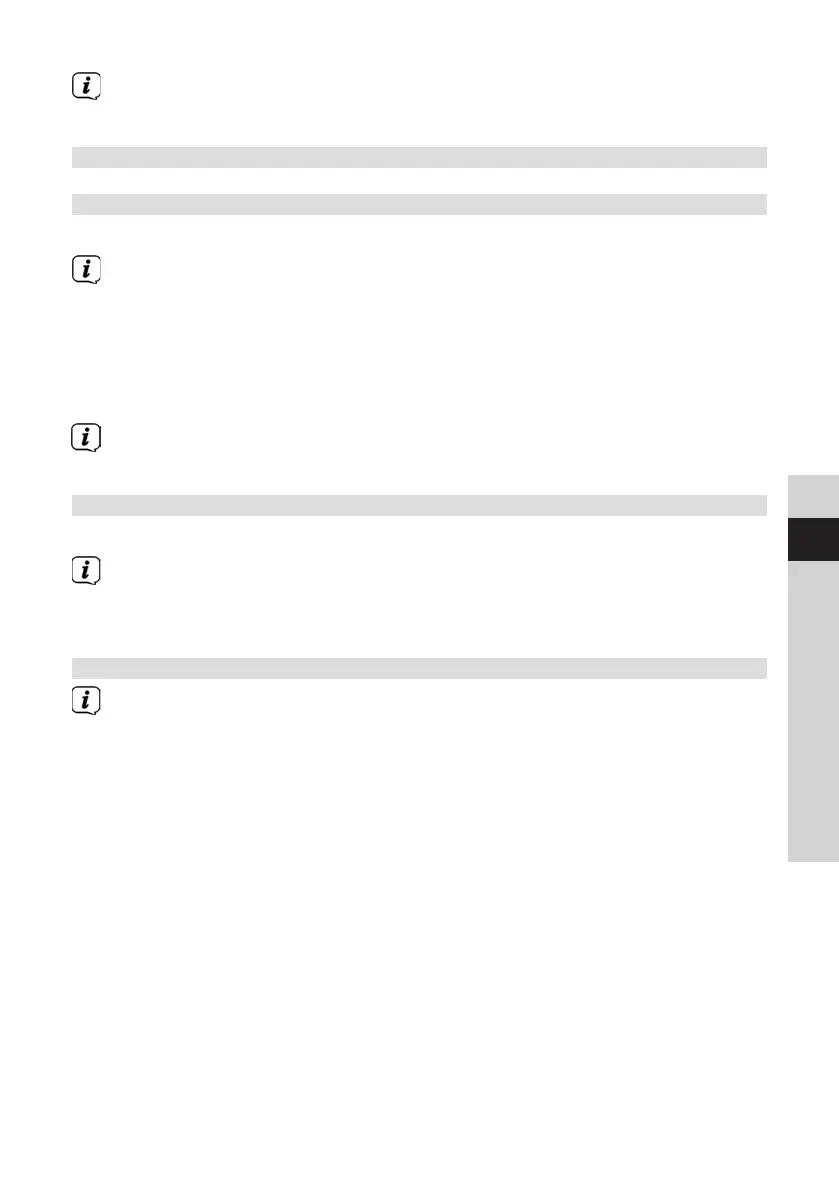69
DE
EN
FR
IT
NL
DA
PL
SK
SL
The playback is controlled on the external device. Do not set the volume too
low to prevent distortion.
16 Other functions
16.1 Sleep function
> Press the MENU buon and then select [Main Menu > Sleep].
If you are in a submenu, select the main menu as described in Section 7.1.
> You can use the or buons to set the period for Sleep o in 15, 30, 45
or 60 minute intervals, aer which the device switches to standby while in
any operating mode.
Alternatively:
> Press the SLEEP buon several times.
A clock symbol appears in the status bar of the display with the time
remaining until the DIGITRADIO 585 switches to standby.
16.2 Alarm
> Press the MENU buon and then select [Main Menu > Alarm].
If you are in a submenu, select the main menu as described in Section 7.1.
Alternatively:
> Press the Alarm 1 or Alarm 2 buon to jump straight to alarm configuration.
16.2.1 Seing the alarm time
The alarm function cannot be operated until the correct time has been set.
Depending on the set-up, this either occurs automatically or has to be set
manually. The time can either be updated manually, via DAB / FM or via the
Internet. See Section 17.3 for further information.
> Select an alarm time memory (Alarm 1 or Alarm 2) using the or buons
and confirm with OK.
Alternatively:
> Press the Alarm 1 or Alarm 2 buon to jump straight to alarm configuration.
> Go through all the points one aer the other. Confirm each entry with the OK
buon.