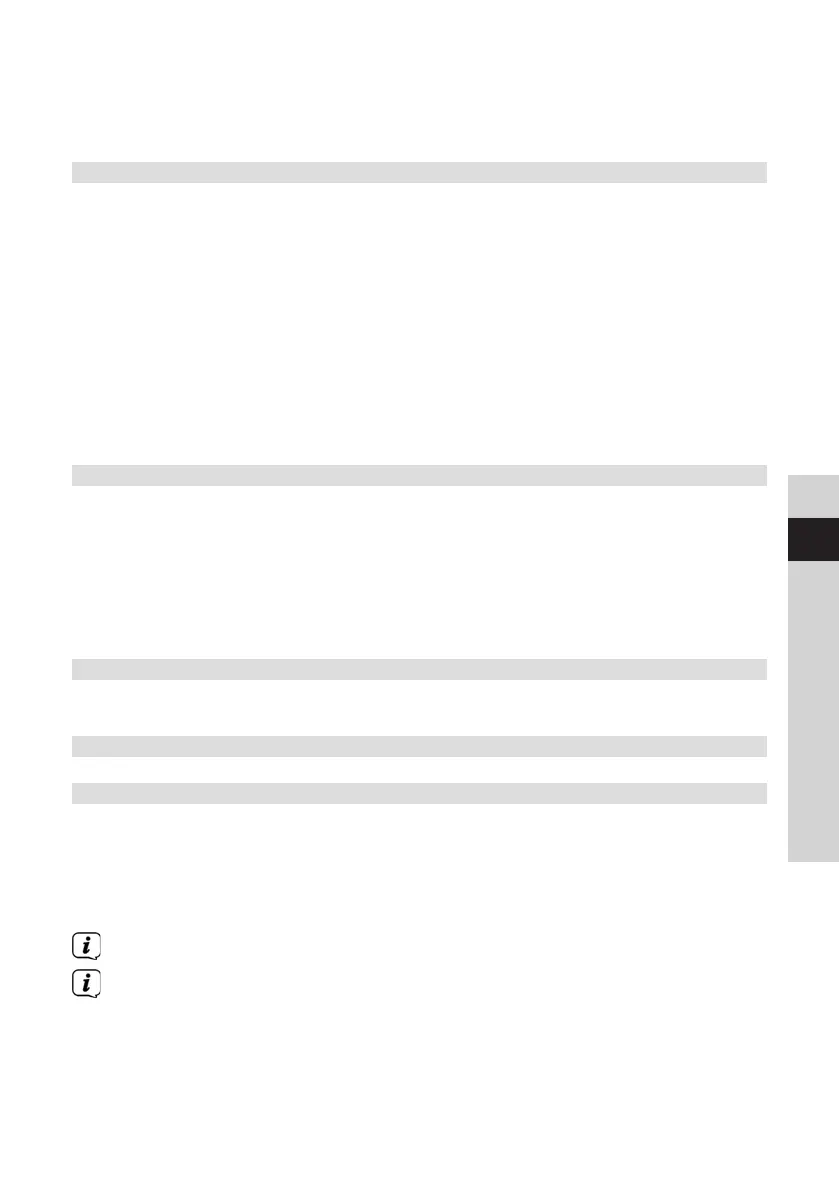65
DE
EN
FR
IT
NL
DA
PL
SK
SL
> Select [YES] for playback in mono sound only in the event of weak FM
reception.
> Confirm by pressing OK.
12.6 Saving FM stations
The favourites memory can store up to 12 stations.
The saved stations remain stored even in the event of a power cut.
> Seing the desired stations.
> Press one of the number buons 1 - 12 and hold it down. [Saved] appears in
the display.
> Repeat the process to save other stations.
Alternatively:
> Press and hold the PRESET buon on the device, use the SCROLL&SELECT
knob to select a Favourites storage slot and then press the SCROLL&SELECT
knob.
12.7 Selecting the programmed stations
> Press the desired number buon 1-12. If no station is saved in the selected
programme slot, [Memory slot empty] appears.
Alternatively:
> Press and hold the PRESET buon on the device, use the SCROLL&SELECT
knob to select a Favourites storage slot and then press the SCROLL&SELECT
knob.
12.8 Deleting a saved memory slot
> Save a new station to the respective programme slot.
13 Bluetooth
13.1 Activating the Bluetooth mode
> Press the MODE buon as oen as required, until [Bluetooth] appears in the
display.
Alternatively:
> Press the MENU buon and then select [Main Menu > Bluetooth].
If you are in a submenu, select the main menu as described in Section 7.1.
In the status bar in the display, a flashing[BT] indicates the pairing mode.