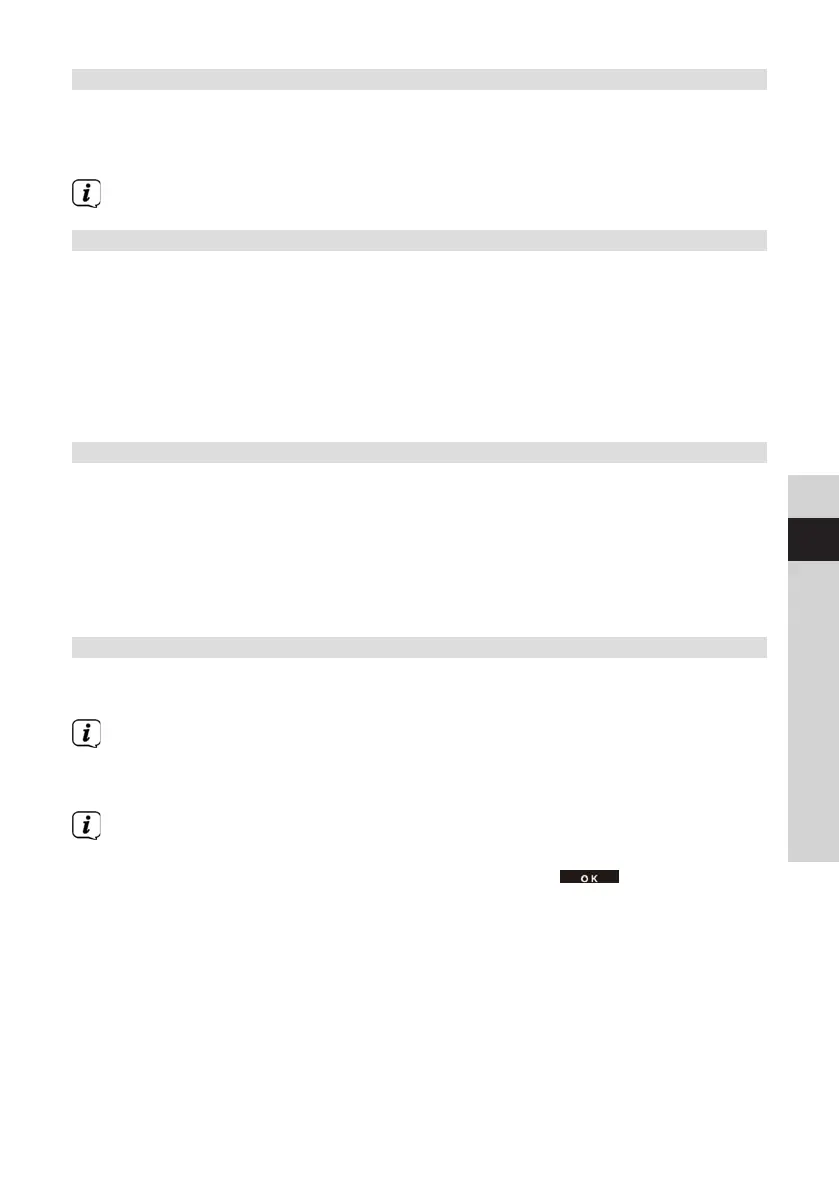71
DE
EN
FR
IT
NL
DA
PL
SK
SL
17 System seings
All seings explained in this section apply equally to all sources.
> Open the menu and use the / buons to select [Main Menu > System
Seings]. Press the OK buon to open the system seings.
If you are in a submenu, select the main menu as described in Section 7.1.
17.1 Equaliser
> Press the MENU buon and then select [Main Menu > System Seings >
Equaliser].
Here you can carry out dierent equaliser seings to adapt the sound to your taste.
You can choose from:
Normal, Jazz, Rock, Soundtrack, Classic, Pop, News, and My EQ.
> Use the / buons to select the equaliser seing and press the OK buon
to accept the seing.
17.1.1 My EQ seing
> In the menu select [System Seings > Equaliser > My EQ seings].
> Select [Bass] to increase/decrease the bass or [Treble] to increase/decrease
the treble.
> Change the value with the or buons and press OK.
This preset can be retrieved at any time in My EQ.
17.2 Internet seings
> Press the MENU buon and then select [Main Menu > System Seings >
Internet Seings].
If you are in a submenu, select the main menu as described in Section 7.1.
In this menu you will find some seings and information on Internet connection.
> Select Network wizard to establish a WiFi connection.
The network wizard shows you all the WiFi stations within range. Use the
/ and OK buon to select the WiFi network you recognise and enter the
password using the displayed keyboard. Then select and press the
OK buon. If the password entered is correct a connection to the network is
