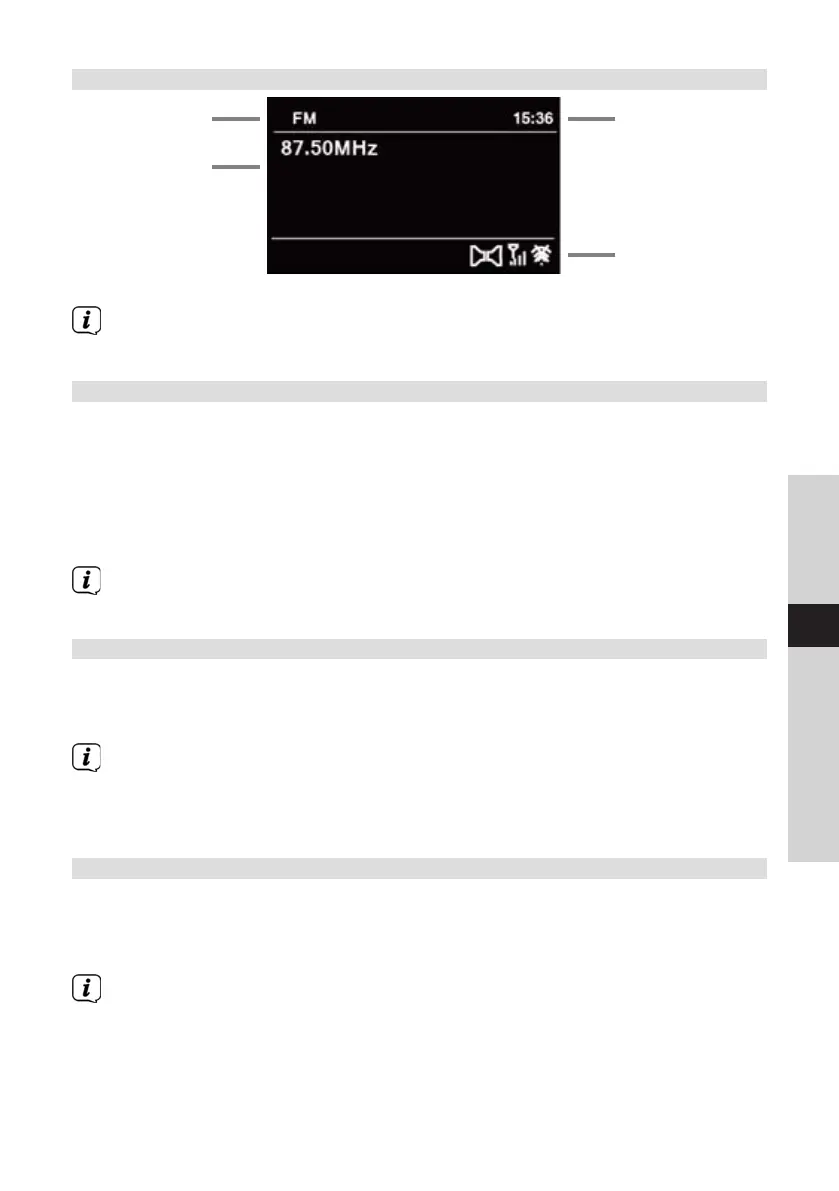137
DE
EN
FR
IT
NL
DA
PL
SK
SL
6.4.7 Visualizzazione display
Fonte auale
Nome
dell'emiente,
Titolo,
Interprete,
Informazioni
aggiuntive,
Menu, elenchi
Ora
Barra di stato
A seconda della fonte/funzione selezionata, la visualizzazione del display può
cambiare. Osservare le note sul display.
7 Uso del menu
All'interno del menu è possibile navigare utilizzando soprauo i tasti MENU,
/// e OK del telecomando.
Il menu è suddiviso nel soomenu corrispondente della fonte aualmente scelta e
nel menu principale. Per navigare nei soomenu si può premere il tasto OK oppure,
in alternativa, il tasto .
* indica la scelta auale.
Se si premono i tasti BACK o si torna indietro di un passaggio.
Chiudere il menu: premere più volte il tasto BACK o MENU aendere ca. 15
secondi.
7.1 Menu principale
Mediante il menu principale si giunge a tue le funzioni e impostazioni di
DIGITRADIO 585.
> Premere il tasto MENU per aprire il menu principale.
Se l'utente si trova aualmente in una fonte di riproduzione, con il tasto
MENU può aprire il soomenu di questa fonte. Per accedere al menu
principale selezionare nel soomenu aperto con i tasti o > Menu
principale, e premere il tasto OK.
7.2 Selezione della fonte
> Premere il tasto MODE finché sul display non compare la fonte desiderata.
Alternativa:
> Premere il tasto MENU.
Nel caso in cui ci si trovi in un soomenu, selezionare il menu principale come
descrio al punto 7.1.