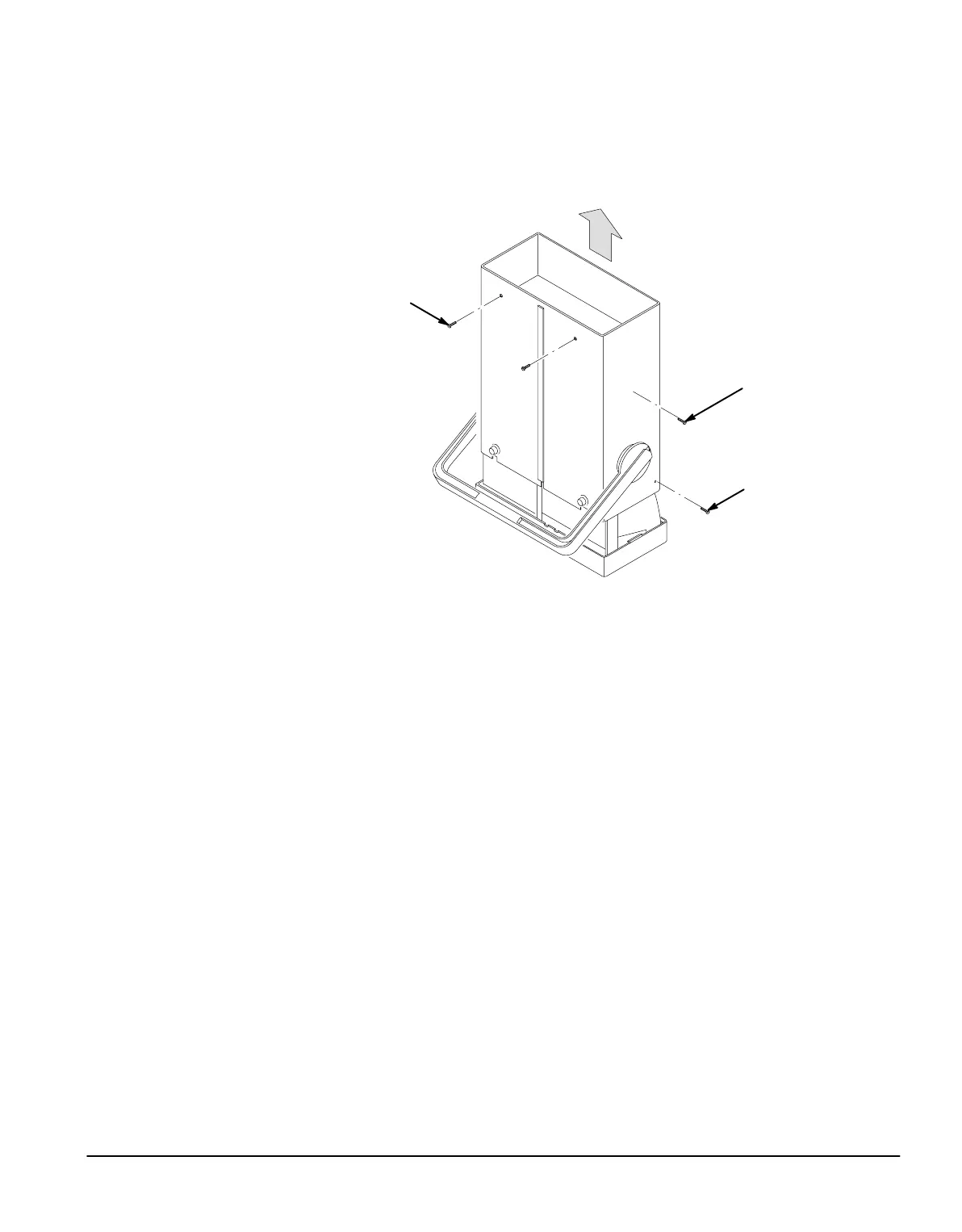7
3. Remove the cabinet:
a. Remove the screw(s) from the cabinet as shown in FigureĂ5.
Save this screw for use in Step 4 of
on page 14.
TDS 400 Series and
TDS 300 Cabinet
Mounting Screw
TAS 400 Series and
AFGĂ2020 Cabinet
Mounting Screw
TASĂ200 Series Cabinet
Mounting Screws
b. Slide the cabinet off the instrument, noting its orientation, and using
care not to pull on any internal instrument wiring.
