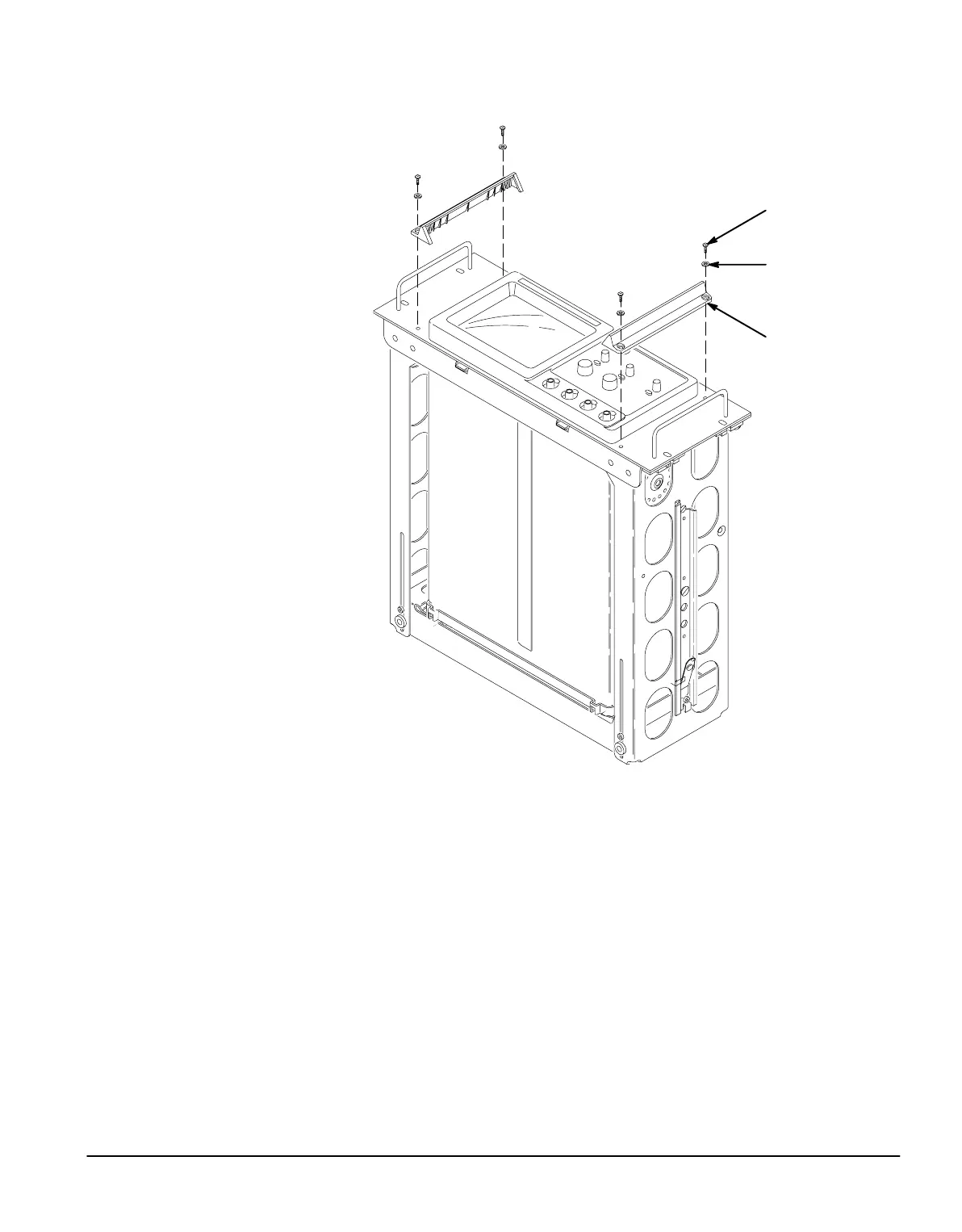13
d. Keeping a snug fit against the instrument, tighten the four screws.
Pozidriv
Screws
Washers
Front Support
Brackets
3. Secure the instrument to the rack adapter rear support.
a. Carefully place the rack adapter with the instrument face down.
b. Slide the rack adapter rear support (along with the instrument rear
cover and cabinet) against the instrument chassis, being careful not
to push the instrument forward. See Figure 12.
c. Check that the instrument cabinet is properly engaged with both the
rear cover and front decorative trim.
