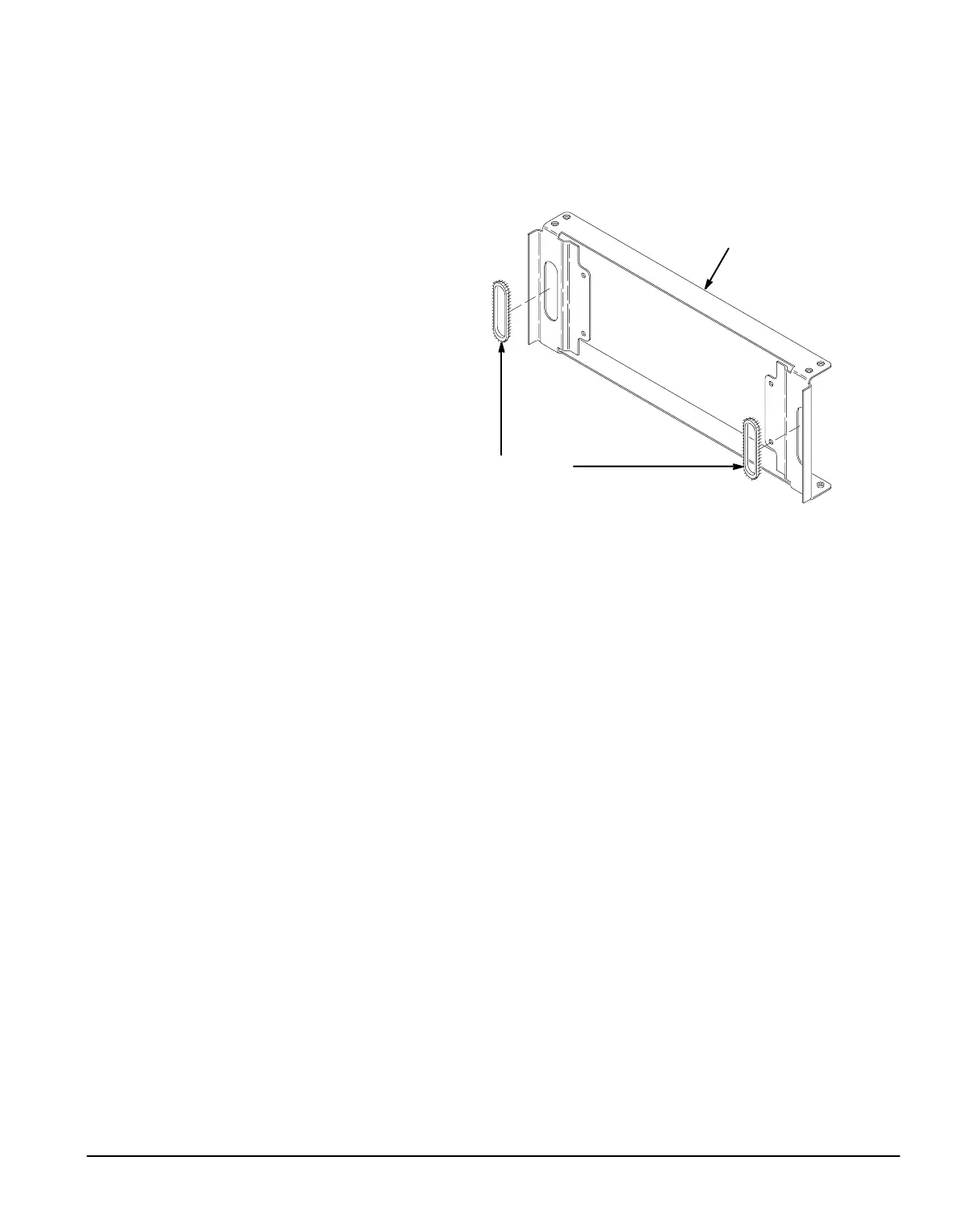19
2. Connect the BNC 50 W cable.
a. Connect one end of a BNC cable to the rear of the BNC connector.
b. Ensure that the nylon channel grommets are properly installed into
the channels in the rear support (see Figure 15).
Rear Support
Ensure Nylon Grommets are
Installed in Channels
c. Feed the other end of the BNC cable through the grommet hole in
the rear support and connect it to a rear panel connector on the
instrument.
3. Place the appropriate selfĆadhesive label on the front panel of the rack
adapter to identify the connector.
