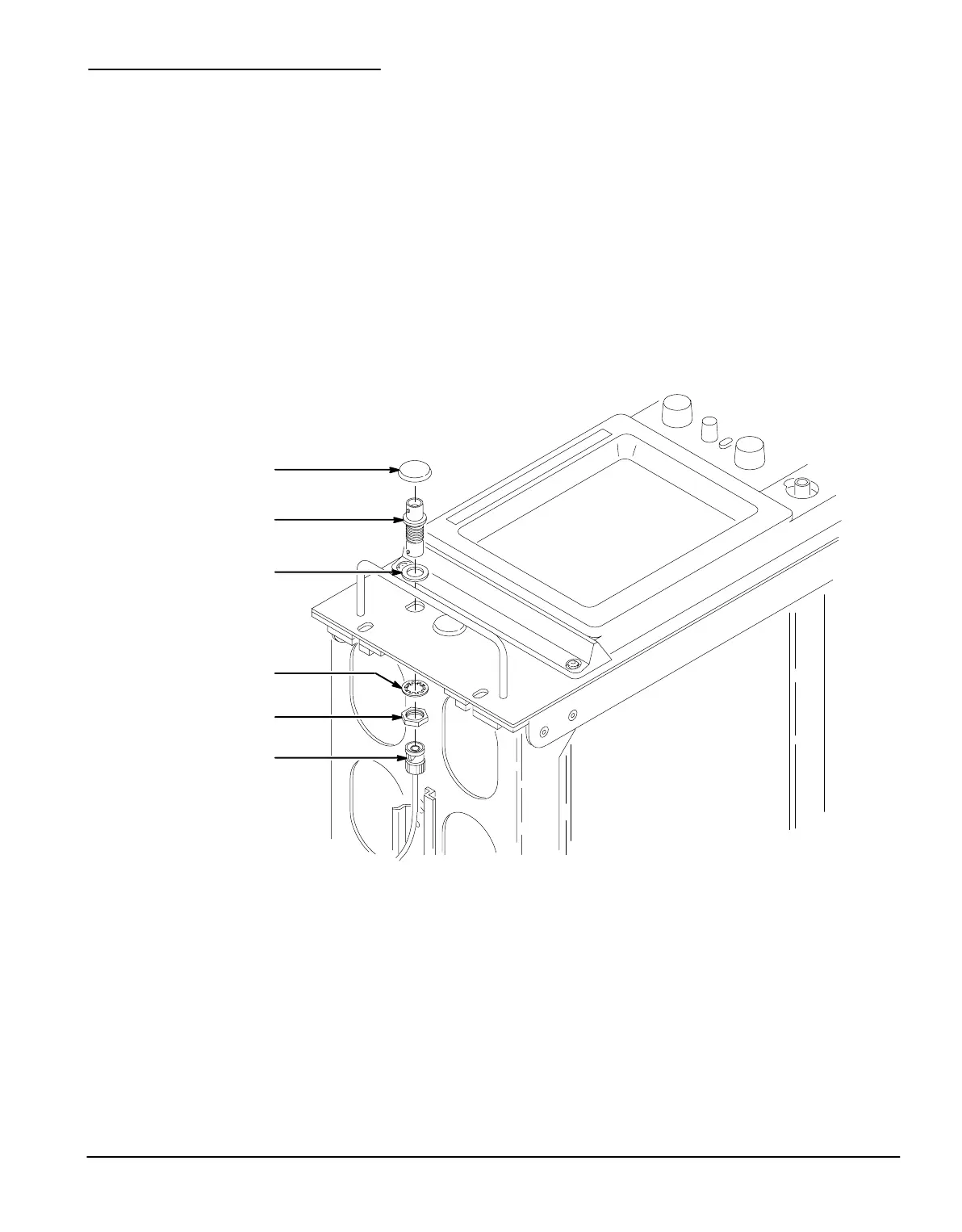18
Perform the following procedure for each rear panel BNC connector you
wish to have accessible at the front of the equipment rack.
1. Install a BNC connector into the button hole. Refer to Figure 14.
a. Remove one of the button plugs from the leftĆfront frame.
b. Open one of the bags containing a BNC connector and the necesĆ
sary mounting hardware.
c. Place the rubber washer on the threaded end of the BNC connector
and insert the connector through the button hole.
d. Secure the BNC connector in place using the lock washer and nut.
e. Use a %@8Ćinch wrench to tighten the nut.
Button Plug
BNC Connector
Body
Rubber Washer
Lock Washer
Nut
50 W BNC Cable
(Not Supplied)
