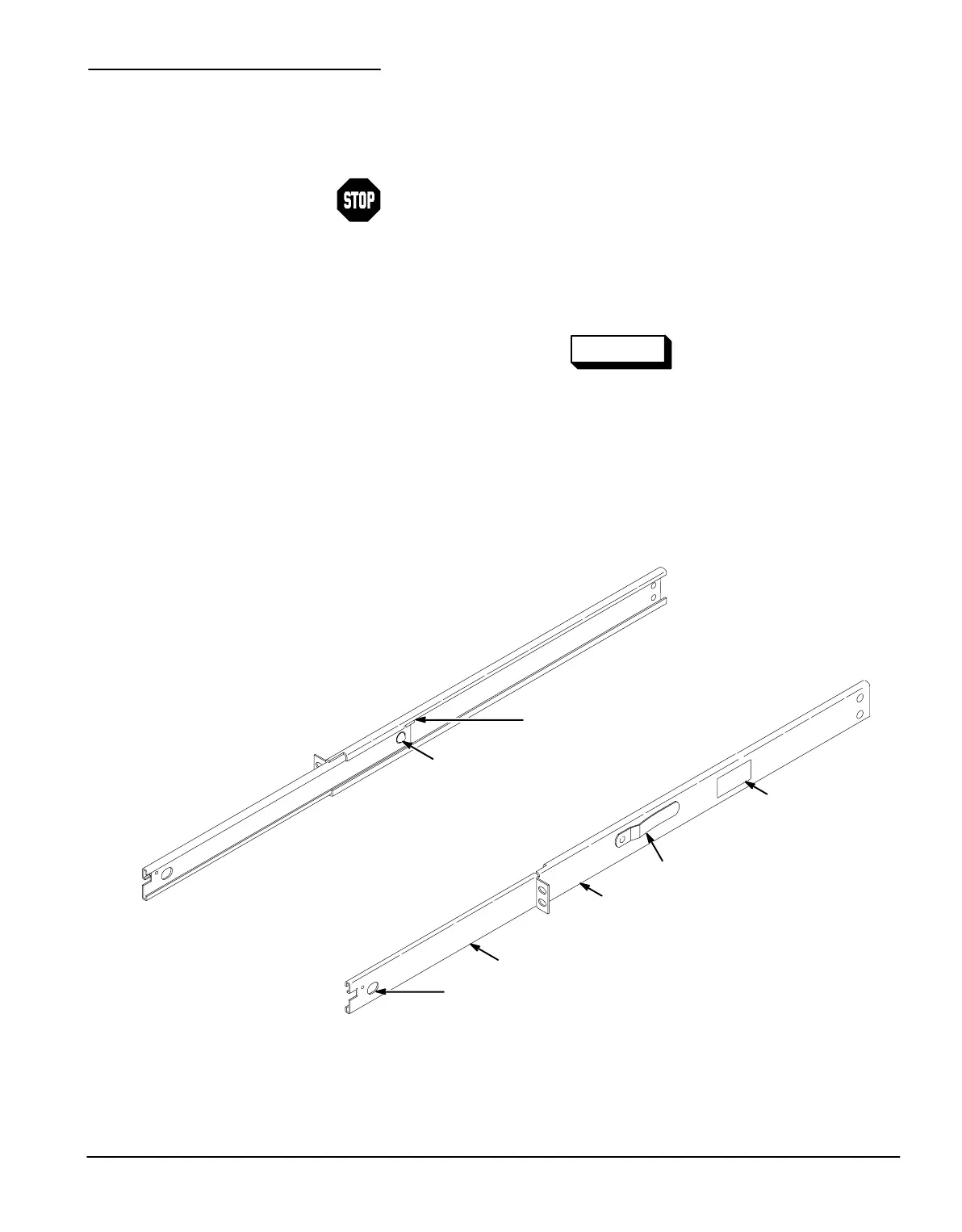22
This procedure provides instructions on how to attach the front ends of the
slideĆout tracks to the equipment rack.
1. Identify the left and right slideĆout tracks.
Identify the left and right slideĆout track assemblies by locating the
label on each track assembly. The label has a date code and the last
two characters indicate whether the assembly is the rightĆhand (RH)
or leftĆhand (LH).
Left and right is defined while viewing from the front of the rackĆ
mount assembly. Figure 17 shows the left and right tracks.
WARNING
Automatic Latch
Stop Latch Hole
Mechanical Stop
Stationary Section
Intermediate Section
Automatic Latch Hole
Left Side Assembly
Right Side Assembly
Date Code
Label
