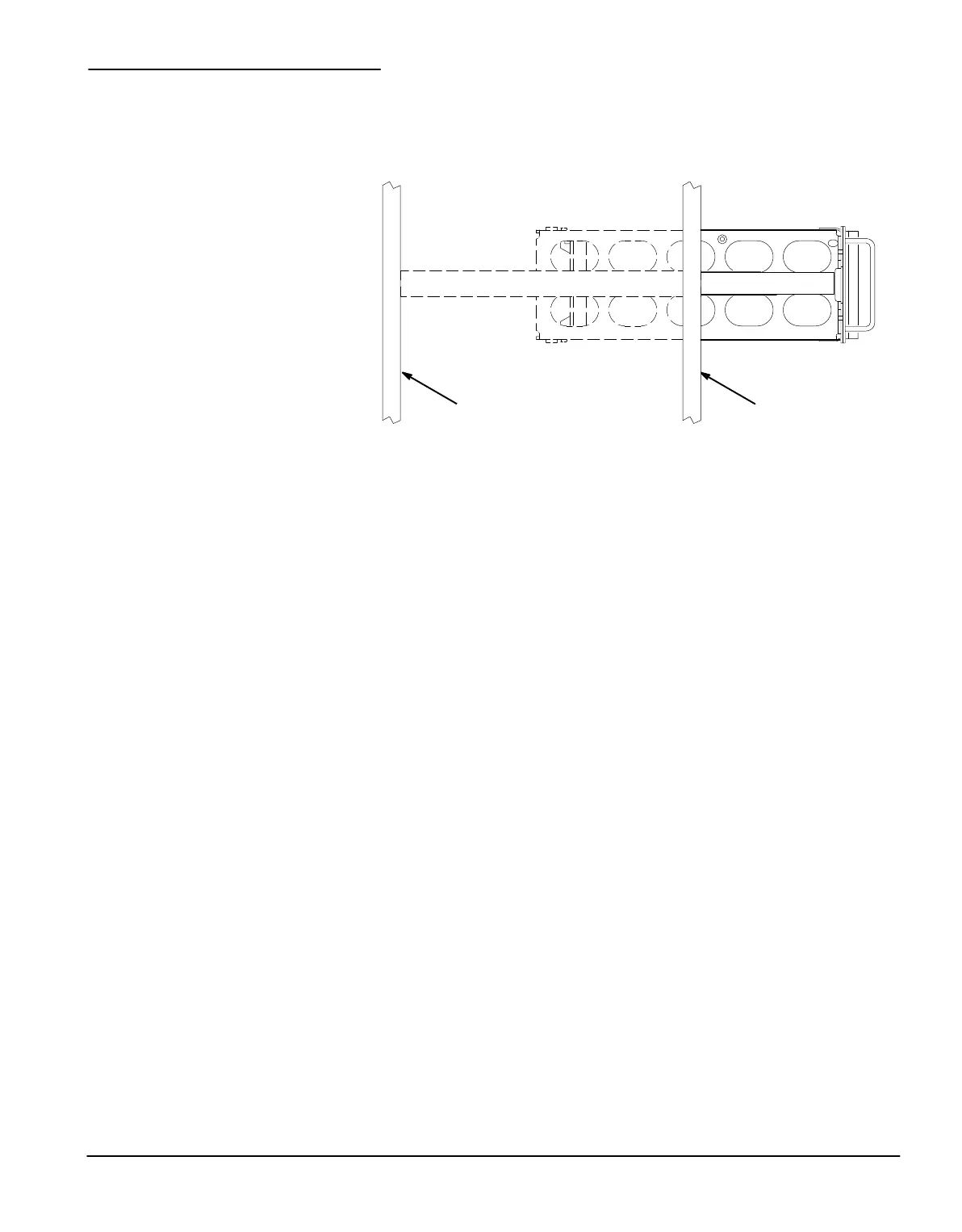33
1. Pull the instrument out of the rack until approximately half of the instruĆ
ment is extended past the front rails of the equipment rack. See FigĆ
ure 27.
Rear Rail of
Equipment Rack
Front Rail of
Equipment Rack
2. Loosen the front mounting screws of both stationary track sections (the
two screws attached to each front rail of the cabinet) and allow the
tracks to seek their normal positions.
3. Retighten the screws and push the instrument all the way into the rack.
NOTE
