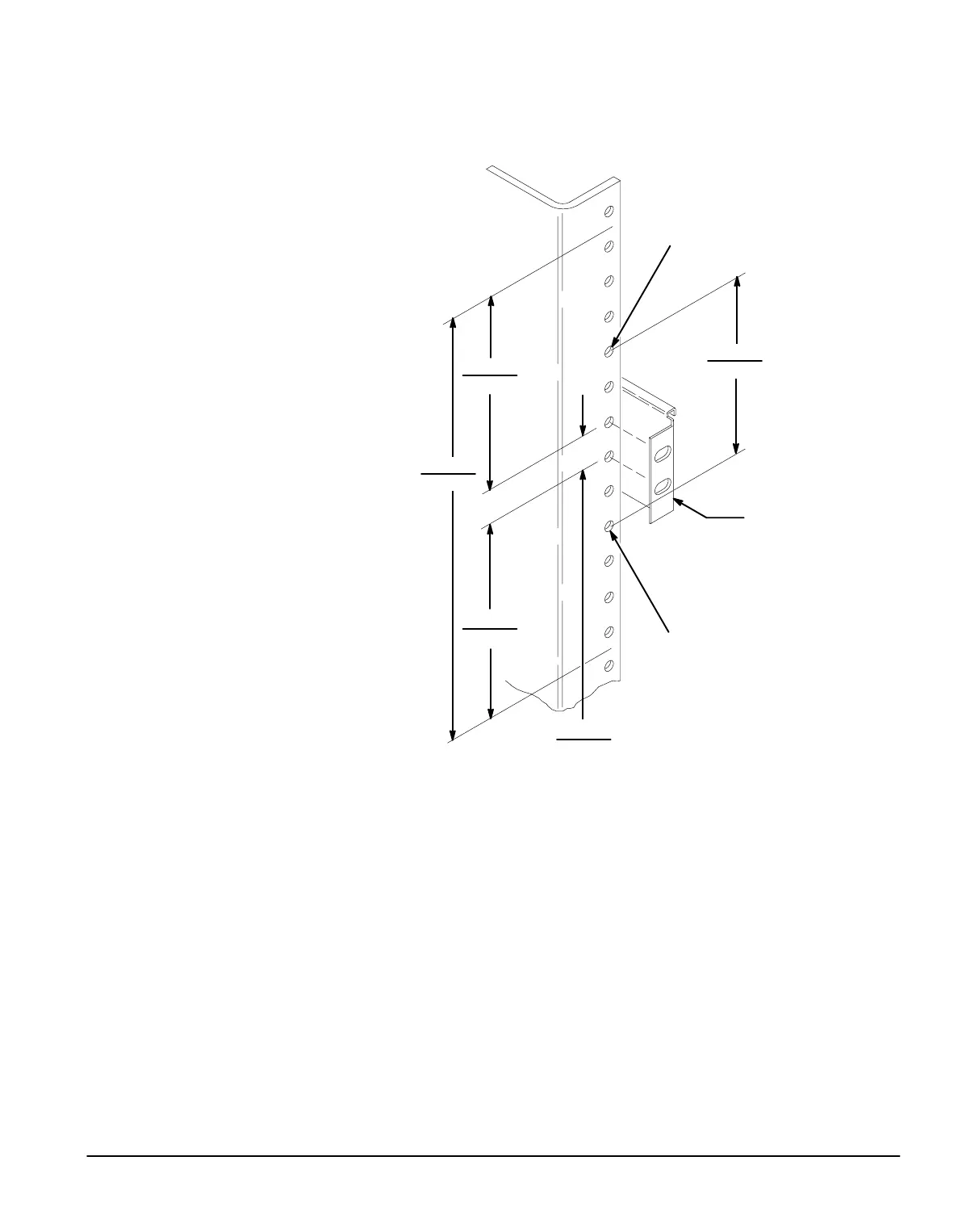23
2. Select appropriate rail mounting holes on the equipment rack cabinet,
verifying the 7Ćinch (178 mm) vertical clearance requirements as shown
in Figure 18.
SECURING HOLE
(Tapped for 10Ć32 Screw)
178 mm
7.00 in
83 mm
3.3 in
82.55 mm
3.25 in
76 mm
3in
SlideĆout Track
Assembly
SECURING HOLE
(Tapped for 10Ć32 Screw)
(For Correct Position
of Securing Holes)
13 mm
0.5 in
3. Attach the front end of the slideĆout tracks to the equipment rack either
in front (Step 3a) or behind (Step 3b) the equipment rack rails. Use the
hardware from the bag supplied with the slideĆout track assemblies.
a. To mount the slideĆout tracks in front of the equipment rack rails, use
one of the following methods and refer to Figure 19.
H If the equipment rack front rails are tapped for 10Ć32 screws, use
four 10Ć32 pan head screws.
H If the equipment rack front rails are untapped, use four 10Ć32 screws
and a bar nut.
