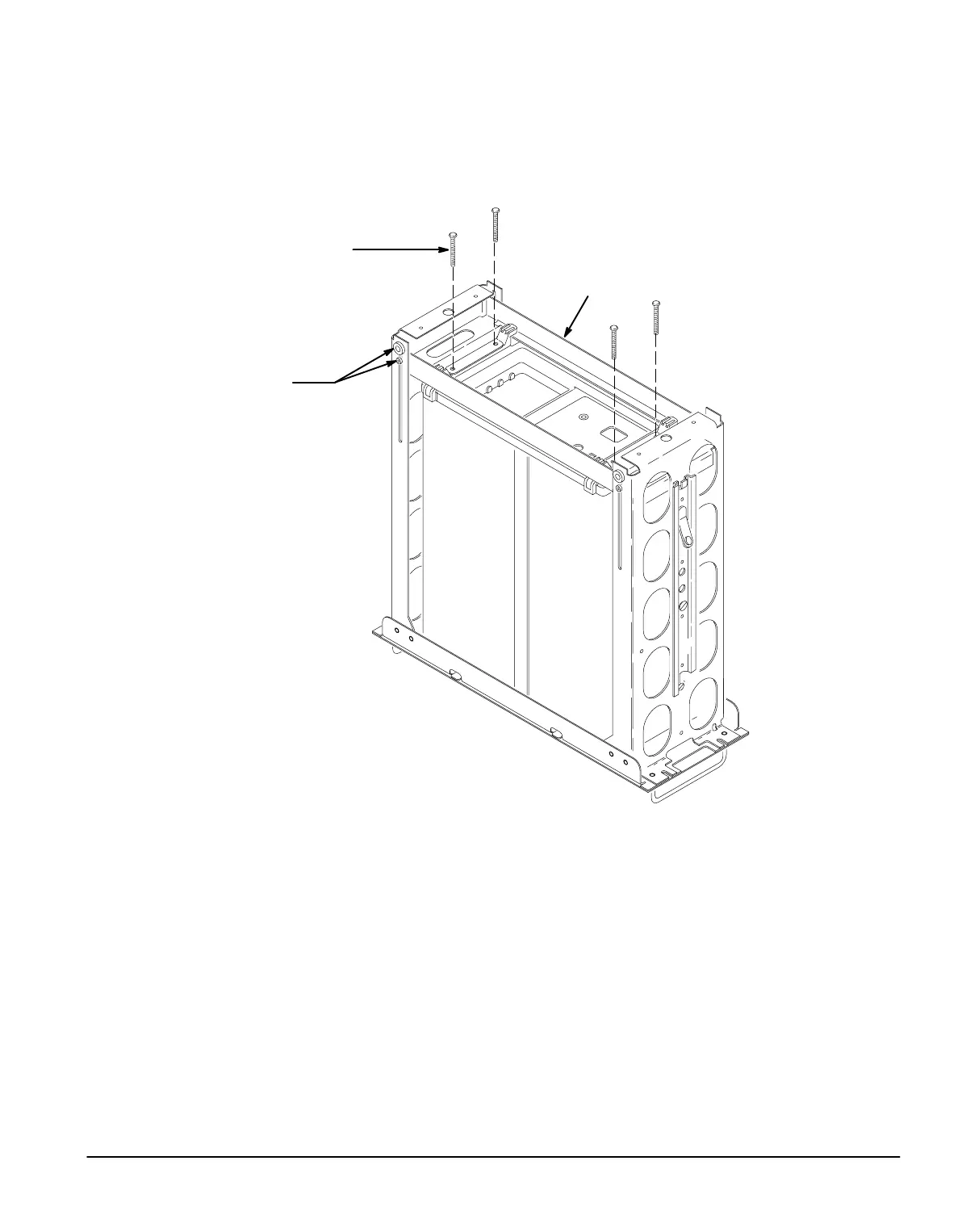14
d. Install four rear cover retaining screws through the rear support
bracket, the instrument rear cover, and into the instrument chassis,
and tighten. Use the M3 x 0.5 x 40Ămm screws for the TASĂ200
instruments. Use the 6Ć32 x 1 !@2 inch screws for the other instruĆ
ments.
Rear Cabinet
Support Screws
Rear Cabinet
Support
Rear Cover
Retaining Screws
e. Tighten the four support screws with lock washers and the rear
cabinet support screws with nylon washers loosened in Step 1b.
See Figure 12.
4. ReĆinstall the screw into the left side of the instrument cabinet removed
in Step 3a of on page 7.
5. If you want to let the instrument tilt up for maintenance purposes, reĆ
move the swivel retaining screw in both chassis rails. See Figure 13.
