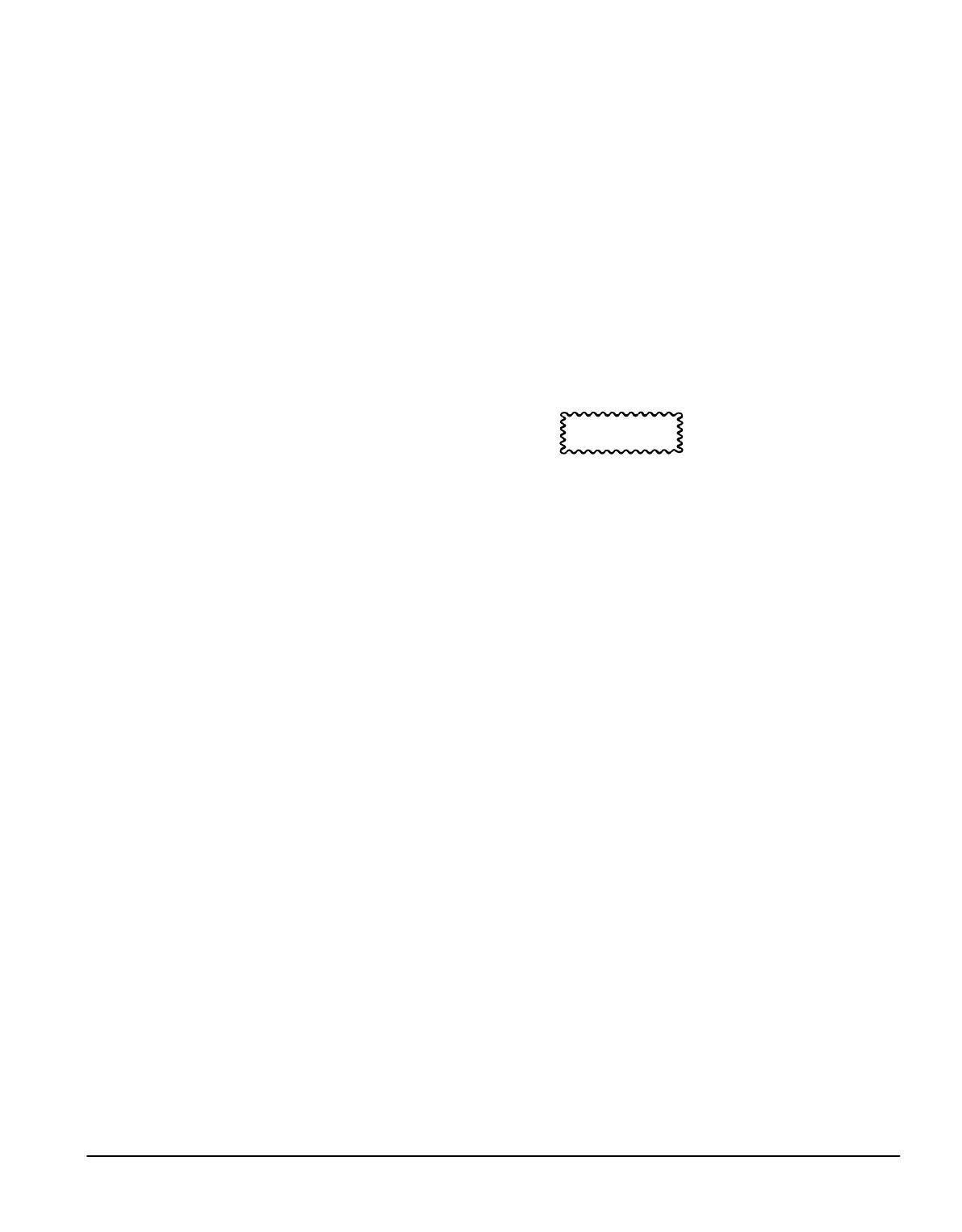21
This procedure provides instructions on how to install the slideĆout tracks
into an equipment rack.
These procedures include two installation methods.
H Installing the adapted instrument into a standard 19Ćinch (frontĆtoĆrear
rail spacing) equipment rack using the rearĆsupport kit supplied with this
rackmount kit.
H Installing the adapted instrument into an equipment rack with frontĆtoĆ
rear rail spacings between 14 inches and 26 inches; however the rearĆ
support kit cannot be used.
CAUTION
Both mounting methods permit the instrument to be extended out of the
equipment rack with the slideĆout tracks. These tracks allow you to gain
access to the rear of the instrument without removing the instrument from
the equipment rack. When the tracks are fully extended, the instrument can
be tilted down for easier access to the rearĆpanel connectors. Be sure the
power cord and any interconnecting cables are long enough for this type of
use.
NOTE
