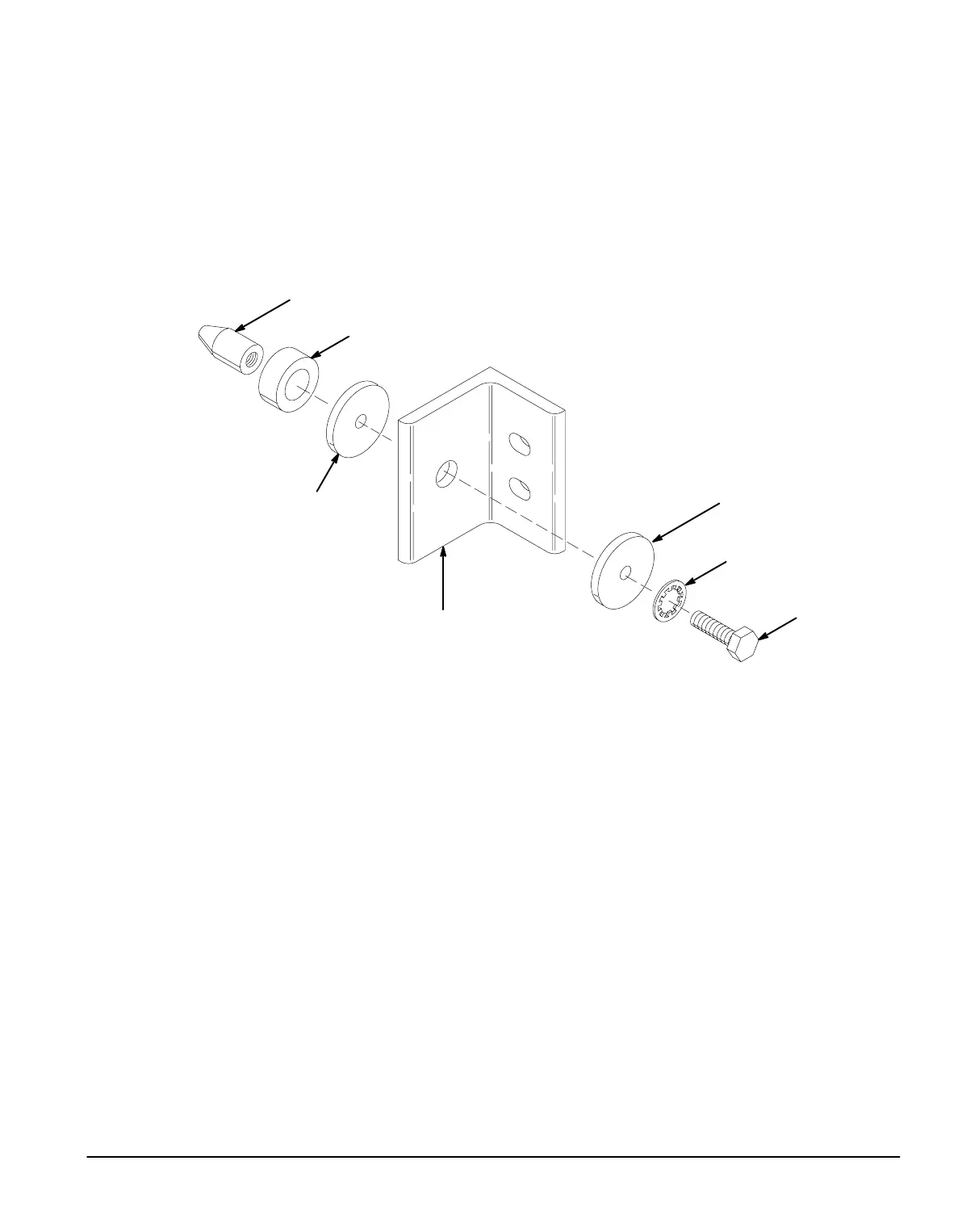26
This procedure uses the supplied rear support kit.
If the equipment rack is of a size other than 19 inches, proceed to the secĆ
tion titled beginning on page 31.
1. Open the rear support kit parts bag. The rear support kit bag is identiĆ
fied by the hardware kit number 016Ć0096Ć00.
2. Attach a support pin to each of the two angle brackets. See Figure 21.
Support Pin
Neoprene Support
Washer
Metal Washer
Angle Bracket
Metal Washer
Lock Washer
1/4-20 x 3/4"
HHS Screw
