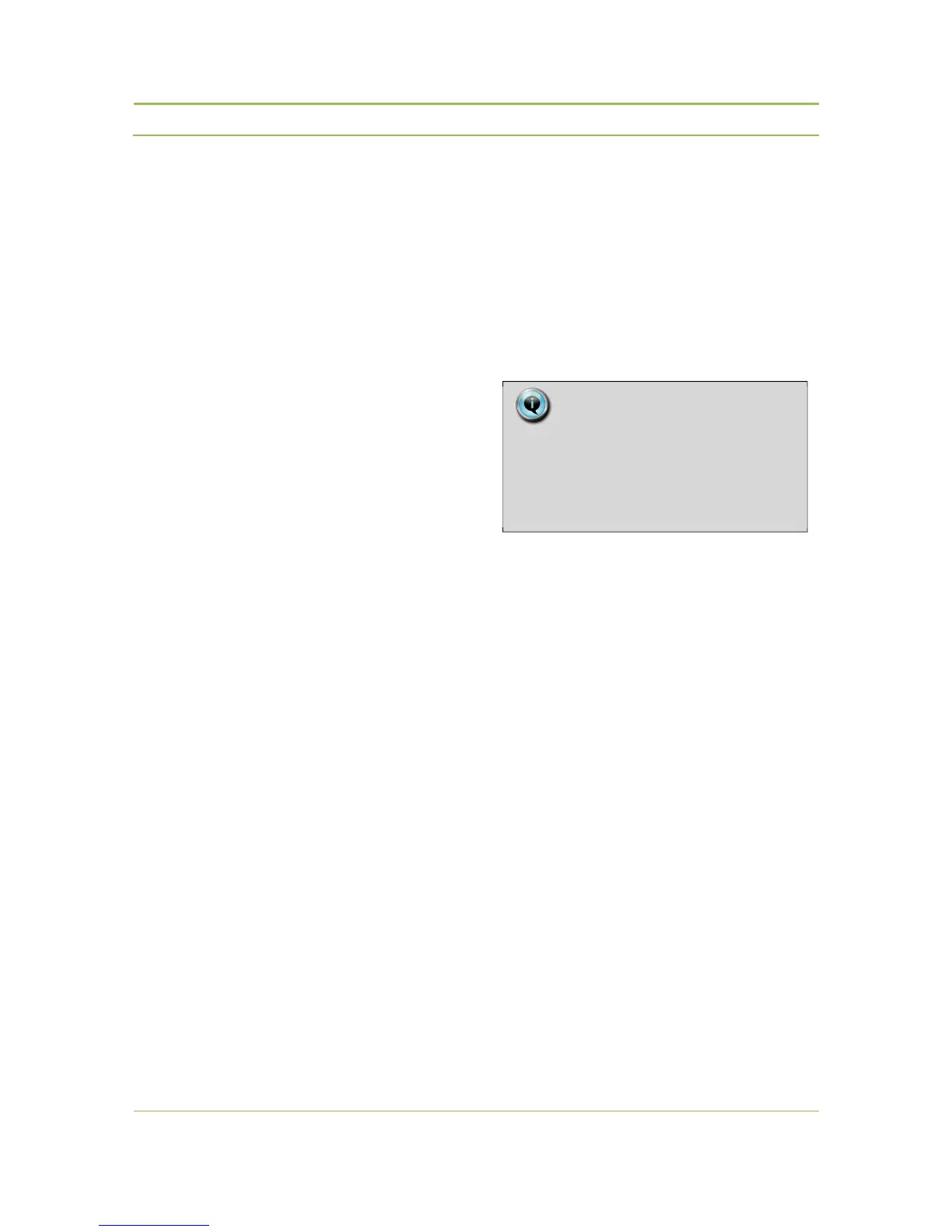Allowed 2.4 GHz ISM band carriers In the USA
and Canada (FCC regulations) ;
the 2 highest wireless carriers of the 2.4 GHz ISM
band , may not be be used
(CH12 - 2467 MHz and CH13 - 2472 MHz ).
Allowed 2.4GHz ISM band carriers in Japan;
the 2 highest wireless carriers of the 2.4 GHz ISM
band , may not be be used
(CH12 - 2467 MHz and CH13 - 2472 MHz ).
In the “RLAN low” frequency band, there are 8 non-
overlapping wireless carriers
Allowed RLAN low band carriers in Europe;
all 8 carriers may be used
Allowed RLAN low band carriers in USA and
Canada (FCC regulations) ;
only the 4 lowest wireless carriers may be used (5180
MHz – 5200 MHz – 5220MHz – 5240MHz).
Allowed RLAN low band carriers in Japan ;
only the 4 lowest wireless carriers may be used (5180
MHz – 5200 MHz – 5220MHz – 5240MHz).
In the “RLAN high” frequency band, there are 10
non-overlapping carriers.
Allowed RLAN high band carriers in Europe;
All these carriers may be used
Allowed RLAN high band carriers in USA and
Canada (FCC regulations) ;
these carriers may not be used.
Allowed RLAN high band carriers in Japan;
these carriers may not be used.
In the “5 GHz ISM” frequency band, there are 4 non-
overlapping carriers. All of these carriers can be
used.
Allowed 5 GHz ISM band carriers in Europe;
All these carriers may be used
Allowed 5 GHz ISM band carriers in USA and
Canada (FCC regulations) ;
All these carriers may be used.
Allowed 5 GHz ISM band carriers in Japan;
All these carriers may be used.
5.3. Frequency Planning
5.3.1. Use with WiFi base stations
nearby
When the Confidea wireless system is set to
automatically select the carrier frequency, the
Confidea wireless carrier frequency will be
dynamically switched to another channel if an
existing WiFi device occupies the same channel. This
dynamic frequency allocation ensures high
robustness of the system even if the frequency
occupation changes during the meeting.
When the Confidea wireless system is set to
manually select the wireless carrier frequency, then
you must make sure the Confidea wireless carrier
does not overlap the already occupied WiFi wireless
carrier channels.
Note:
The user can choose to set the wireless
carriers manually or let the CONFIDEA
system automatically select the best
wireless carrier frequency.