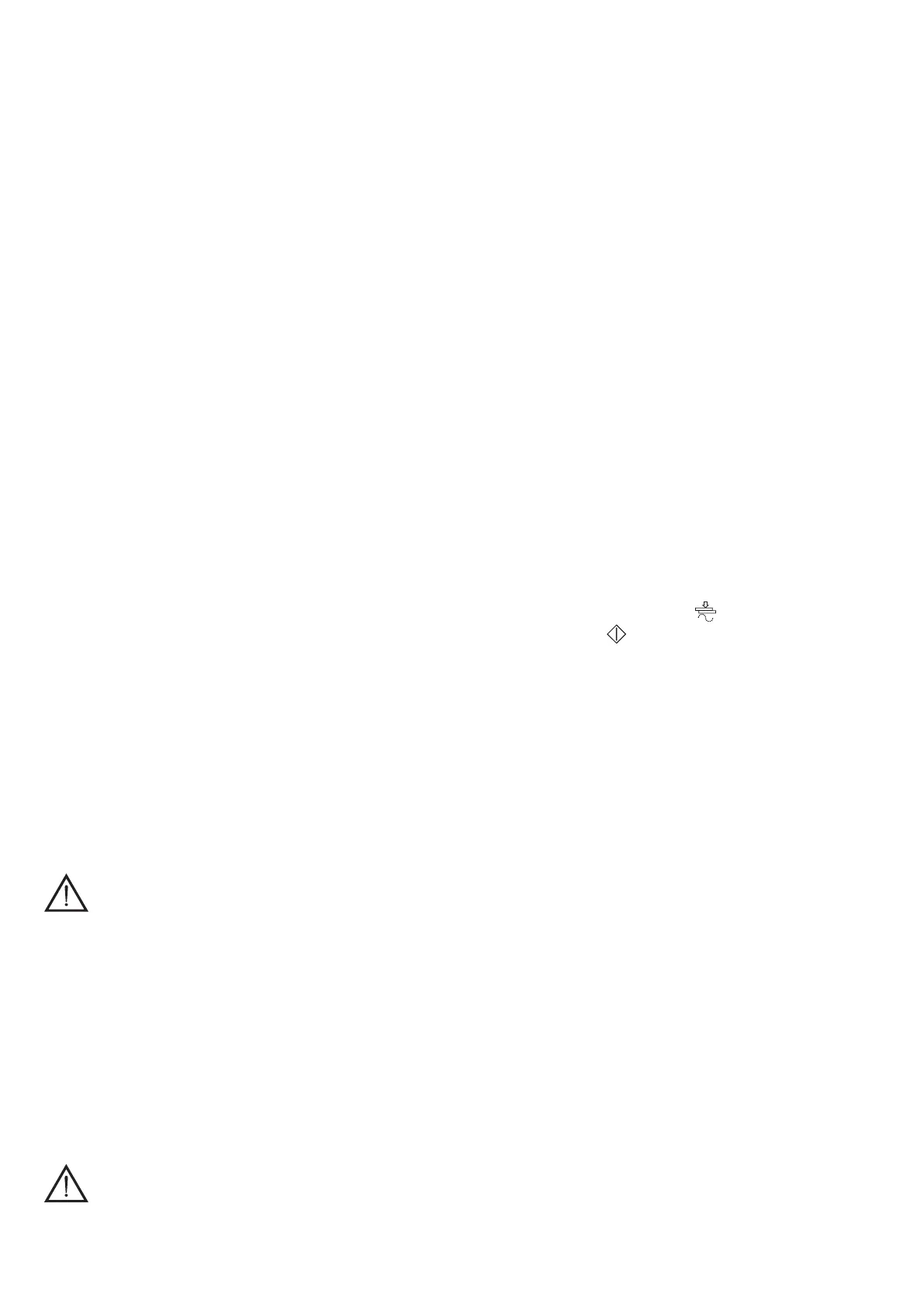- 8 -
cycle;
- shapeandsizeofworkpiecebetweenthearms;
- gapbetweenthearms(adjustableinPTE-PCP28models);
- length of arms (see technical data).
Failing precise knowledge, you should run some spot welding tests using sheets
havingthesamequalityandthicknessasthejobtobeperformed.
Wherepossible,choosehighvoltage(usingthe“POWER”settings)andshorttimes
(usingthe“CYCLES”settings).
6.3 PROCEDURE
- Disablethespotweldingmachinemainswitch(pos.“I”);thedisplaywillcomeon:
ifthe“START”iconisvisible, thepowersupplyiscorrect andthespotwelding
machineisreadybutnotyetenabled.
- BeforepressingtheSTARTbuttoninFIG.D1-5itispossibletoselectoneoftwo
differentmachineoperating modes:pressthe“MODE” buttoninFIG.D1-3 and
select“REDUCED”mode(“POWER”and“CYCLES”iconsonly)or“EXTENDED”
mode (all the welding parameters are enabled).
- Pressthe“START”buttonandturnthecycleselectortowelding(gD1-6).
- Set the welding parameters.
- Position the sheet metal to be spot-welded on the electrode.
- Pressthepedalatstrokeend (PTE model),orthepedalvalve(PCPmodel)to
obtain:
A) closingofthesheetmetalbetweentheelectrodesusingthepresetforce;
B) passage of the welding current at the preset intensity and duration (time),
indicatedbytheswitchingONandOFFoftheiconinFIG.D2-11.
- Releasethepedal a fewseconds(0.5 ÷2s)afterthe iconswitchesoff(end of
welding);thisdelay(maintenance)confersimprovedmechanicalpropertiestothe
spot weld.
Thespotweldisdeemedtohavebeenperformedcorrectlywhenapieceundergoes
atractiontestandcausestheextractionoftheweldingpointkernelfromoneofthe
two sheets.
6.4MANAGEMENTOFTHEPROGRAMMESIN“EXTENDED”MODE
6.4.1 Saving the spot welding parameters
- Startfromtheinitialfreeprogrammeidentiedbytheacronyms“PCP”or“PTE”in
thecentreofthedisplay,andsetthedesiredweldingparameters.
- Pressthe“MODE”buttonrepeatedlyuntilthedisciconcomeson(FIG.D2-15),
then hold the “MODE” button in this position: the welding parameters will be
savedtotherstavailablecustomisedprogramme,forinstance“PRG001”;the
programmewillbesavedimmediatelyandcanberetrievedusingthe“PRG001”
iconinthecentreofthedisplay.
NOTE:theparametersofafreeprogrammecanbeviewedusingthe“MODE”button
andmodiedusingthe“+”and“-”buttons;theparametersofacustomisedprogramme
canbeviewedusingthe“MODE”buttonandmodiedfollowingtheprocedureseen
in the paragraph below.
6.4.2 Modifying the spot-welding parameters on a customised programme
- Startingfromthecustomisedprogrammeidentiedbythename“PRG---”inthe
centreofthedisplay,pressandholdthe“MODE”buttonuntiltheacronym“PRG”
startsashing;
- conrmtheprogrammenumberusingthe“MODE”buttonandmodifythedisplayed
parameters;
- on completing the modications, press and hold the “MODE” button until the
crosseddisciconisdisplayed(DONOTSAVE);
- press“MODE”againtodisplaythediscicon(SAVE)thenpressandhold“MODE”
toconrm.
6.4.3 Retrieving a programme
- Starting from any programme, press and hold the “MODE” button until the
acronym“PRG”startsashing,thenselectthenumberoftheprogrammetobe
retrievedusingthe“+”and“-”buttons:thenumberscorrespondtothecustomised
programmeswhilsttheacronym“DEF”isthedefaultorfreeprogramme.
- Pressandholdthe“MODE”buttontoconrm.
6.4.4 Cancelling a programme
- Startingfromanyprogramme,pressandholdthe“MODE”buttonuntiltheacronym
“PRG”startsashing,thenselectthenumberoftheprogrammetobecancelled
usingthe“+”and“-”buttons.
- Pressandholdthe“+”and“-”buttonssimultaneouslytocanceltheprogramme
parameters.
NOTE: the parameters of the “DEF” or free programme cannot be reset: pressing the
“+”and“-”buttonssimultaneouslywillloadthefactorydefaultsettings.
7.MAINTENANCE
WARNING! BEFORE CARRYING OUT ANY MAINTENANCE
OPERATIONMAKESURETHESPOT-WELDERHASBEENSWITCHEDOFFAND
DISCONNECTEDFROMTHEMAINPOWERSUPPLY.
In the versions driven by pneumatic cylinder (PCP models) it is necessary to
lockthemainswitchinthe“O”positionwiththesuppliedpadlock.
7.1ROUTINEMAINTENANCE
ROUTINEMAINTENANCECANBECARRIEDOUTBYTHEOPERATOR
- Adjustment/resetofelectrodetipdiameterandprole.
- Electrodealignmentchecks.
- Electrodeandarmcoolingchecks(NOTINSIDETHESPOT-WELDER).
- Checkingthespringload(electrodeforce).
- Exhaustingofcondensationfromthecompressedairintakelter.
- Coolingcheckoncablesandclamp.
- Checkintegrityofthespotwelderandclamppowercable.
- Replacement of the electrodes and the arms.
- Periodiccheckofthelevelinthecoolingwatertank.
- Periodiccheckofthetotalabsenceofwaterleaks.
7.2EXTRAORDINARYMAINTENANCE
EXTRAORDINARY MAINTENANCE OPERATIONS SHOULD BE CARRIED OUT
ONLYANDEXCLUSIVELYBYEXPERTORSKILLEDELECTRICAL-MECHANICAL
TECHNICIANS.
WARNING! BEFORE REMOVINGTHE SPOT WELDERPANELSAND
WORKINGINSIDETHEMACHINE,MAKESURETHESPOTWELDERISOFFAND
DISCONNECTEDFROMTHEELECTRICANDPNEUMATIC(ifpresent)POWER
SUPPLIES.
Carrying out checkswhile the inside ofthe spot welder islive can cause serious
electricshockduetodirectcontactwithlivepartsand/orinjuryduetodirectcontact
with moving parts.
Periodicallyandasfrequentlyasrequiredbytheuseandenvironmentalconditions,
inspect insidethe spotwelder and remove the dustand metalparticles that have
depositedonthetransformer,thyristormodule,diodemodule,powerterminalboard,
etc.usingajetofdrycompressedair(max.5bar).
Donotdirectthejetofairtowardstheelectronicsboards;cleanthemwithaverysoft
brushandappropriatesolvents,ifnecessary.
At the same time:
- Makesurethewiringdoesnotshowsignsofinsulationdamageorlooseoroxidized
connections.
- Lubricatethejointsandthepins.
- Makesurethescrewsthatconnectthetransformersecondarywiththearm-holding
jointsaretightandthattherearenosignsofoxidationoroverheating;dothesame
forthearmlockingandelectrode-holderscrews.
- Makesurethescrewsthatconnectthetransformersecondarywiththeoutputbars
/ wires are tight and that there are no signs of oxidation or overheating.
- Makesurethetransformersecondaryscrews(ifpresent)aretightandthatthere
are no signs of oxidation or overheating.
- Makesurethecoolingwatercirculationiscorrect(minimumrequestedowrate)
andthatthepipingisperfectlysealed.
- Checkforpossibleairleaks.
- Afterhavingcarriedoutmaintenanceorrepairs,restoretheconnectionsandwiring
astheywerebefore,makingsuretheydonotcomeintocontactwithmovingparts
orpartsthatcanreachhightemperatures.Tieallthewiresastheywerebefore,
being careful to keep the high voltage connections of the primary transformer
separatefromthelowvoltageonesofthesecondarytransformer.
Use all the original washers and screws when closing the casing.
8.TROUBLESHOOTING
IFTHESPOT-WELDERDOESNOTRUNPROPERLYANDBEFOREPERFORMING
A THOROUGH MACHINE CHECK OR GETTING IN TOUCH WITH THEAFTER
SALESSERVICECENTER,CHECKWHETHER:
- withthespotweldingmachinemainswitchclosed(pos.“I”)thedisplayisON;ifthis
isnotthecase,theproblemisinthepowerline(cables,plugandsocket,fuses,
excessive voltage drop etc.).
- noalarmshavebeentriggered;ifthisisthecase,waitforthe“START”icontolight
upandpressthebuttontorestartthespotweldingmachine;checkthatthecooling
wateriscirculatingcorrectlyanddecreasethedutycycleratioasnecessary;check
forthe presenceof compressedair(PCP mod. only);check thatthe voltage is
compatiblewiththevalueindicatedontheratingplate±10%.
- with the pedal or cylinder enabled, the electric control actuator closes all the
terminals(contacts)andsendstherequiredconsenttotheelectroniccard:spot
welding icon ON for the set time.
- theelementsofthesecondarycircuitparts(arm-holder–arms–electrodeholder
moulds)arenotworkingefcientlyduetoloosenedorrustedscrews.
- theweldingparameters(electrodeforceanddiameter,weldingtimeandcurrent)
aresuitedtothejobbeingdone.
InPCPmodelscheckalsowhether:
- thecompressed air pressureis lower thanthe triggering limitof the safeguard
device;
- thecycleselectoriserroneouslyinposition
(pressureonly-spot-welderdoes
notweld);
- thestart-uppush-button
hasactuallybeenpressedafterthegeneral switch
hasbeenclosedwheneverthefollowingprotection/safetydeviceshavetriggered:
a) powerfailure;
b) lackof/insufcientcompressedairpressure;
c) overheating;
d) overloadorunderloadofdeliveredvoltage.
