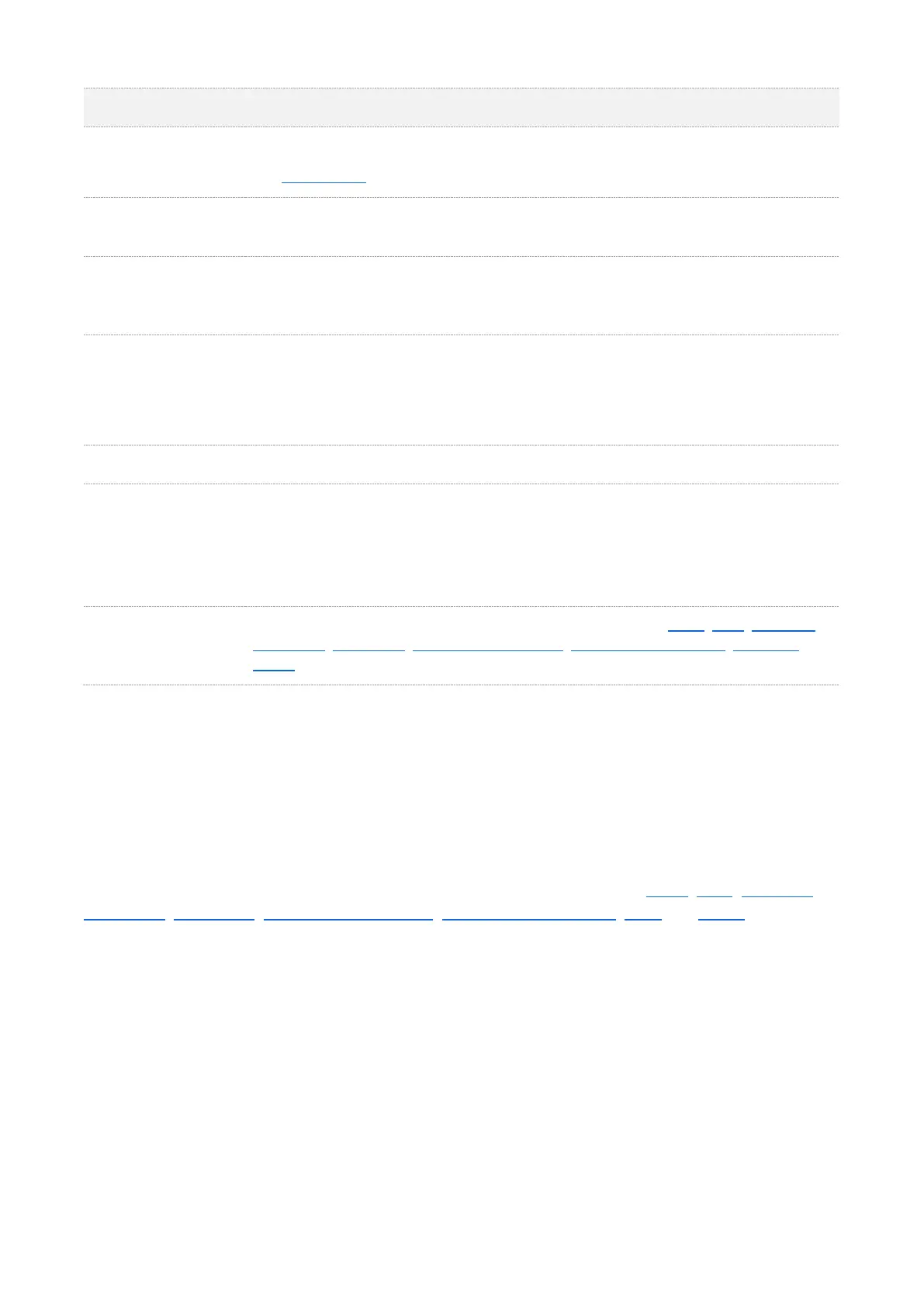16
Parameter Description
Status
It specifies the status of the selected SSID.
The primary SSID is enabled by default and you can enable other SSIDs manually.
Guest Network
After this function is enabled, users can access only the internet but cannot access the
LAN.
Broadcast SSID
After this function is disabled, AP stops broadcasting SSID and nearby wireless clients
cannot detect the SSID. Users need to enter the SSID manually on the wireless client to
access the wireless network, enhancing the security of the wireless network.
Max. Number of
Clients
It specifies the maximum number of devices that can connect to the WiFi network
corresponding to an SSID.
If the number is reached, new devices cannot connect to the SSID unless some devices
cut off their connections.
SSID Click this field to modify the selected SSID (the name of the wireless network).
Chinese SSID
Encoding
It specifies the character encoding format. By default, UTF-8 is selected.
If you want to configure multiple Chinese SSIDs for the AP, you are recommended to
select the UTF-8 encoding format for some SSIDs and the GB2312 encoding format for
other SSIDs so as to ensure compatibility for different wireless clients.
Security Mode
It specifies the security modes supported by the AP, including: None, WEP, WPA-PSK,
WPA2-PSK, WPA3-SAE, WPA3-SAE/WPA2-PSK, WPA-PSK & WPA2-PSK, WPA and
WPA2.
Security Mode
A wireless network uses radio, which is open to the public, as its data transmission medium. If the
wireless network is not protected by necessary measures, any client can connect to the network to
use the resources of the network or access unprotected data over the network. To ensure
communication security, transmission links of wireless networks must be encrypted for protection.
The AP supports various security modes for network encryption, including None, WEP, WPA-PSK,
WPA2-PSK, WPA3-SAE, WPA3-SAE/WPA2-PSK, WPA-PSK & WPA2-PSK, WPA and WPA2.
None
It indicates that any wireless device can connect to the WiFi network. This option is not
recommended because it leads to network insecurity.
WEP
It is abbreviated for Wired Equivalent Privacy. It uses a static key to encrypt all exchanged data, and
ensures that a WLAN has the same level of security as a wired LAN. However, data encrypted based
on WEP can be easily cracked. In addition, WEP supports a maximum WiFi network throughput of