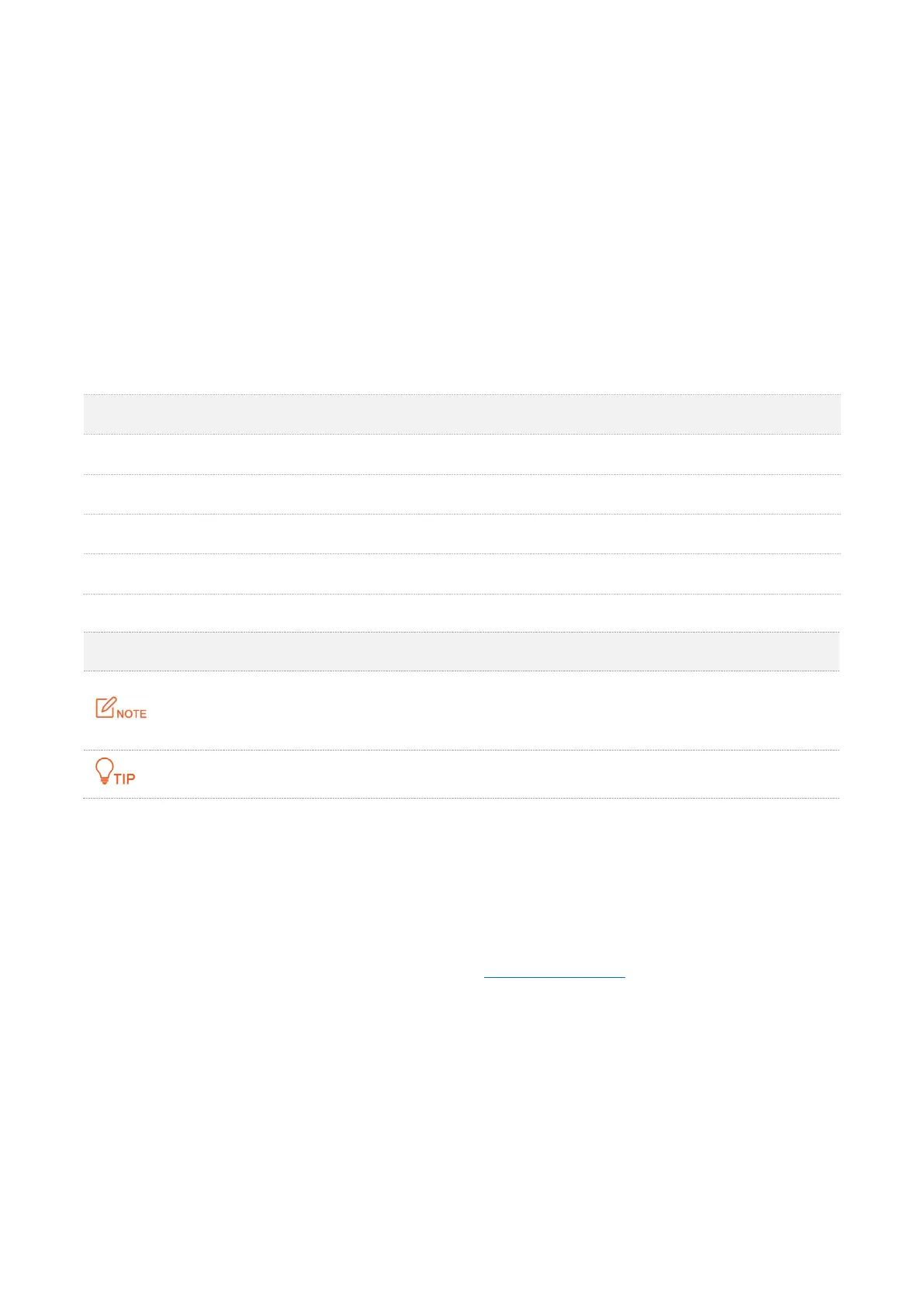ii
Preface
Thank you for choosing Tenda! Please read this user guide before you start.
This user guide walks you through all functions on the AX3000 Wi-Fi 6 long-range access point.
Conventions
The typographical elements that may be found in this document are defined as follows.
Item Presentation Example
Cascading menus > Internet Settings > LAN Setup
Parameter and value Bold Set SSID to Tom.
Variable Italic Format: XX:XX:XX:XX:XX:XX
UI control Bold On the Quick Setup page, click the Save button.
The symbols that may be found in this document are defined as follows.
Symbol Meaning
This format is used to highlight information of importance or special interest.
Ignoring this type of note may result in ineffective configurations, loss of data or
damage to device.
This format is used to supplement or explain a procedure.
For more documents
AP support central management either by Tenda Access Point Controller (AC) or Tenda router that
supports AP management. For detailed information, refer to user guides of target ACs or routers.
Search target product models on our official website www.tendacn.com to obtain the latest product
documents.