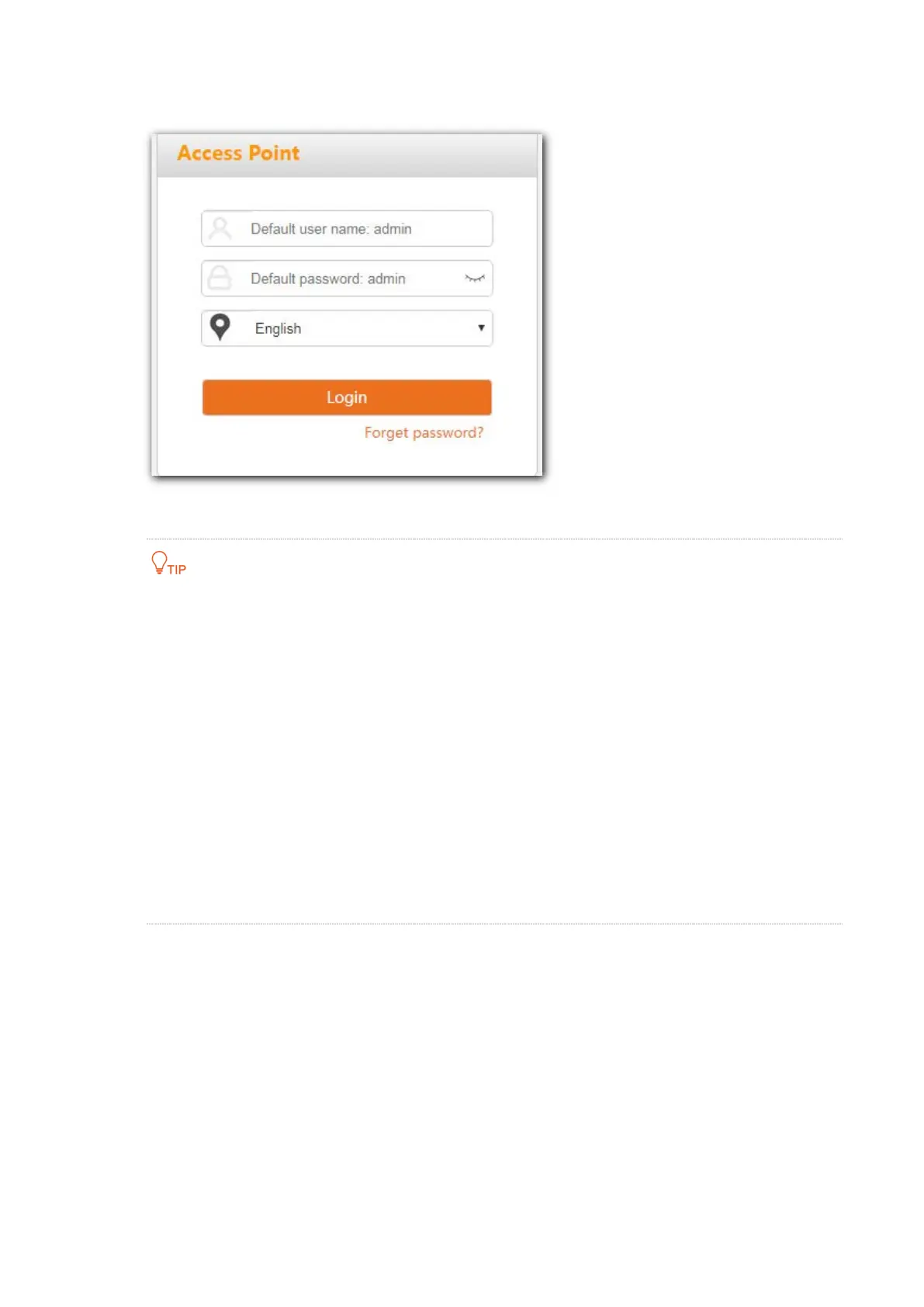2
Step 4 Enter the login user name and password (default: admin/admin), and click Login.
---- End
If the login page does not appear, please try the following solutions:
If there is a DHCP server in the LAN where the AP is deployed, AP automatically obtains IP address
from the DHCP server. Under such circumstance, check the new IP address of the AP at the client
list of the DHCP server first, and use the new IP address to log in to the web UI of the AP.
If an Tenda AC (including Tenda router that supports AP management) has already been deployed
in the network, AP may have been managed by the AC and its IP address has changed. Please log in
to the Web UI of the AC and check the new IP address of the AP, and log in again using the new IP
address.
If more than one AP are deployed in the network, IP address conflicts may occur, causing web UI
login errors. Verify that the IP address of the AP is not occupied before being integrated into the
network.
Reset the AP and try logging in using the default IP address. How to reset: After the AP is started,
hold down the Reset button for about 8 seconds and release it. Wait about 8 seconds, AP is
restored to factory settings and restarted.