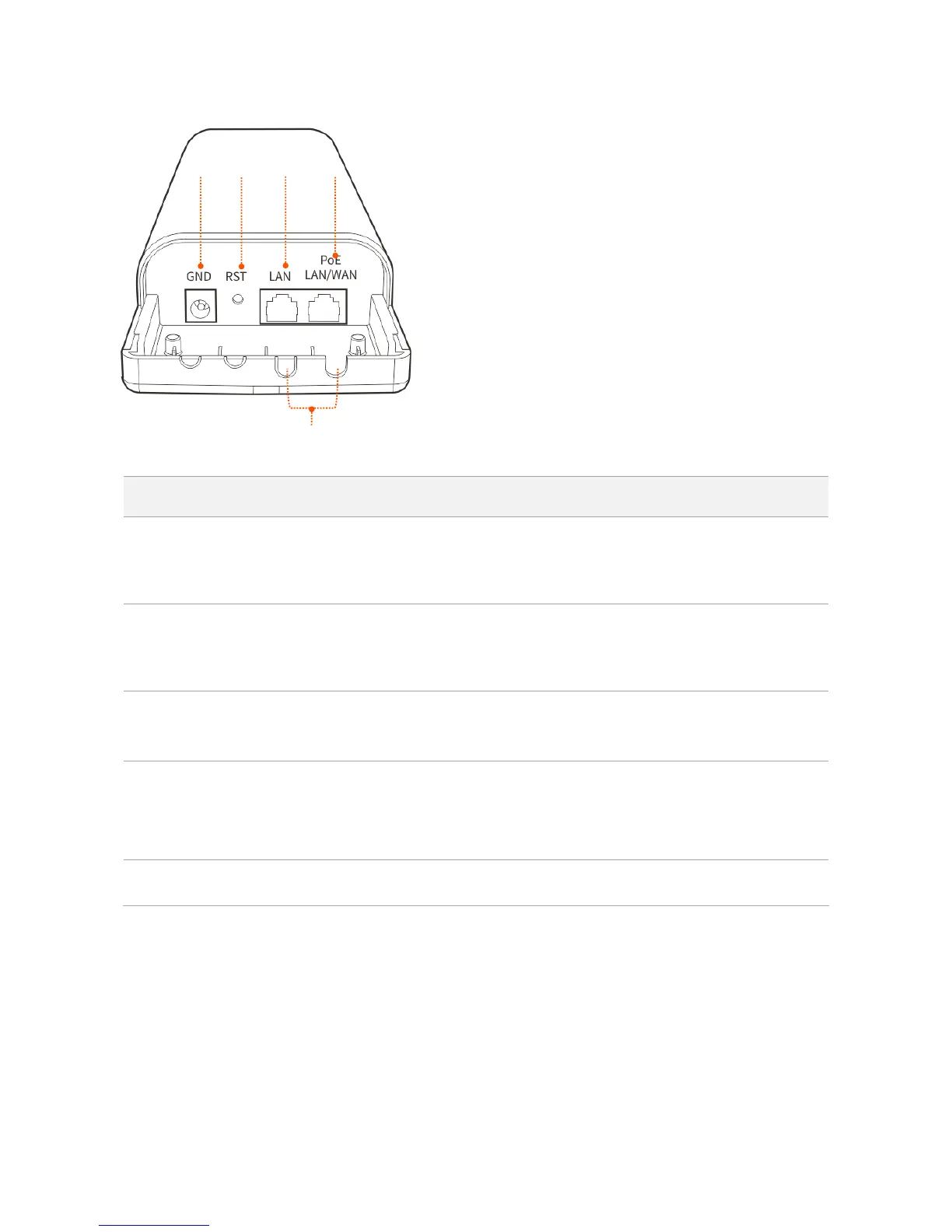Grounding jack
Use the included grounding screw and cable to connect the device’s grounding jack to a
grounding terminal of building to avoid ESD and lightning damage to the device.
Reset Button
After the device is powered on for 1 minute, hold down this button for about 8 seconds.
When all the LED indicators on the device light up, the device is restored factory settings.
10/100 Mbps automatic negotiation RJ45 port.
Used to connect to a switch, computer, or other wired devices.
It is used to supply power or transmit data.
If the device works in Router mode, it is a WAN port. Otherwise, it is a LAN port.
Use the included PoE injector to supply power to the device.
