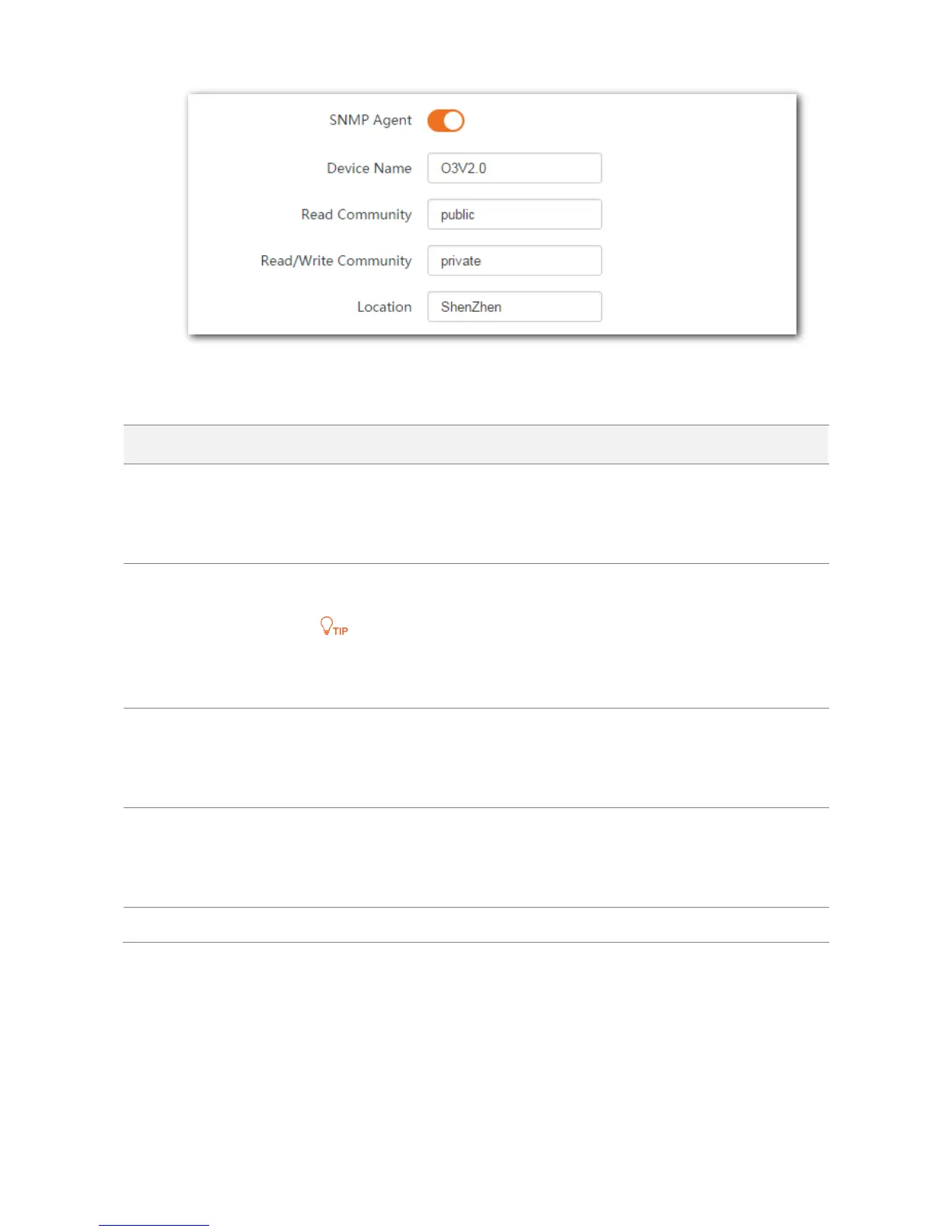141
----End
Parameters Description
It specifies whether to enable the SNMP agent function of the AP. By default, it is disabled.
An SNMP manager and the SNMP agent can communicate with each other only if their SNMP
versions are the same. Currently, the SNMP agent function of the CPE supports SNMP V1 and
SNMP V2C.
It specifies the device name of the CPE. The default device name is the model and version
number of the CPE. For example, the default name of this device is O3V2.0
It is recommended that you change the CPE name so that you can easily identify the CPE
when managing the CPE using SNMP.
It specifies the read password shared between SNMP managers and this SNMP agent. The
default password is public.
The SNMP agent function of the CPE allows an SNMP manager to use the password to read
variables in the MIB of the CPE.
It specifies the read/write password shared between SNMP managers and this SNMP agent.
The default password is private.
The SNMP agent function of the CPE allows an SNMP manager to use the password to
read/write variables in the MIB of the CPE.
It specifies the location where the AP is used. You can change the location as required.
Example of Configuring the SNMP Function
Networking Requirement
− The CPE connects to an NMS over an LAN. This IP address of the CPE is 192.168.2.1/24 and the IP
address of the NMS is 192.168.2.212/24.
