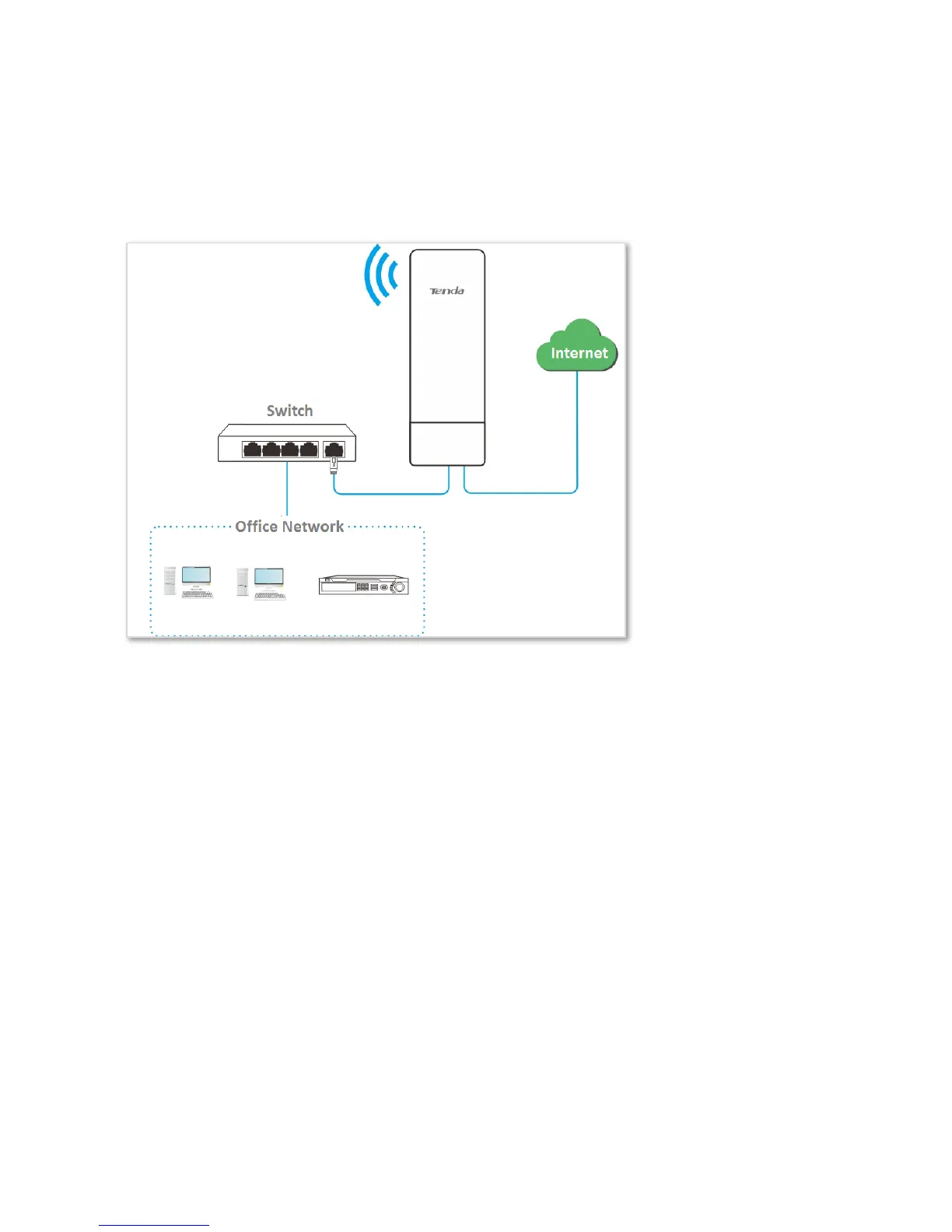134
User Name: tenda
Password: tenda
Domain Name: tenda.dyndns.com
Network Topology
Configuration Procedure
Step 1 Set up the DDNS function.
1. Log in to the web UI of the CPE which works in Router mode.
2. Choose Advanced > Network Service.
3. Enable the DDNS function.
4. Select a service provider, which is Dyndns in this example.
5. Enter the user name and password you registered, which are tenda and tenda in this example.
6. Enter the domain name you registered, which is tenda.dyndns.com.
7. Click Save on the bottom of this page.
Step 2 Set up the port forwarding function.
1. Choose Advanced > Port Forwarding.
2. Enter the IP address of the web server, which is 192.168.2.100 in this example.
3. Select an application, which is HTTP in this example.
4. Select the protocol of the service. TCP&UDP is recommended if you are not sure.
