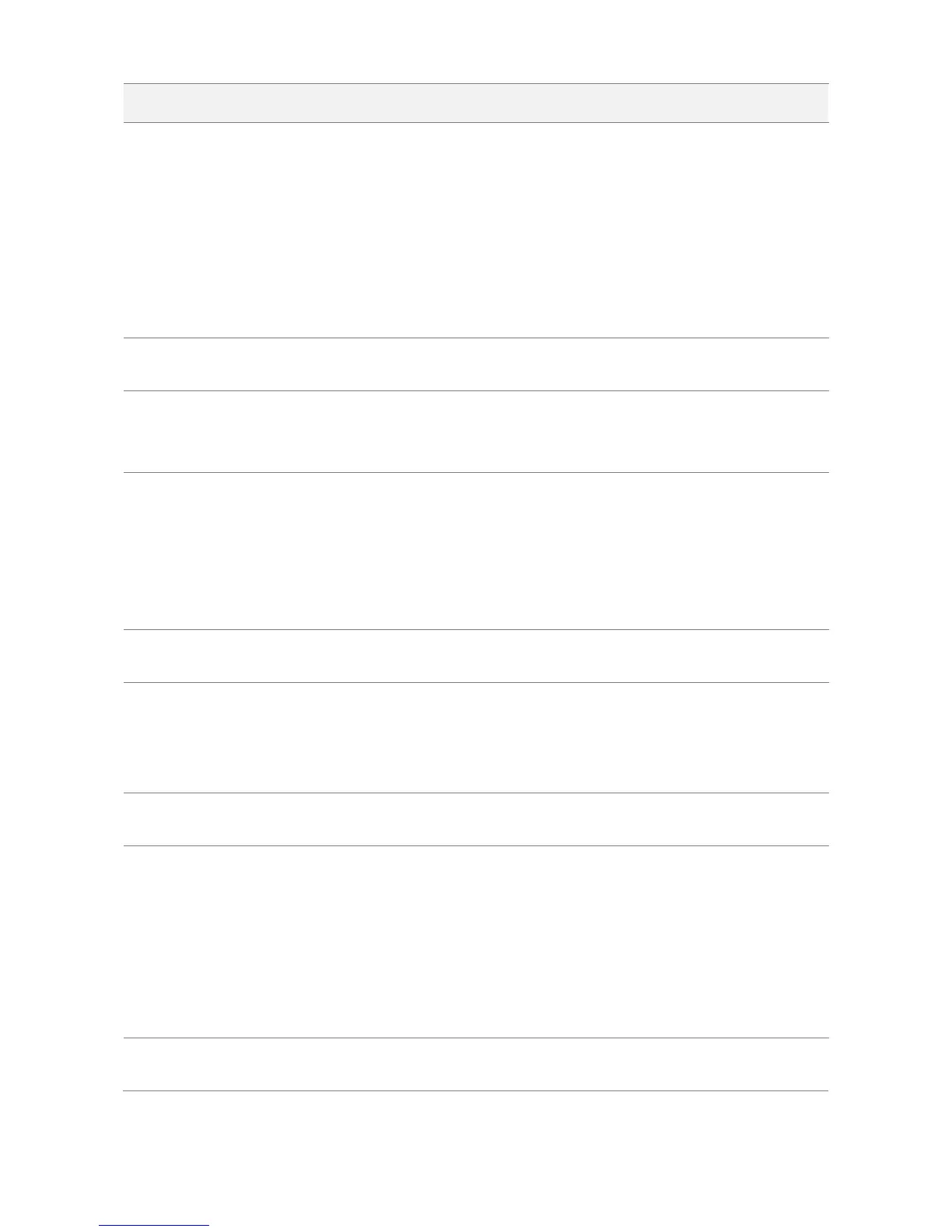11 b/g/n.
11b/g: It indicates that clients compliant with the 802.11b or 802.11g protocol can connect to the
CPE.
11g: It indicates that clients working at 2.4 GHz and compliant with 802.11g can connect to the
CPE.
11n: It indicates that clients working at 2.4 GHz and compliant with 802.11n can connect to the
CPE.
11b/g/n: It indicates that all clients working at 2.4 GHz and compliant with the 802.11b, 802.11g,
or 802.11n protocol can connect to the CPE.
It specifies channel in which this device operates. Auto indicates that this device automatically
changes to a channel rarely used in the ambient environment to prevent interference.
It specifies the transmit power of this device.
Higher number indicates wider WiFi coverage. Setting a proper transmit power helps improve the
performance and security of the wireless network.
It specifies the bandwidth of the operating channel of a wireless network. Change the default
setting only when necessary.
20: It indicates that the channel bandwidth of a CPE is 20 MHz.
40: It indicates that the channel bandwidth of a CPE is 40 MHz.
Auto: It specifies that a CPE can switch its channel bandwidth between 20 MHz and 40 MHz
based on the ambient environment.
It is used to determine the operating frequency band of this device when it uses the 40 MHz
channel bandwidth in 11n mode.
It specifies wireless transmission rate of the device.
If the channel bandwidth is set to 40 MHz, the maximum transmission rate is MCS7 (135 Mbps).
If the channel bandwidth is set to 20 MHz, this device uses lower transmission rate. And the
maximum transmission rate is MCS7 (65 Mbps).
It specifies security mode of the wireless network of this device. The available modes include
None, WEP, WPA-PSK, WPA2-PSK, Mixed WPA/WPA2-PSK, WPA and WPA2.
It specifies the encryption algorithm corresponding to the selected security mode. If Security
Mode is set to WPA-PSK, this parameter has the AES and TKIP values. If Security Mode is set to
WPA2-PSK or Mixed WPA/WPA2-PSK, this parameter has the AES, TKIP, and TKIP&AES values.
AES: It indicates the Advanced Encryption Standard.
TKIP: It indicates the Temporal Key Integrity Protocol. If TKIP is used, the maximum wireless
throughput of the AP is limited to 54 Mbps.
TKIP&AES: It indicates that both TKIP and AES encryption algorithms are supported. Wireless
clients can connect to the wireless network corresponding to the selected SSID using TKIP or AES.
It specifies a pre-shared WPA key. It consists of 8 to 63 ASCII characters or 8 to 64 hexadecimal
characters.
