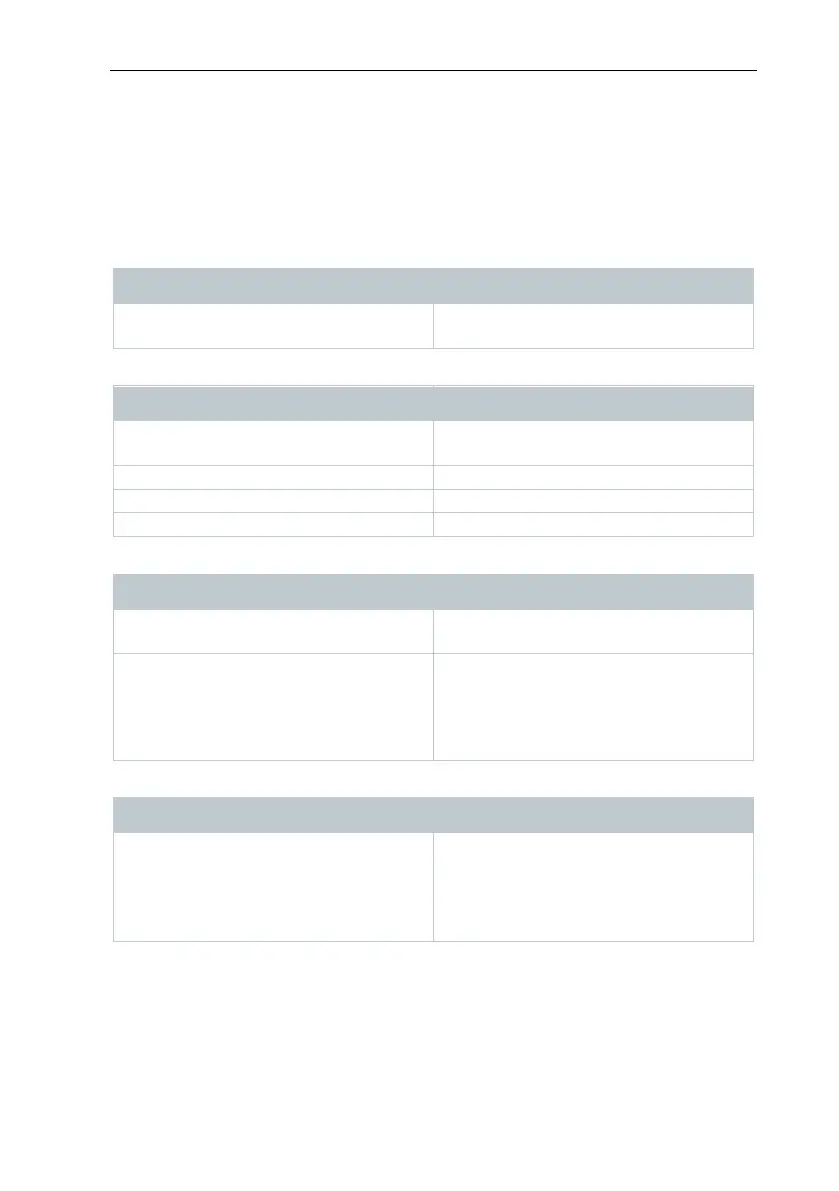7 Using the product
40
7.2.3 Menus and commands
In this section, you find out which menus and commands are available to you
and what you can use these commands for.
7.2.3.1 Start
Start | Clipboard menu
Menu functions Description
Copy Copies the marked element onto the
Start | Edit zones menu
Menu functions Description
Changes the allocation of the
channels to the marked zone.
Creates a new reading group.
Deletes the marked element.
Start | Create reports menu
Menu functions Description
Define report contents and create
one-off report.
Generates a retrospective MKT (Mean
Kinetic Temperature) calculation as a
pdf report for the selected zone.
Reporting period, channels and
activation energy can be selected.
Start | Operating mode menu
Menu functions Description
The measurement is performed at the
same time, meaning that the data are
automatically updated.
No time period can be selected using
the calendar in the online mode.