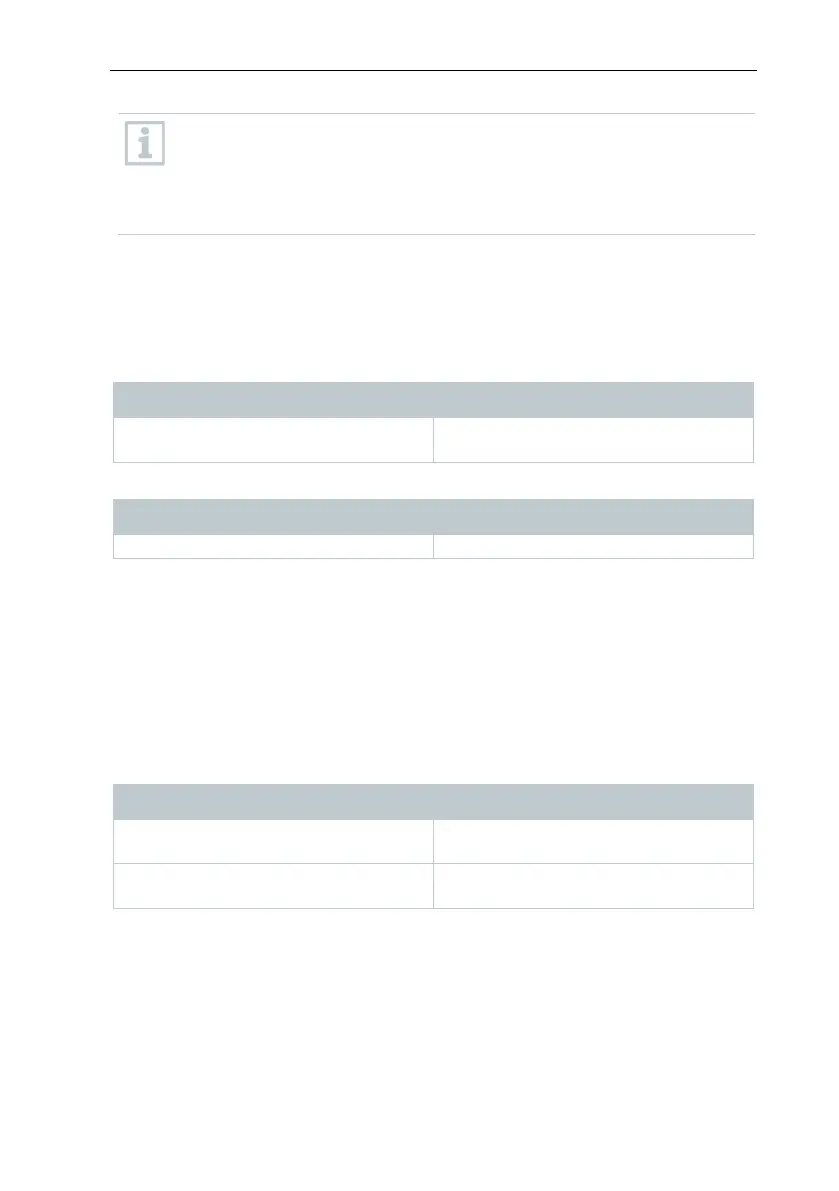7 Using the product
46
You can adjust the number fields as required using the right mouse
button. You can thus show or hide their frames or their transparency,
for example.
You can move the fields and change their size with the left mouse
button.
7.2.3.3 Axes
Axes | Axes menu
This menu allows you to configure the value and time axis.
Axes | Value axis menu
Menu function Description
Division Input of upper and lower limits and
division setting (finer/coarser).
Axes | Time axis menu
Menu function Description
Division setting (finer/coarser).
7.2.3.4 Template
Template | Template menu
Select a standard template in this menu into which the data that are to be saved
or printed are integrated.
The templates differ in terms of the protocol header, that is in terms of the
company logo, the address field or the specification of statistical values.
Template | Edit menu
Menu function Description
Enables the editing of an existing
template.
Enables the creation of a new