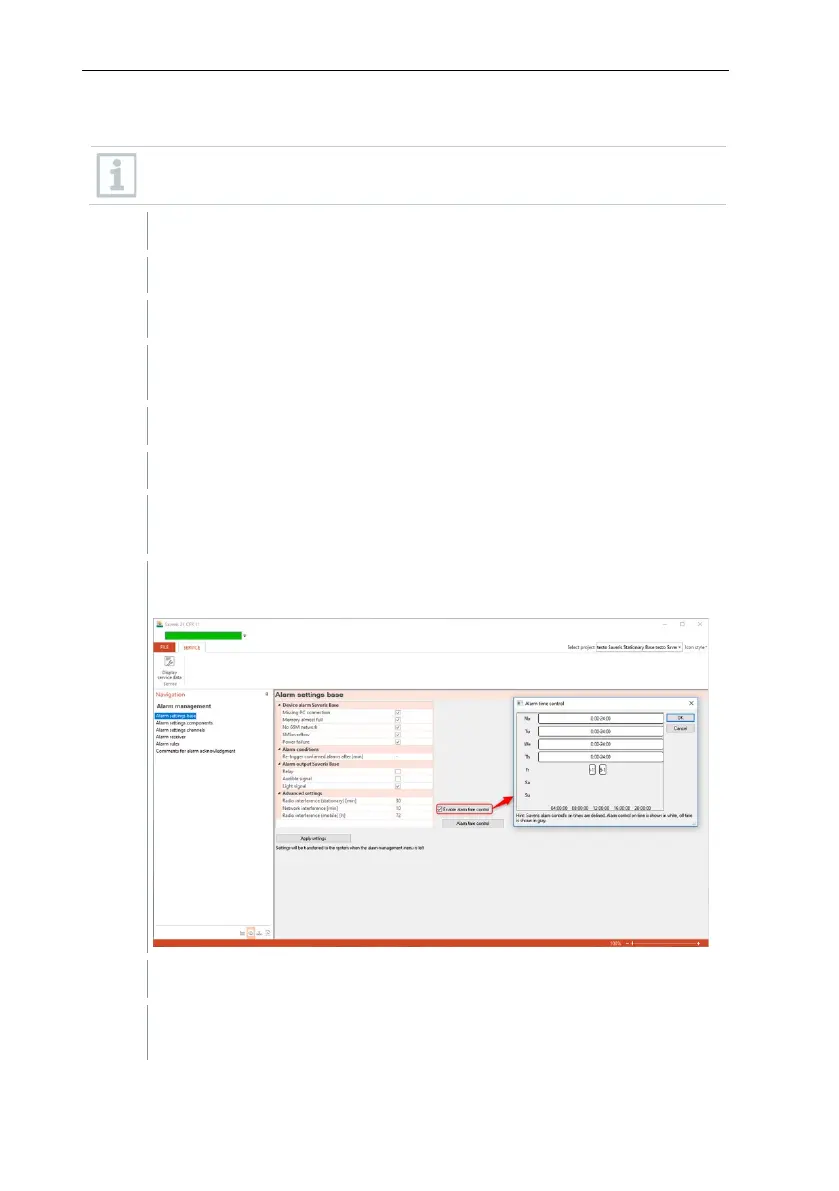7 Using the product
69
7.2.6.2 Setting up time control
All alarms across the entire system are paused/activated via time
control.
Click on Enable time control.
The Alarm time control button is activated.
Click on Alarm time control.
An input window with a complete time control system is displayed. The
time control is filled out from Monday to Sunday 0:00 – 24:00 ex-works.
Click on a time entry with the right mouse button and select Delete.
The selected time entry is deleted.
Click on the blank time entry with the right mouse button and select
New.
An input window is displayed where you can enter the alarm ON times
(from, to or all-day).
Click on [OK] to confirm the entry.
The input window is closed and the modified times are displayed in the
time control overview.
