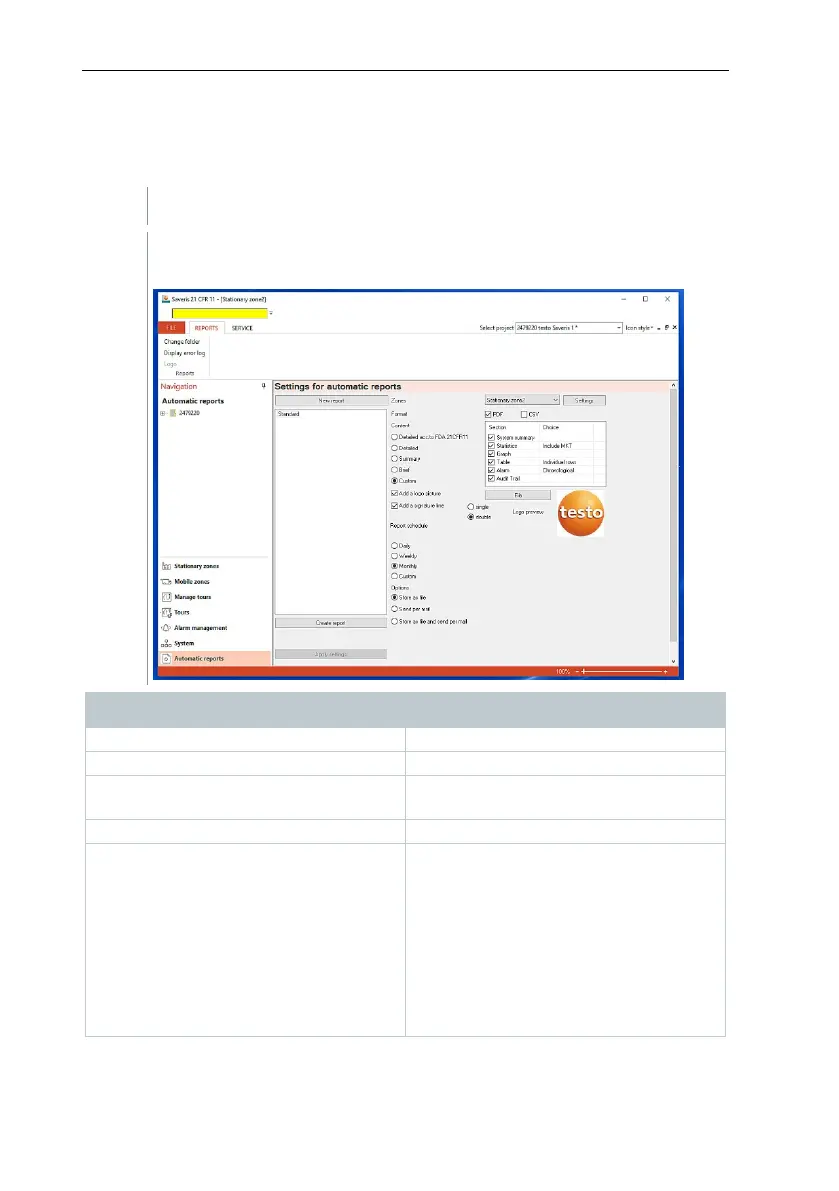7 Using the product
61
7.2.4.9 Configuring automatic reports
In the report settings, you can determine how automatic reporting should be
done.
In the navigation area, click on Automatic reports.
The Settings for automatic reports submenu is displayed in the data
window.
Name Explanation
Adds a new reporting task to the list.
List of the reporting tasks
List of the created reporting tasks.
Selection list of the group for which
the report needs to be generated.
When the option is enabled, the
corresponding data sheet is attached
to the report
- Detailed acc. to FDA 21CFR11
- Summary
- Brief
- Custom
- Add a logo picture