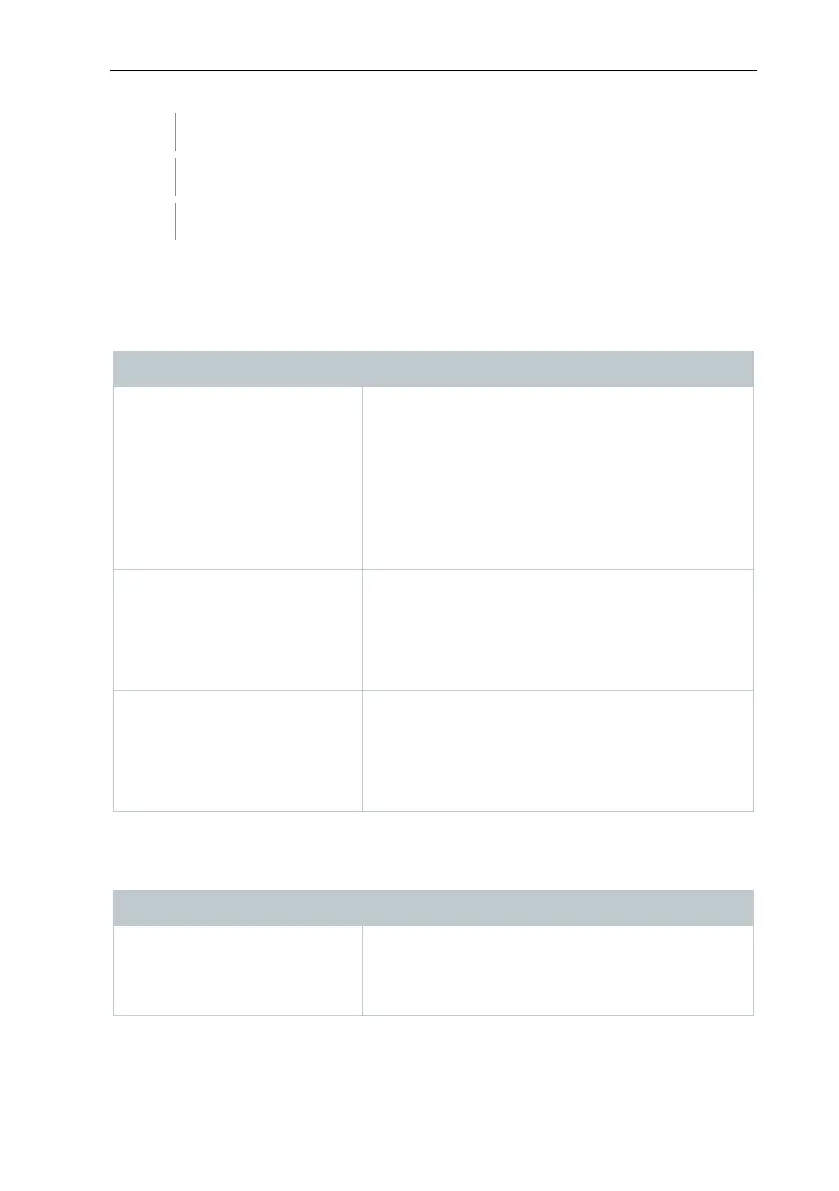8 Tips and assistance
90
Click [Next] and [Finish].
Tour is changed.
8 Tips and assistance
8.1 Questions and answers
Question Possible cause / solution
The Saveris converter does
not transfer any data to the
base.
The cable connection to the converter is faulty.
• Remove the power supply and check
whether the Ethernet cable is connected
correctly.
• Reconnect the power supply.
The Saveris converter checks its configuration
and if there is an error, it resets all values to
Saveris cockpit unit does not
print.
The power supply to the Saveris cockpit unit
has been interrupted.
• Restore the power supply to the Saveris
cockpit unit.
• Restart printing.
Saveris cockpit unit printout
is terminated.
The power supply to the Saveris cockpit unit
has been interrupted.
• Restore the power supply to the Saveris
cockpit unit.
• Restart printing.
8.2 Saveris base alarm messages
Alarm message Possible cause / solution
L_CommApp
Error during USB or Ethernet initialization.
- Disconnect all links to the Saveris base.
- Reconnect all links.
- Restart the Saveris base.
