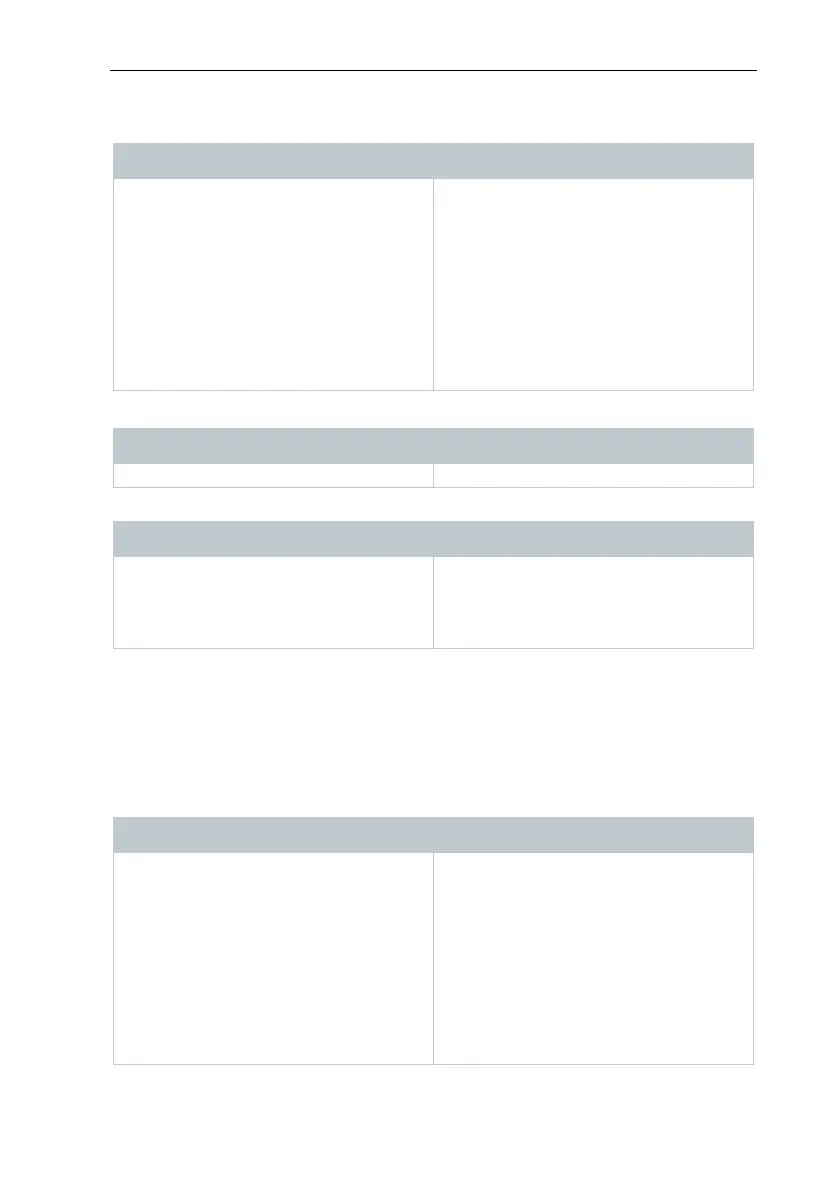7 Using the product
42
Start | Notes menu
Menu functions Description
Adds a free comment text to a desired
channel at a point in time that can be
selected.
The note can be seen in the Graphic
view as a yellow icon and as a red
triangle in the table cell in the Table
view. The entered comment text
appears when you move the mouse
over it. The comment can be edited
and deleted via the context menu.
Start | Hash code menu
Menu functions Description
Display hash values of the readings.
Start | Search menu
Menu functions Description
Opens a search window in the
Data
System navigation areas where
you can search through zones and
channels using a text word search.
7.2.3.2 Edit
Edit in the diagram view
The Edit menu (diagram) is only displayed if the diagram has been activated by
clicking on the window.
Edit | Tools menu (diagram)
Menu functions Description
Draw a rectangle in the diagram
window to zoom in on the area
covered. This function can also be
used during a measurement in online
mode. However, this means the
extract shown always displays the
current value.
When you click on [Original size], the
diagram is once again displayed in its