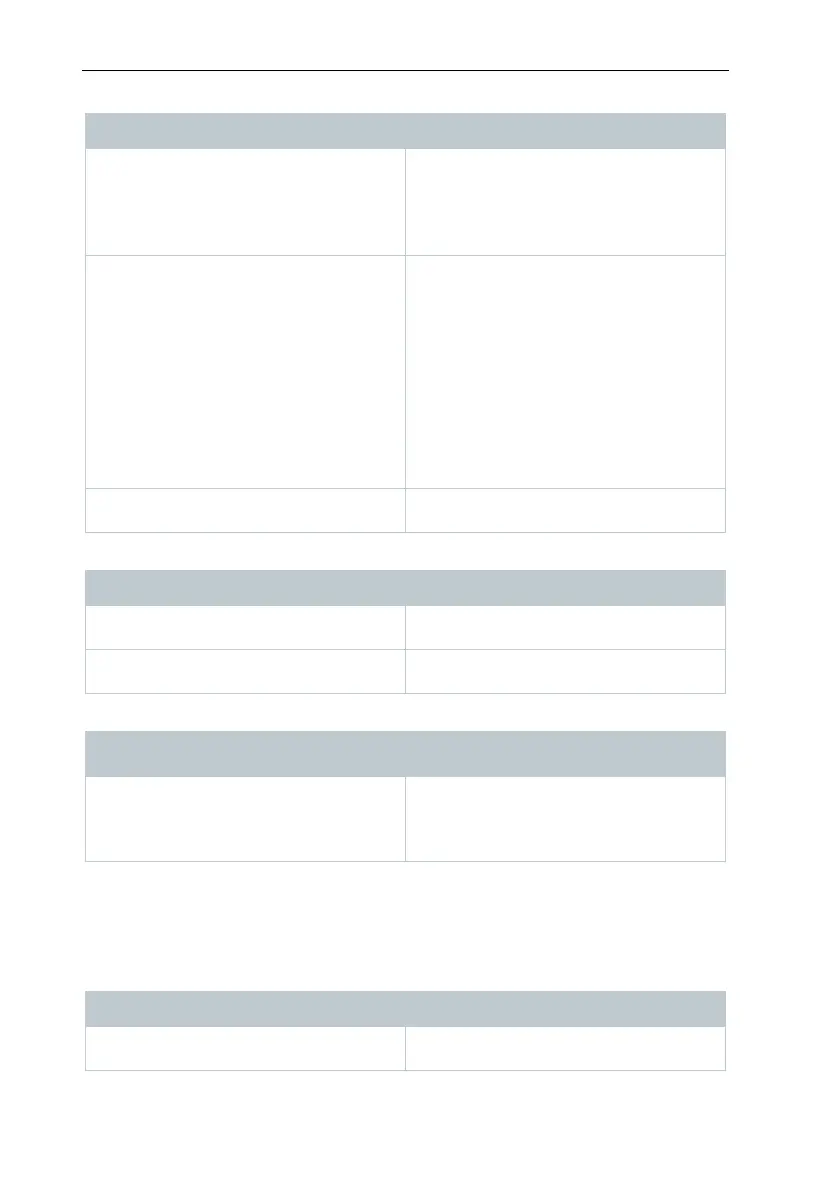7 Using the product
43
Menu functions Description
Crosshairs which can be used to
follow the curve are shown by clicking
on a point of a measurement curve.
The date, time, reading number and
reading are shown in the process.
Regression curves are an aid to
enabling better evaluation of large,
complex amounts of data. This
involves "outliers" being suppressed
and the actual course of the curve
being reproduced using a theoretical,
mathematical function.
The regression curve is shown by
clicking on a measurement curve.
The
regression coefficients are displayed
Limit values Activate the checkbox to show the
limit values in the diagram.
Edit | Font menu
Menu functions Description
Opens the selection list of available
fonts.
Opens the selection list of available
Edit | Curves menu (diagram)
Font
Opens the selection list of available
C:1, C:n Legend for the diagram. Clicking on
the entry of a curve opens the
dialogue for the characteristics of the
Edit in the table view
The Edit (table) menu is only displayed if the table has been activated by
clicking on the window.
Edit | Formulae menu (table)
Menu functions Description
Opens an input window for entering a
new calculation formula.