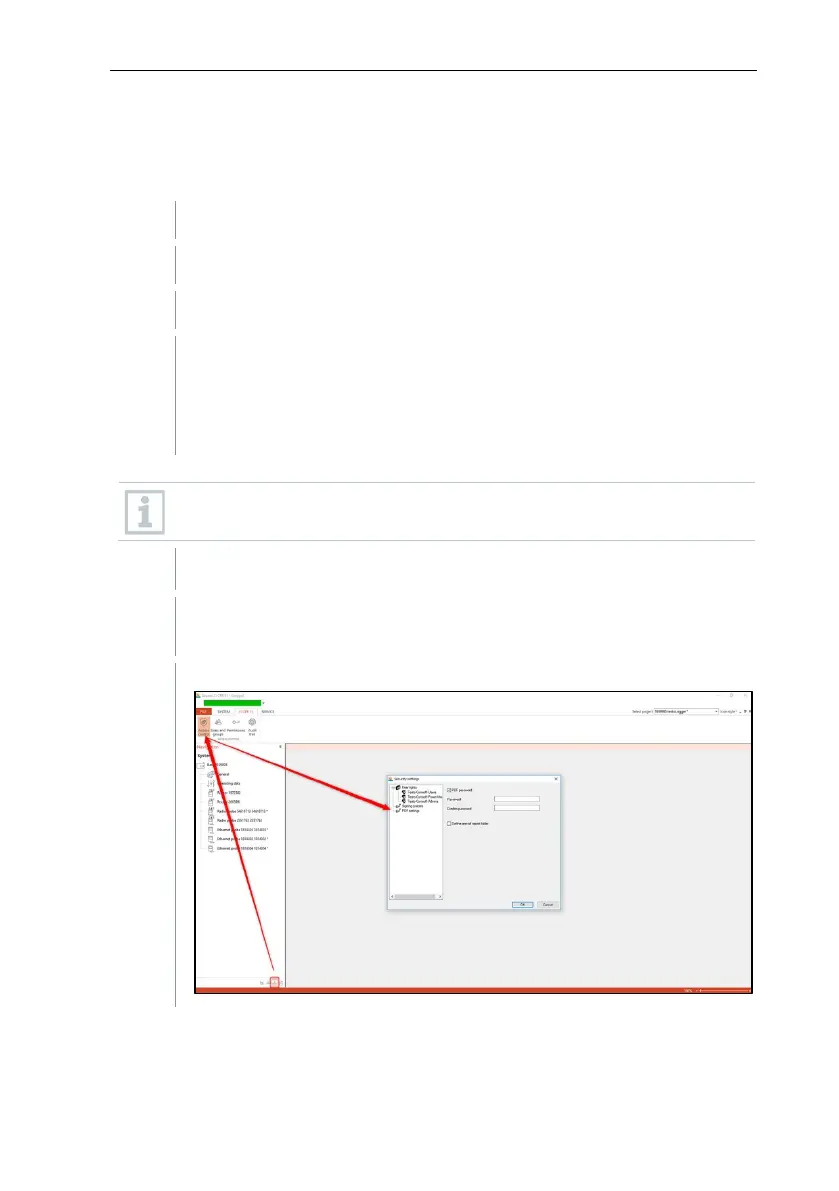7 Using the product
60
7.2.4.8 Creating automatic reports
Use the One-off report function to generate 21 CFR 11-compliant printouts of
any period of time.
Select Stationary zones main menu.
Mark required time period on the calendar.
In the Start tab under Create reports, click on One-off report.
The pdf report contains:
• CFR-compliant cover sheet with hash code of the pdf report
• Graphic, measurement data table and alarms for the selected zone
• Audit trail of the time span specified in the calendar
The pdf report can be saved as a pdf with a master password.
The master password is only requested when the report is opened with
Adobe Acrobat. No request is made when opening with Adobe Reader.
User is authorized for this.
In the System main menu, in the CFR tab, click the Security settings
button.