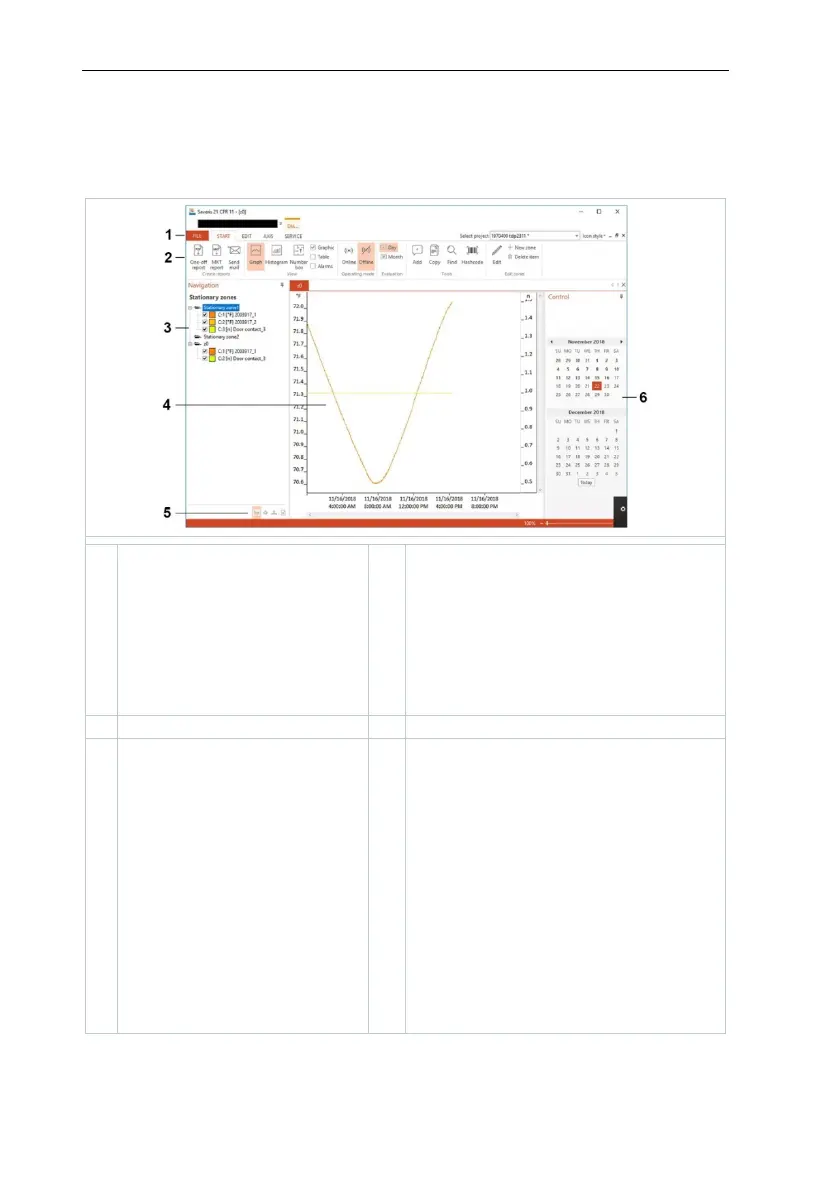7 Using the product
39
7.2.2 User interface
In this section, you will find out how the user interface of the Saveris software is
designed.
The readings are represented in the
display area as diagrams and tables,
as well as the alarms received being
listed.
The data from several measurements
series can be opened and you can
switch between them via the tab
The data area is used for
measurement data
management. You can create
new groups of readings and
copy the data from individual
channels within the groups
acknowledgement
In offline mode (see section 7.2.3.1
Start → Start | Operating mode), the
calendar is displayed which allows
fast navigation within the data records.
Open data records in the display area
by clicking on a certain day in the
calendar or by marking a period of
several days in the calendar with the
mouse button held down.
In the online mode, this area shows
the alarm acknowledgement where
you confirm the alarms received.