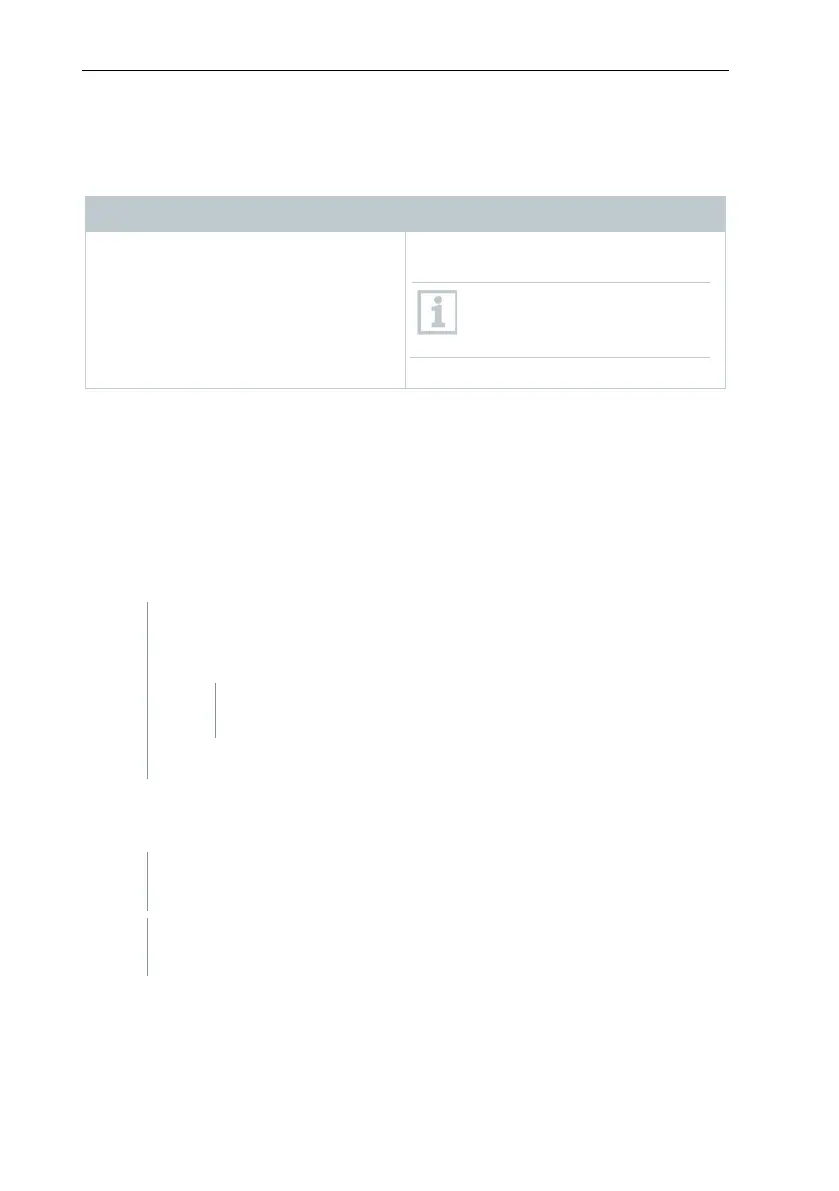7 Using the product
47
7.2.3.5 Service
Service | Service menu
This menu can be used to display the service data.
Menu function Description
Creates an *.html file with the service
data.
The software version number
can be found under service
data.
7.2.3.6 Select projects
The project data for all projects already created can be displayed using the
selection menu without having to restart the software.
7.2.3.7 Style template
Selection of the colour scheme for the program window.
7.2.4 Analyzing measurement series
You can represent measurement series as a diagram or a table.
In the Start | View menu, mark the Graphic function if the data are to
be displayed graphically and choose the form of display.
•
The measurement data can be shown as a diagram,
number field.
• Choose Table if the data are to be displayed in tabular form.
7.2.4.1 Diagram view
In this view, the readings are shown as line diagrams.
In the Start | View menu, the Diagram command is activated. You now
have to select the data record that you wish to display.
In the calendar, select the day or time period that needs to be
evaluated.