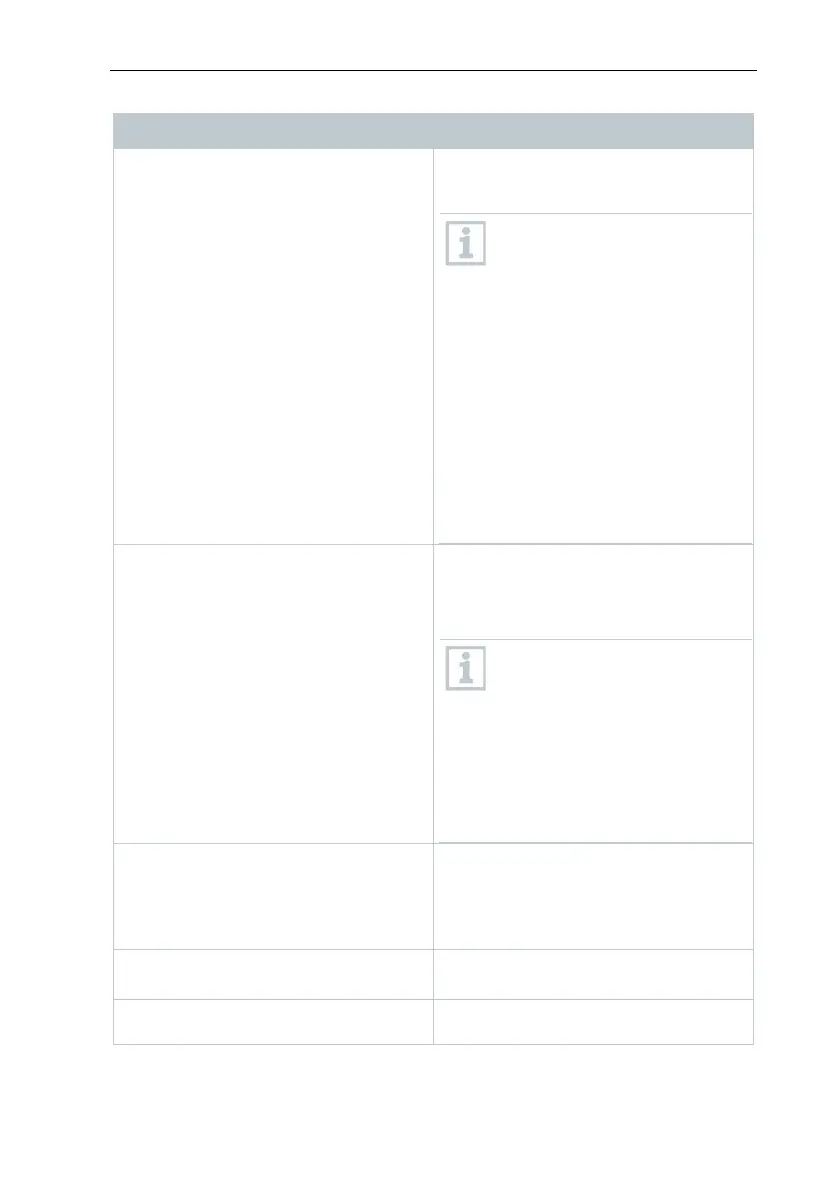7 Using the product
62
Name Explanation
Specify whether the report is to be
generated daily, weekly, monthly or
at a custom time.
Daily: The report is generated
daily at 1 a.m.
Weekly: The report is
generated every Sunday at 1
a.m.
Monthly: The report is
generated on the last day of
the month at 1 a.m.
Custom: A future time period
can be set (start date/time, end
date/time) for which a report is
to be generated on a one-off
basis. The report is generated
after the time period has
elapsed.
Specification as to how the report is to
be used:
Store as file, Send by email, Store
as file and send by email.
Store as file: The report is
saved on the PC.
Send by email: The report is
sent to one or more email
addresses.
Store as file and send by
email: The report is saved on
the PC and sent to one or
more email addresses.
Input field for one or more email
addresses of the employees to whom
the report is to be sent. When there
are several email addresses, please
Address book Addresses can be selected from the
address book.
Apply settings Saves the report configurations that
