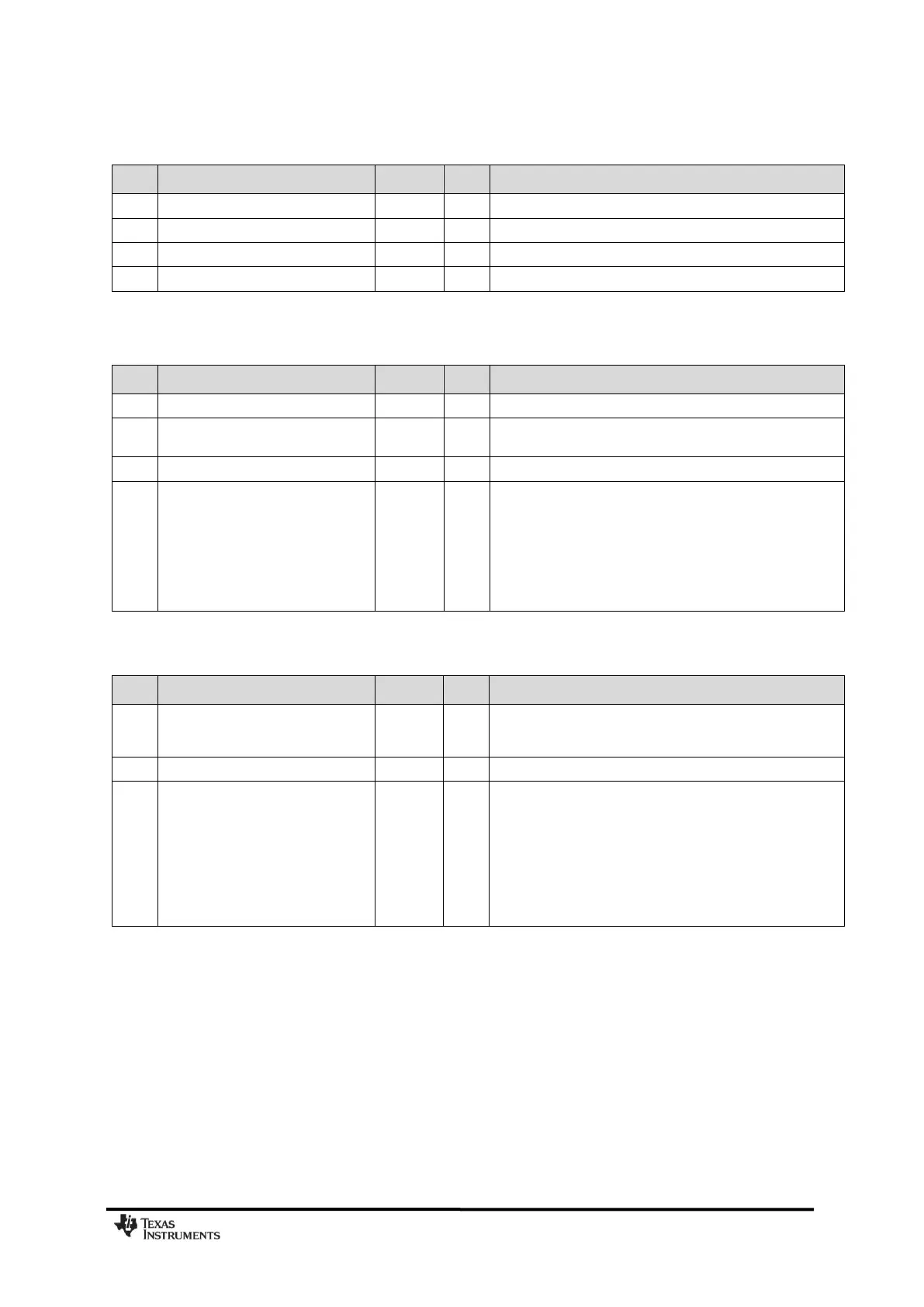CC1101
SWRS061H Page 89 of 98
0x21: FREND1 – Front End RX Configuration
Adjusts front-end LNA PTAT current output
Adjusts front-end PTAT outputs
LODIV_BUF_CURRENT_RX[1:0]
Adjusts current in RX LO buffer (LO input to mixer)
0x22: FREND0 – Front End TX Configuration
LODIV_BUF_CURRENT_TX[1:0]
Adjusts current TX LO buffer (input to PA). The value to use
in this field is given by the SmartRF Studio software [5].
Selects PA power setting. This value is an index to the
PATABLE, which can be programmed with up to 8 different
PA settings. In OOK/ASK mode, this selects the PATABLE
index to use when transmitting a „1‟. PATABLE index zero is
used in OOK/ASK when transmitting a „0‟. The PATABLE
settings from index „0‟ to the PA_POWER value are used for
ASK TX shaping, and for power ramp-up/ramp-down at the
start/end of transmission in all TX modulation formats.
0x23: FSCAL3 – Frequency Synthesizer Calibration
Frequency synthesizer calibration configuration. The value to
write in this field before calibration is given by the SmartRF
Studio software.
Disable charge pump calibration stage when 0.
Frequency synthesizer calibration result register. Digital bit
vector defining the charge pump output current, on an
exponential scale: I_OUT = I
0
·2
FSCAL3[3:0]/4
Fast frequency hopping without calibration for each hop can
be done by calibrating upfront for each frequency and saving
the resulting FSCAL3, FSCAL2 and FSCAL1 register values.
Between each frequency hop, calibration can be replaced by
writing the FSCAL3, FSCAL2 and FSCAL1 register values
corresponding to the next RF frequency.