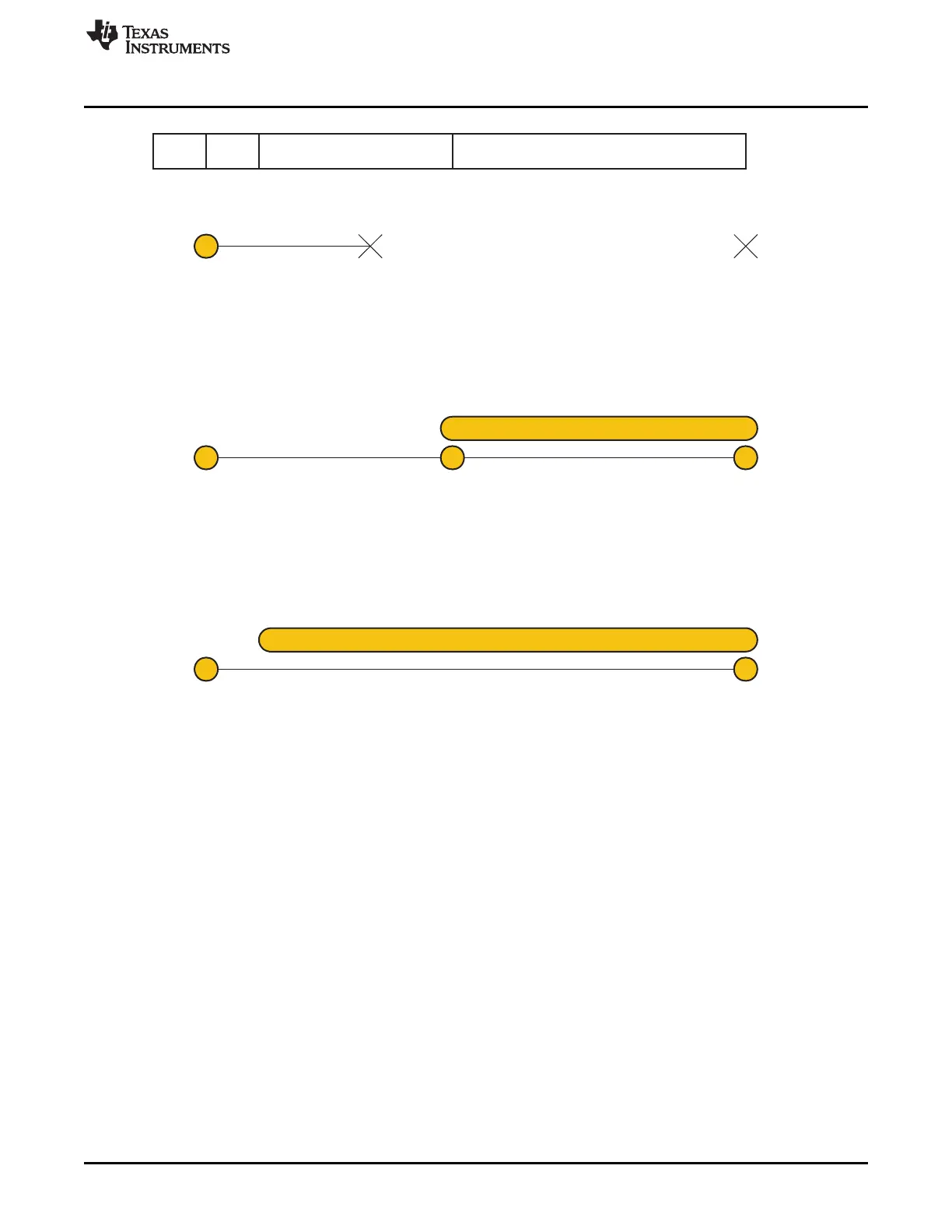SFD LEN
Remainder of Received Frame
FCF + SEQ + Destination +
Source PAN ID
Filtering is Enabled, Frame Rejected
Filtering is Enabled, Frame Accepted
Filtering is Disabled
SFD
Interrupt
SFD
Interrupt
SFD
Interrupt
Frame
Rejected
FIFOP interrupt occurs during this interval
(Depending on Value)FIFOPCTRL
FIFOP interrupt occurs during this interval
(Depending on Value)FIFOPCTRL
SFD Search
Resumed
RX_FRM_ACCEPTED
Interrupt
RX_FRM_DONE
Interrupt
RX_FRM_DONE
Interrupt
M0112-01
www.ti.com
Receive Mode
Figure 23-12. Filtering Scenarios (Exceptions Generated During Reception)
The FSMSTAT1.SFD register bit goes high when a start-of-frame delimiter is completely received and
remains high until either the last byte in MPDU is received or the received frame has failed to pass
address recognition and been rejected.
Tips and Tricks
The following register settings must be configured correctly:
• FRMFILT0.PAN_COORDINATOR must be set if the device is a PAN coordinator, and cleared if not.
• FRMFILT0.MAX_FRAME_VERSION must correspond to the supported version(s) of the IEEE 802.15.4
standard.
• The local address information must be loaded into RAM.
To avoid completely the receiving of frames during energy-detection scanning, set FRMCTRL0.RX_MODE =
11b and then (re)start RX. This disables symbol search and thereby prevents SFD detection.
To resume normal RX mode, set FRMCTRL0.RX_MODE = 00b and (re)start RX.
During operation in a busy IEEE 802.15.4 environment, the radio receives large numbers of nonintended
acknowledgment frames. To block reception of these frames effectively, use the
FRMFILT1.ACCEPT_FT2_ACK bit to control when acknowledgment frames should be received:
237
SWRU191C–April 2009–Revised January 2012 CC253x Radio
Submit Documentation Feedback
Copyright © 2009–2012, Texas Instruments Incorporated
