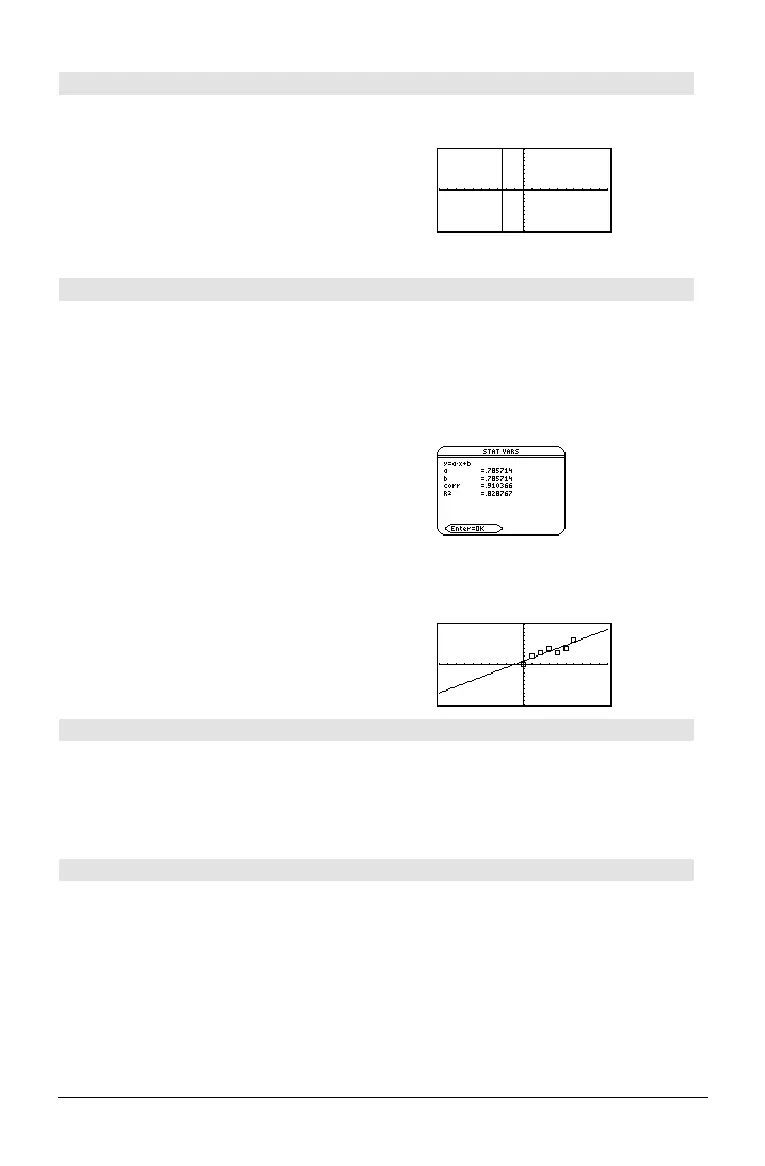202 Appendix A: Functions and Instructions
LineVert CATALOG
LineVert
x
[,
drawMode
]
Displays the Graph screen and draws, erases, or
inverts a vertical line at window position
x
.
If
drawMode
= 1, draws the line (default).
If
drawMode
= 0, turns off the line.
If
drawMode
= ë 1, turns a line that is on to off or
off to on (inverts pixels along the line).
Note: Regraphing erases all drawn items. See
also
PxlVert.
In a
ZoomStd window:
LineVert ë 2.5 ¸
LinReg MATH/Statistics/Regressions menu
LinReg
list1
,
list2
[, [
list3
] [,
list4
,
list5
]]
Calculates the linear regression and updates all
the system statistics variables.
All the lists must have equal dimensions except
for
list5
.
list1
represents xlist.
list2
represents ylist.
list3
represents frequency.
list4
represents category codes.
list5
represents category include list.
In function graphing mode:
{0,1,2,3,4,5,6}! L1 ¸
{0 1 2 ...}
{0,2,3,4,3,4,6}! L2
¸
{0 2 3 ...}
LinReg L1,L2
¸ Done
ShowStat
¸
Note:
list1
through
list4
must be a variable name
or c1–c99 (columns in the last data variable
shown in the Data/Matrix Editor).
list5
does not
have to be a variable name and cannot be c1–
c99.
¸
Regeq(x)"y1(x)
¸ Done
NewPlot 1,1,L1,L2
¸ Done
¥%
@list() MATH/List menu
list(
list1
) ⇒
list
Returns a list containing the differences between
consecutive elements in
list1
. Each element of
list1
is subtracted from the next element of
list1
. The
resulting list is always one element shorter than
the original
list1
.
@list({20,30,45,70}) ¸
{10,15,25}
list4mat() MATH/List menu
list4mat(
list
[,
elementsPerRow
]) ⇒
matrix
Returns a matrix filled row-by-row with the
elements from
list
.
elementsPerRow
, if included, specifies the number
of elements per row. Default is the number of
elements in
list
(one row).
If
list
does not fill the resulting matrix, zeros are
added.
list4mat({1,2,3}) ¸ [1 2 3]
list4mat({1,2,3,4,5},2)
¸
1 2
3 4
5 0
