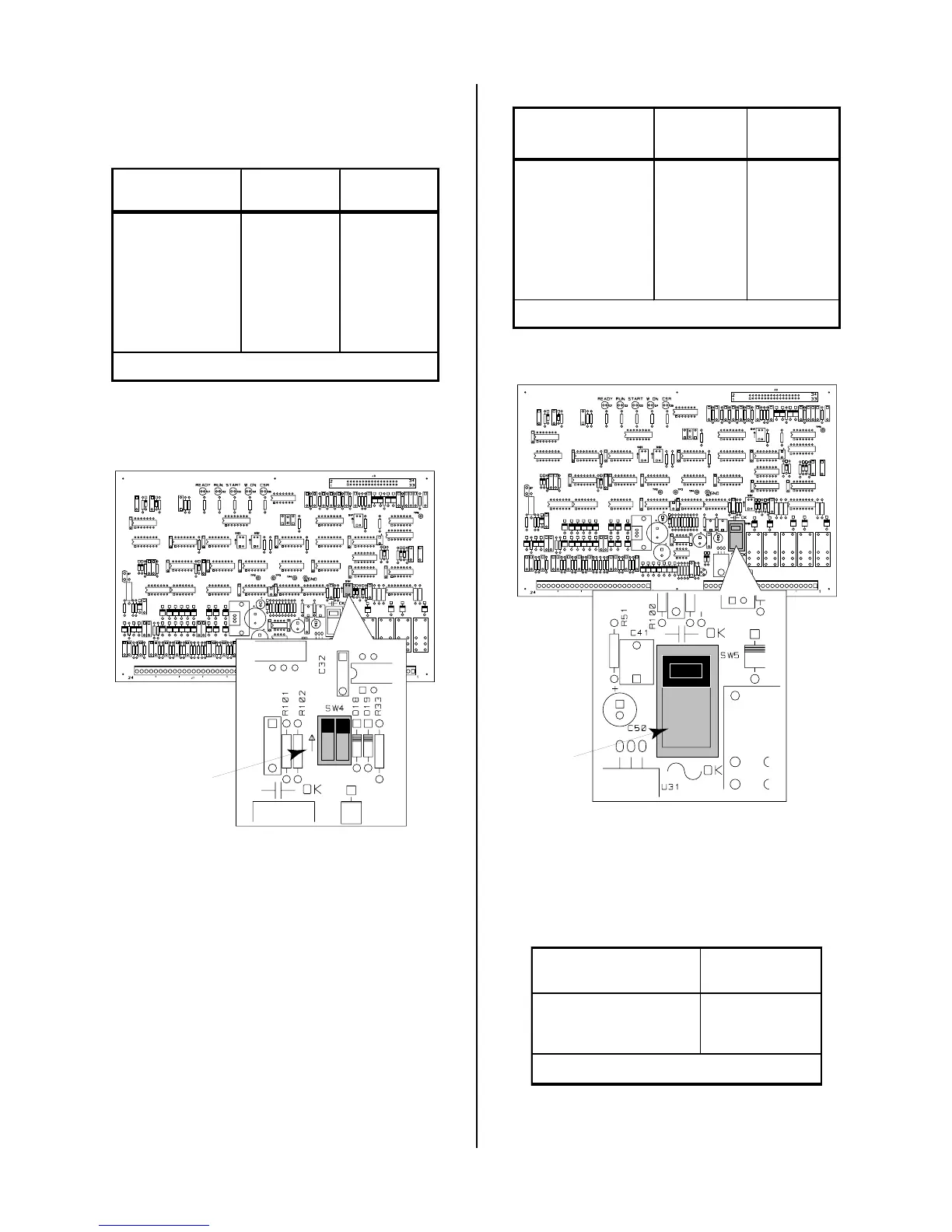OPERATION 40 Manual 0-2568
factory-set at 2 seconds, but can be reset to 4, 7, or 10
seconds as desired. Extended torch leads may require
longer pre-flow durations.
Pre-Flow Time
(Seconds)
SW3-1
Position
SW3-2
Position
2 * 0 (Off) 0 (Off)
4 0 (Off) 1 (On)
7 1 (On) 0 (Off)
10 1 (On) 1 (On)
* = Factory Setting
D. Gas Post-Flow Delay (SW4)
ON
OFF
1 2
SW4
A-00994
Logic PC Board
Figure 4-11 Gas Post-Flow Delay Switch SW4
Location
Post-flow delay allows gases to flow after the main
cutting arc is interrupted. Post-flow is factory-set at
10 seconds, but can be reset to 5, 20, or 40 seconds.
Post-Flow Time
(Seconds)
SW4-1
Position
SW4-2
Position
5 0 (Off) 1 (On)
10 * 0 (Off) 0 (Off)
20 1 (On) 0 (Off)
40 1 (On) 1 (On)
* = Factory Setting
E. OK-To-Move Selection (SW5)
SW5
A-00995
Logic
PC Board
Figure 4-12 OK-To-Move Selection Switch SW5
Location
The OK-To-Move Selection Switch (SW5) selects ei-
ther contact closure or 24 VAC for the OK-To-Move
signal (motion start).
OK-To-Move Selection SW5
Contact Closure * UP
24 Vac DOWN
* = Factory Setting