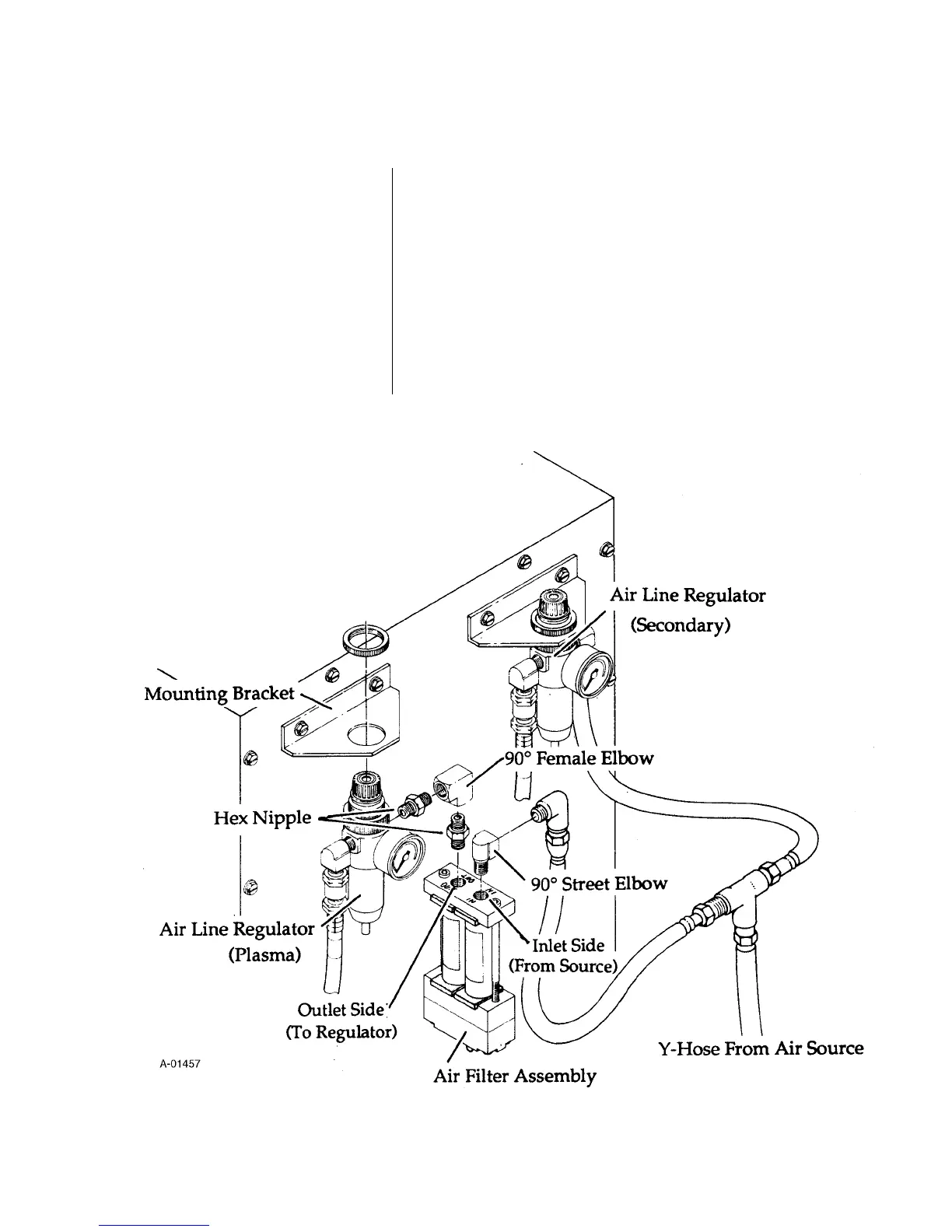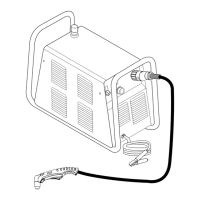11 INSTALLATION
9. Install the secondary air line regulator and bracket
assembly on the rear panel (secondary side).
10. Connect the Y-hose assembly to the supply air line
from the source. The supply hose from the source to
the Y-hose must be 3/8 in (10 mm) minimum inside
diameter to provide adequate air flow.
Multi-gas systems require high pressure gas regulators on
the gas cylinders.
1. Install regulators on the cylinders (see manufacturer's
specifications for recommended procedures).
2. Connect the input gas hoses from regulator output
fittings to the input fittings on the rear panel of the
power supply.
Figure 2-D Air Line Filter and Regulator Installation
2.3 INSTALLATION (continued)
High Pressure Regulator
Installation
Air Line Filter and
Regulator Installation
(continued)