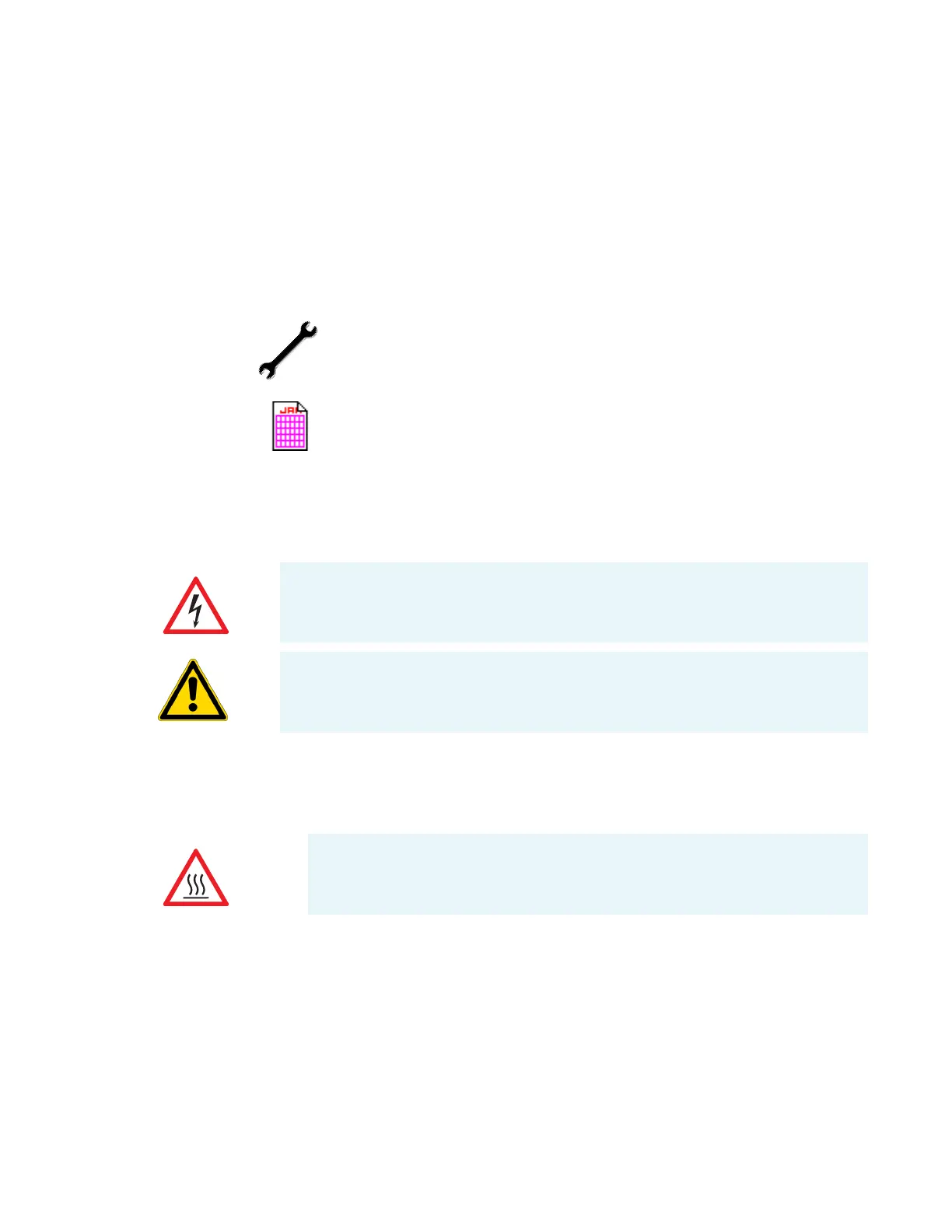6
Maintenance
Cleaning Ion Source Components
88 TSQ Quantum XLS Series User Guide Thermo Scientific
6. Reinstall the ion source into the mass spectrometer and reinsert the capillary column into
the ion source. See “Reinstalling the Ion Source” on page 92.
7. Restart the system. See “Starting Up the System after a Complete Shutdown” on page 53.
Removing the Ion Source
Remove the ion source to clean the lenses or replace the filament.
Y To remove the ion source
1. Shut down and vent the mass spectrometer. See “Shutting Down the System Completely”
on page 51.
2. Pull back the capillary column:
a. Lower the oven, injector, and transfer line temperatures to 30 °C and allow them to
cool before continuing.
b. Once the oven, injector, and transfer line are cool, turn off the gas chromatograph.
c. Loosen the transfer line nut. See Figure 61 on page 108.
d. Pull back the column. (You can first mark the column’s position with white
correction fluid or something similar.)
3. Prepare a clean work area by covering the area with lint-free cloth.
4. Undo the two latches that secure the lid of the ion source vacuum manifold, and open
the lid.
Tools needed
• Gloves, cleanroom grade (P/N 23827-0008 and 23827-0009)
• Lint-free cloth
Frequency
As needed to perform ion source maintenance
WARNING Shock Hazard. Unplug the mass spectrometer before proceeding.
CAUTION Do not remove the ion source without first pulling back the GC capillary
column, or else the capillary column might break.
WARNING Burn Hazard. The GC oven, injector, and transfer line are hot.
Allow them to cool to room temperature before touching them.
